3 time based rules – PLANET IPX-1980 User Manual
Page 21
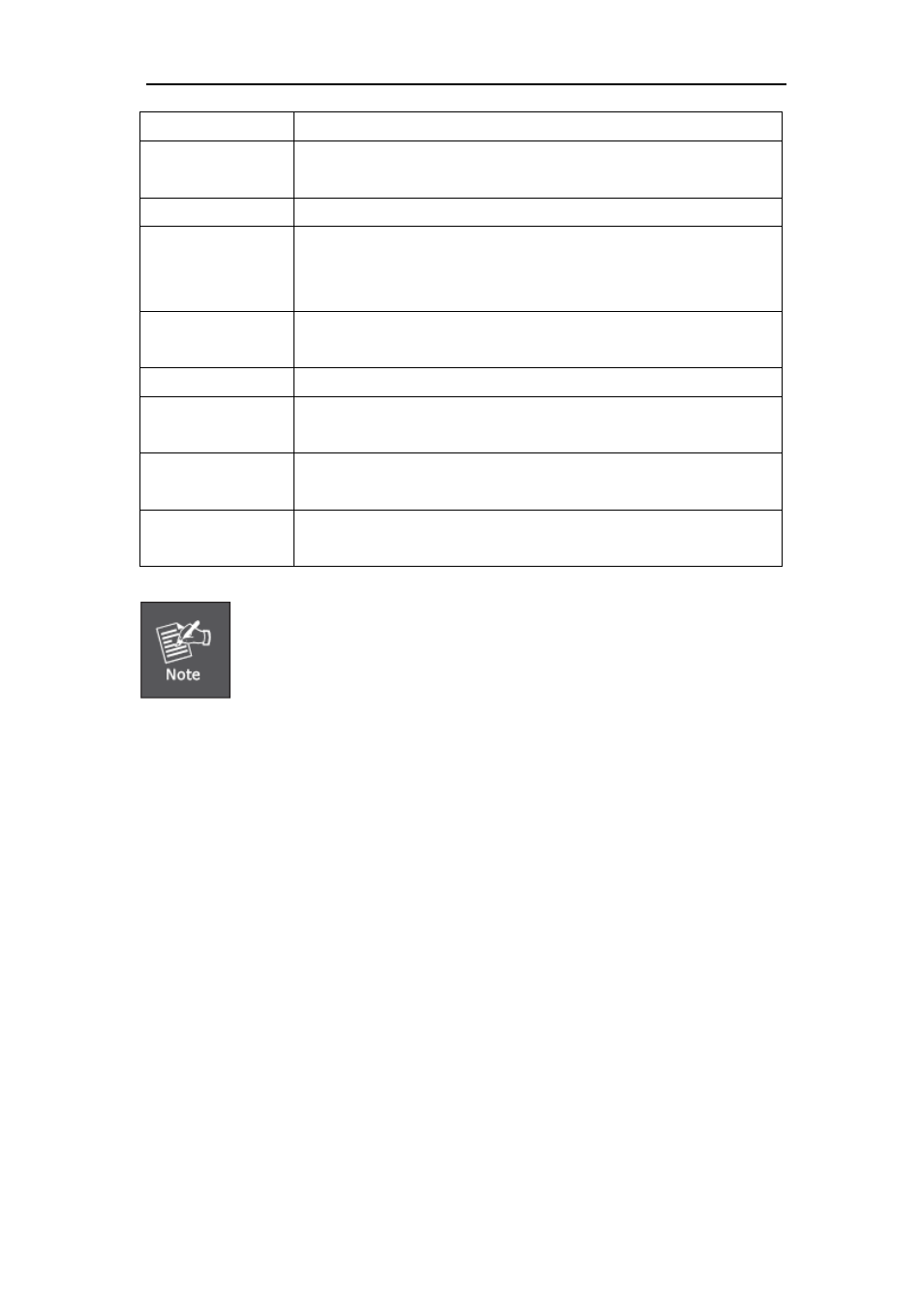
Agent
Check this option if this User or Phone is a Call Agent.
NAT
Check this option if the User or Phone is located behind a NAT
(Network Address Translation) enabled gateway.
Pickup Group
Select your pickup group.
Delete VMail
Voicemail will not be checkable by phone if you choose this
option. Messages will be sent by email only.
Note: You must configure SMTP server for this functionality.
DTMF Mode
The Dual-Tone Multi-Frequency mode to be used is specified
here and can be changed if necessary. The default is rfc2833.
Video Call
Enable/Disable Video call for this extension
Permit IP
IP address and network restriction.
eg: "192.168.1.77" or "192.168.10.0/255.255.255.0"
Auto Provision
Please select the phone manufacture and input MAC address of
the IP Phone. For more details, Please check in Part 3.10
Codecs Configure The allowed and disallowed codecs can be selected by clicking
this link. Default codecs are alaw, ulaw and G.729.
1. There are few default extensions which number started with "8", you
can add or delete extension by your requirement
2. As our professional suggestion, extensions don't exceed 100
accounts. If extensions were over 100, it will cause the system
crashed or other problems.
3. For security reason the default password is random character or
number ex: BB%ChH64rI, and every time when you reset to default
system will random a new password again.
3.2.3 Time Based Rules
You can set working time rule and after-working time rule, and deal with your inbound call
based on this time rule. Please set from this page: 【Time Based Rule】---【New Time
Rule】:
21