Scanner software (os x), Hp easy scan, Hp utility – HP ScanJet Pro 2000 s1 User Manual
Page 20: Sleep mode and auto-off settings, Hp easy scan hp utility
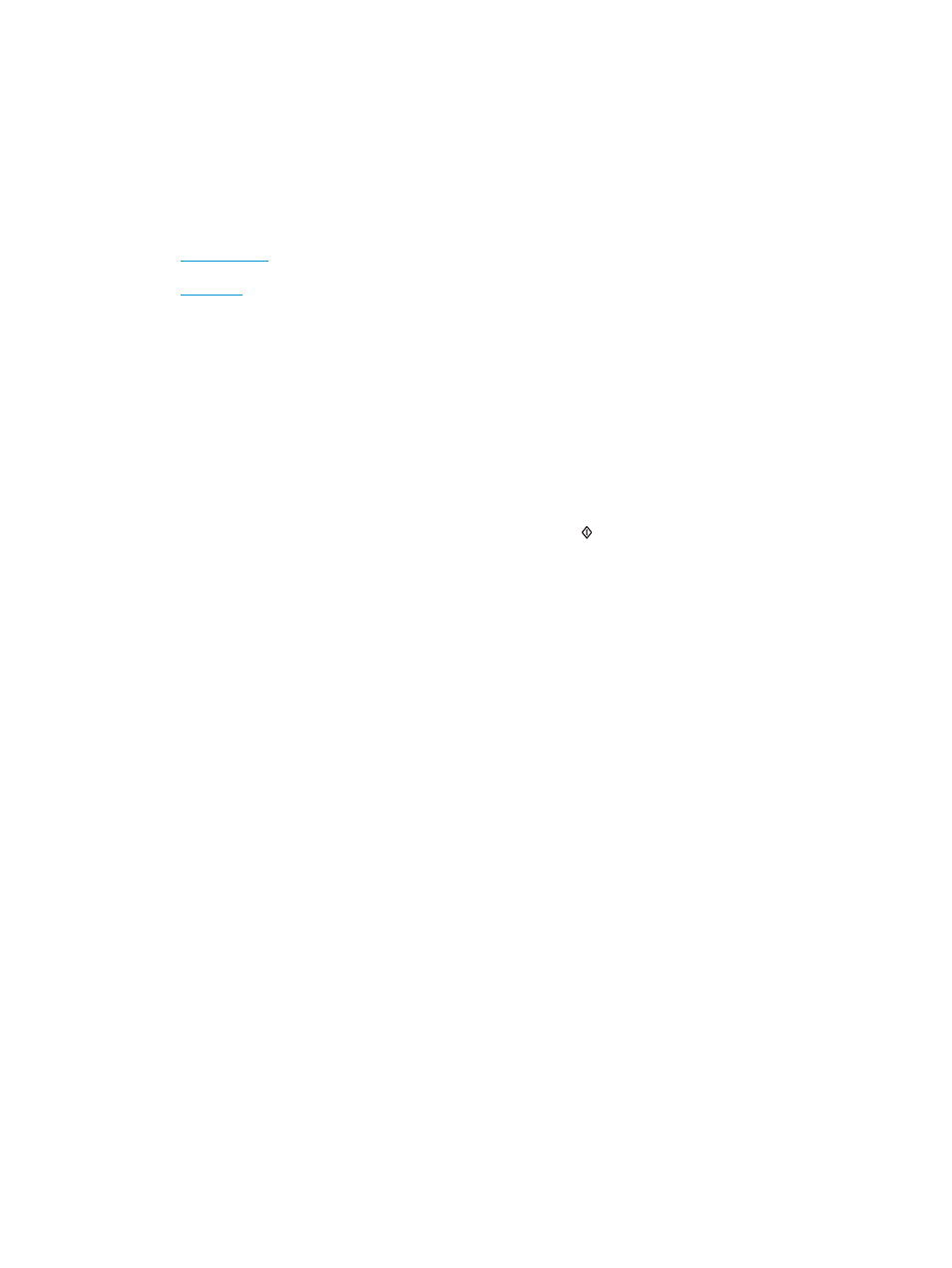
Scanner software (OS X)
The 3000 s3 model is compliant with Apple AirPrint-Scan functionality. Without installing any additional
software, you can scan using Image Capture or other ICA-compliant applications.
To take advantage of all features of your scanner, HP recommends installing the HP provided scan solution,
including HP Easy Scan and HP Utility.
●
●
HP Easy Scan
Scan documents and photos, and manage scan shortcuts.
HP Utility
You can use the HP Utility when the scanner is connected with a USB cable.
The Maintenance pane in HP Utility displays the scanner usage, maintenance history, and notifies the user
when maintenance is due. The notification displays in HP Utility when the Maintenance pane is selected.
HP Utility allows you to configure the scanner and assign the Scan button workflow on a Mac. HP Utility is
available in the Applications > HP folder.
Sleep Mode and auto-off settings
By default, the scanner will enter Sleep Mode prior to 15 minutes of inactivity, and will turn off automatically
after two hours of inactivity to conserve power.
Windows: To change the default sleep and auto-off settings, use the HP Scanner Tools Utility.
1.
Start the HP Scanner Tools Utility.
2.
Click the Settings tab.
3.
Select the desired values from the Auto-Off: Turn off the scanner after: drop-down list and the Put
the scanner to sleep after: drop-down list.
OS X: To change the default auto-off setting use the HP Utility Energy pane.
1.
Start HP Utility.
2.
Click the Energy icon.
3.
Select a Lamp Mode setting.
4.
Select an auto-off time setting from the Automatically power off the scanner: drop-down box.
12
Chapter 1 Product overview
ENWW