Automatically straighten scanned images, Scan by using other scan software – HP ScanJet Pro 2000 s1 User Manual
Page 33
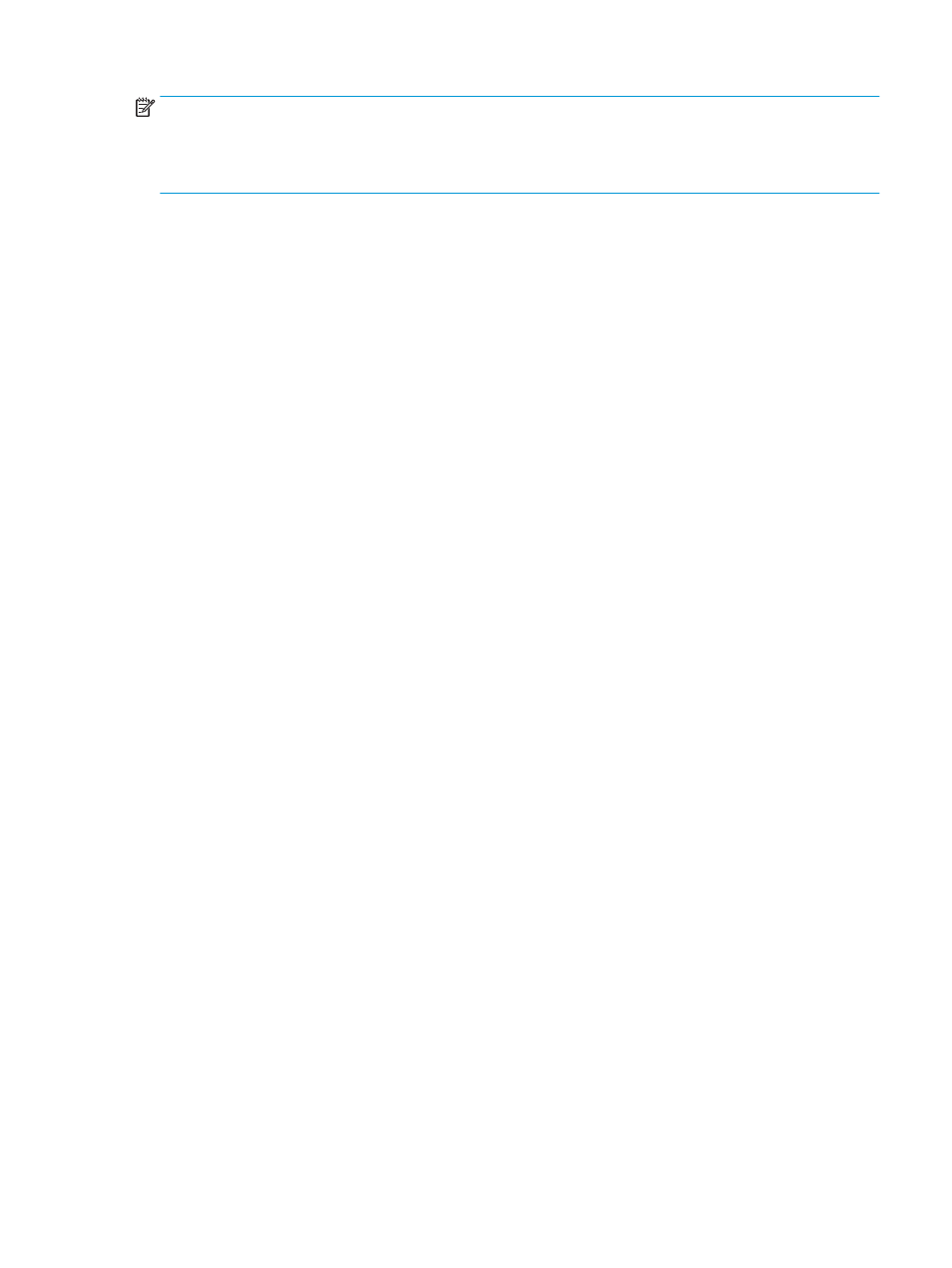
NOTE:
For information about the automatic color detection settings, see the online help for the scanning
software that you are using.
Use the ISIS or WIA user interface to automatically detect color when scanning from non-HP scanning
software.
Automatically straighten scanned images
Windows: Use the Auto-Straighten feature to straighten content that is skewed relative to the page
dimensions in the source document. Use the Auto Detect Size feature to deskew page images that might
have become skewed during the scanning process.
1.
Open the HP Scan software.
2.
Select a scan shortcut.
3.
Click More, select the Document tab, and then select Straighten Content.
Scan by using other scan software
The following third-party applications are also supported by the scanner:
●
Readiris Pro: OCR application.
●
Cardiris: Business card application.
●
PaperPort: Personal document management application.
●
Third-party applications that support TWAIN, ISIS, and WIA.
ENWW
Use the scanning software (Windows)
25