Interpret control panel lights and patterns – HP ScanJet Pro 2000 s1 User Manual
Page 56
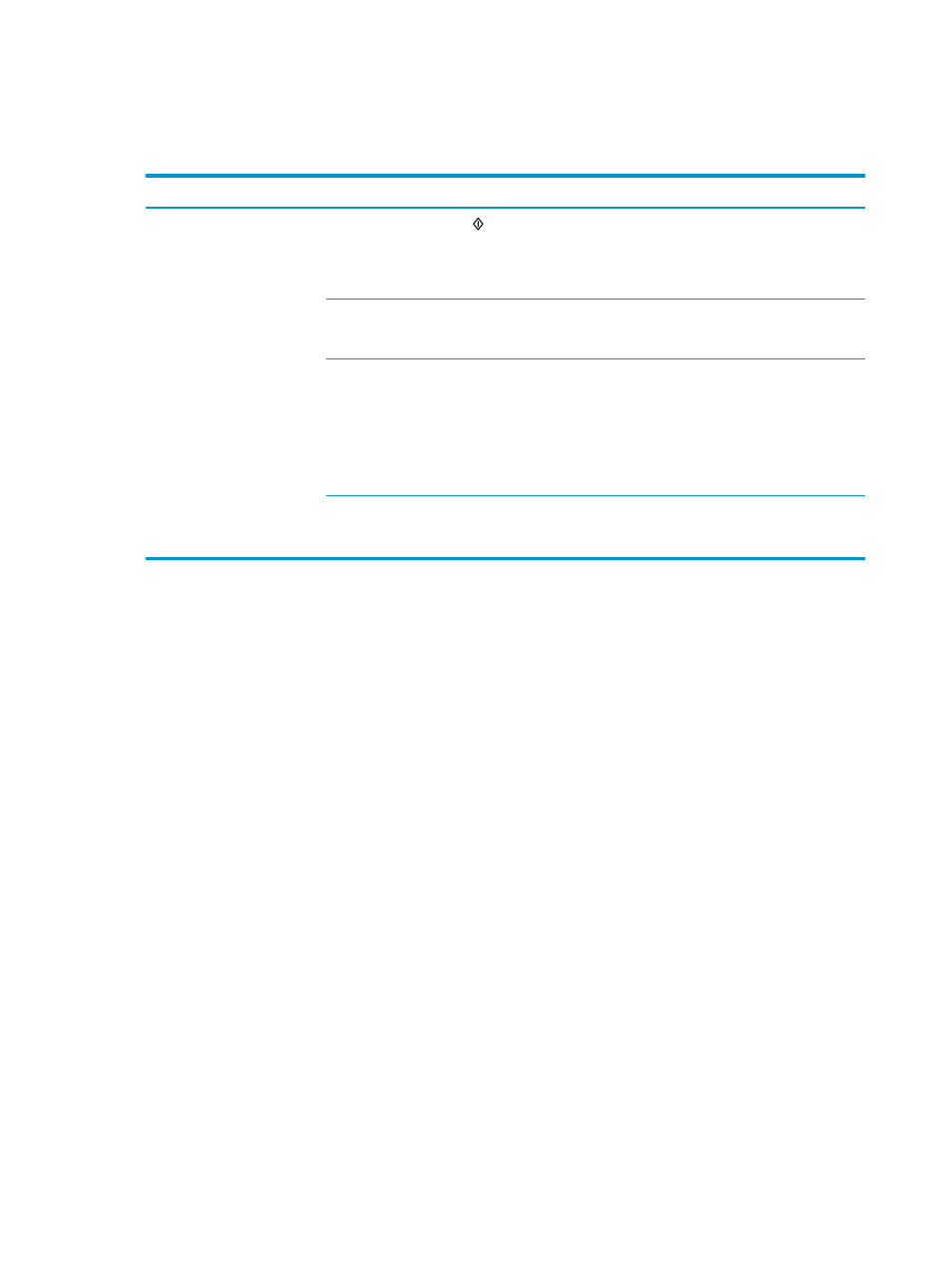
Interpret control panel lights and patterns
If the scanner requires attention, the Error light either blinks or is solidly lit on the control-panel display.
Error light status
State of the scanner
Action
Error LED is blinking
The user pressed the Scan button while the
USB cable was disconnected.
1.
Turn off the scanner.
2.
Reconnect the USB cable.
3.
Turn on the scanner.
The image sensor is not properly calibrated.
1.
Turn off the scanner.
2.
Turn on the scanner.
There is a jam in the document feeder.
1.
Turn off the scanner.
2.
Pull forward on the latch to open the
document feeder hatch.
3.
Clear the jam.
4.
Turn on the scanner.
The document feeder hatch is not properly
closed.
▲
Press firmly on both sides of the document
feeder hatch at the same time to close the
hatch.
48
Chapter 4 Solve problems
ENWW