Load documents – HP ScanJet Pro 2000 s1 User Manual
Page 25
Advertising
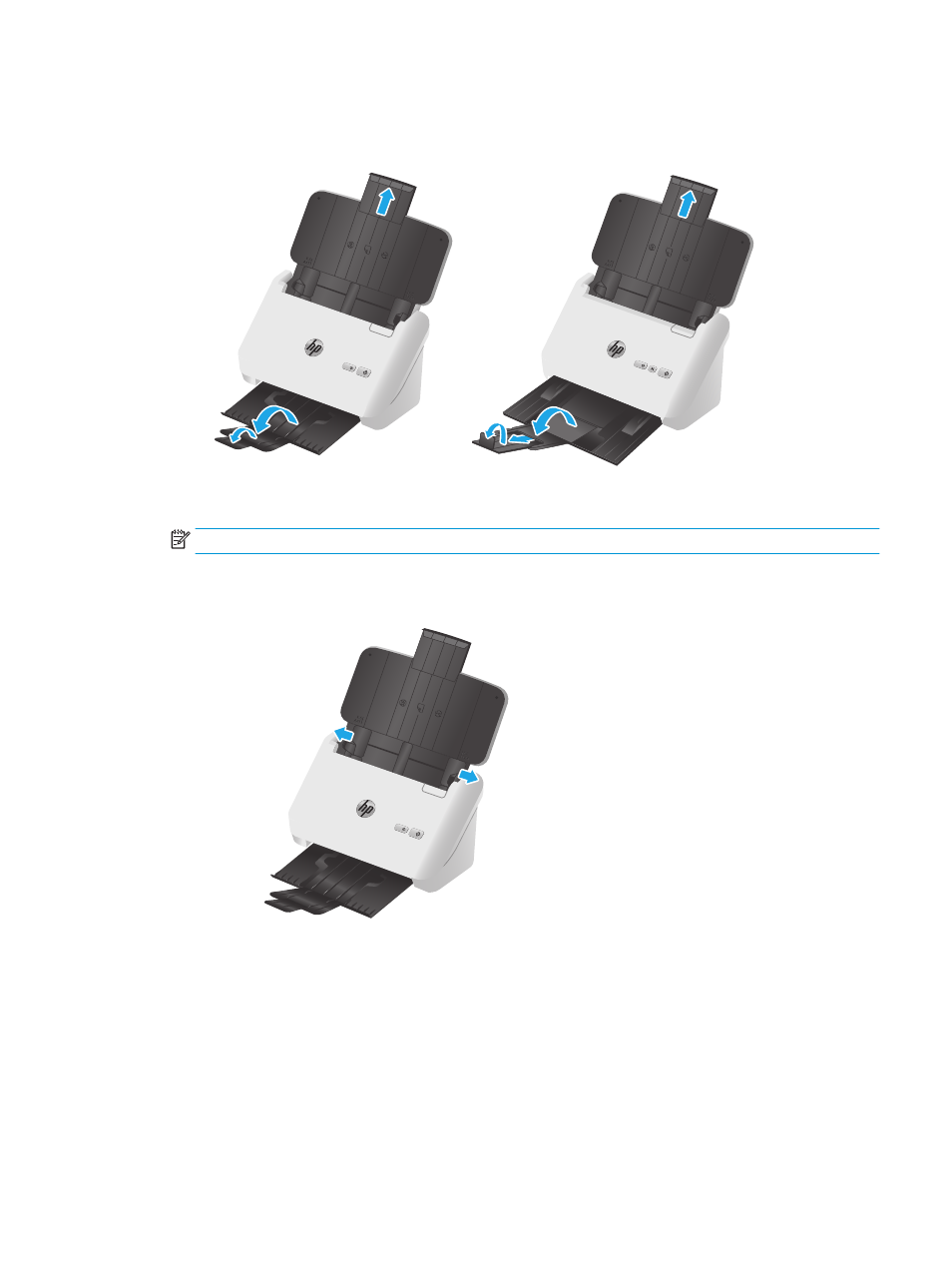
Load documents
1.
Open the document input and output trays, and then extend the tray extensions.
3000 s3 models: For the output tray, slide the tray out from underneath the scanner, unfold the first
extension, slide the second extension outward, and then rotate the small third tab 90 degrees.
NOTE:
3000 s3 models: For sheets longer than Letter or A4, such as Legal, leave the small tab folded.
2.
Adjust the paper guides on the input tray to the width of the documents. Take care not to overtighten
the guides, which can restrict paper feeding.
When scanning small originals such as checks, it is especially important that the paper guides fit snugly
against the edges of the original yet not restrict paper feeding.
ENWW
Load originals
17
Advertising
This manual is related to the following products: