HP ScanJet Pro 2000 s1 User Manual
Page 58
Advertising
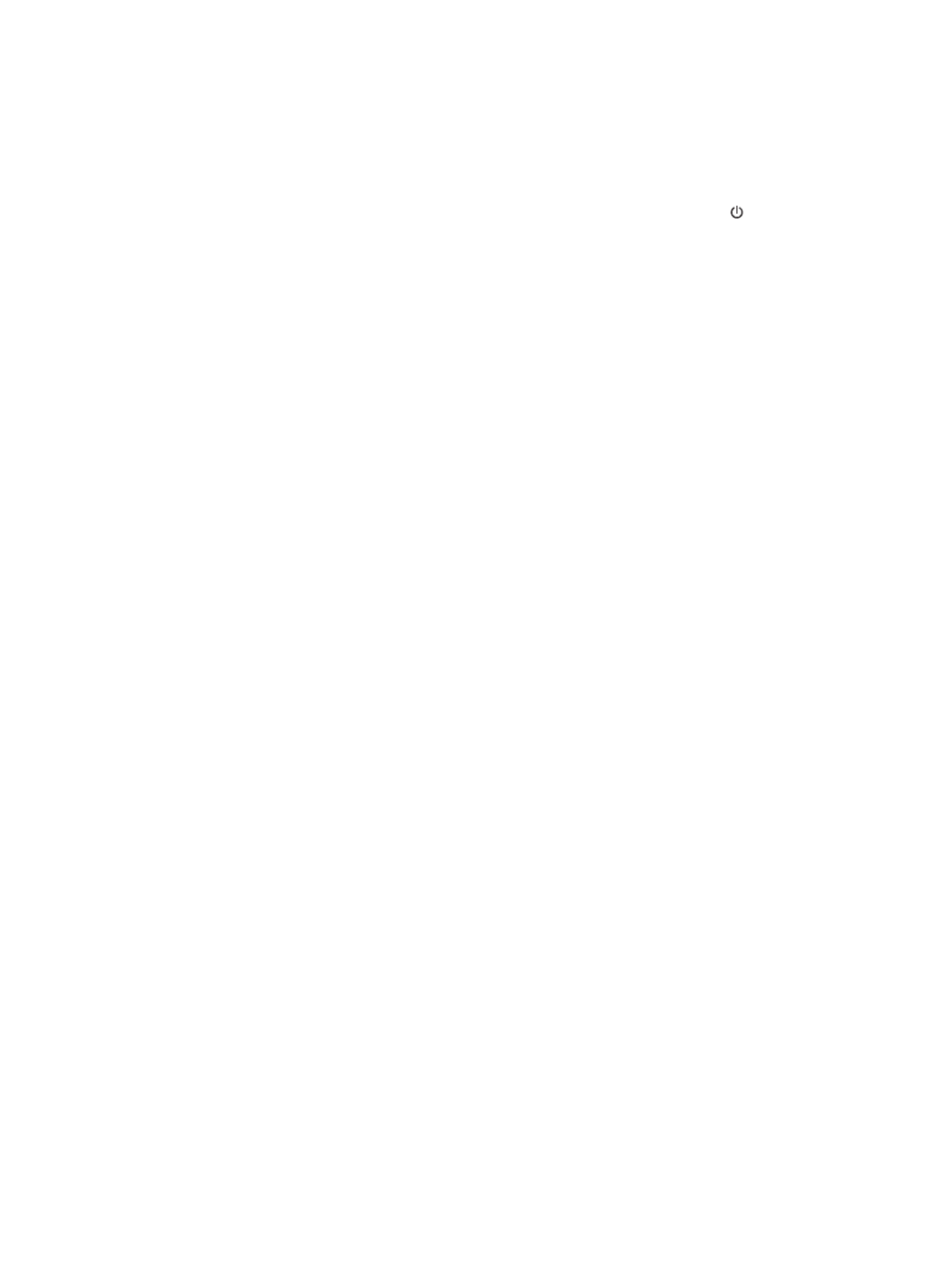
●
Turn off the scanner, wait 30 seconds, and then turn on the scanner. The required software and
drivers should install automatically.
●
If the drivers and tools do not install automatically, install them from the HP scanning software
CD.
5.
Reconnect the USB cable and power cable to the scanner, and then press the Power button to turn on
the scanner.
50
Chapter 4 Solve problems
ENWW
Advertising
This manual is related to the following products: