Using the wheels, Using the pitch bend wheel, Using the modulation wheel – Yamaha PSR-S670 User Manual
Page 37
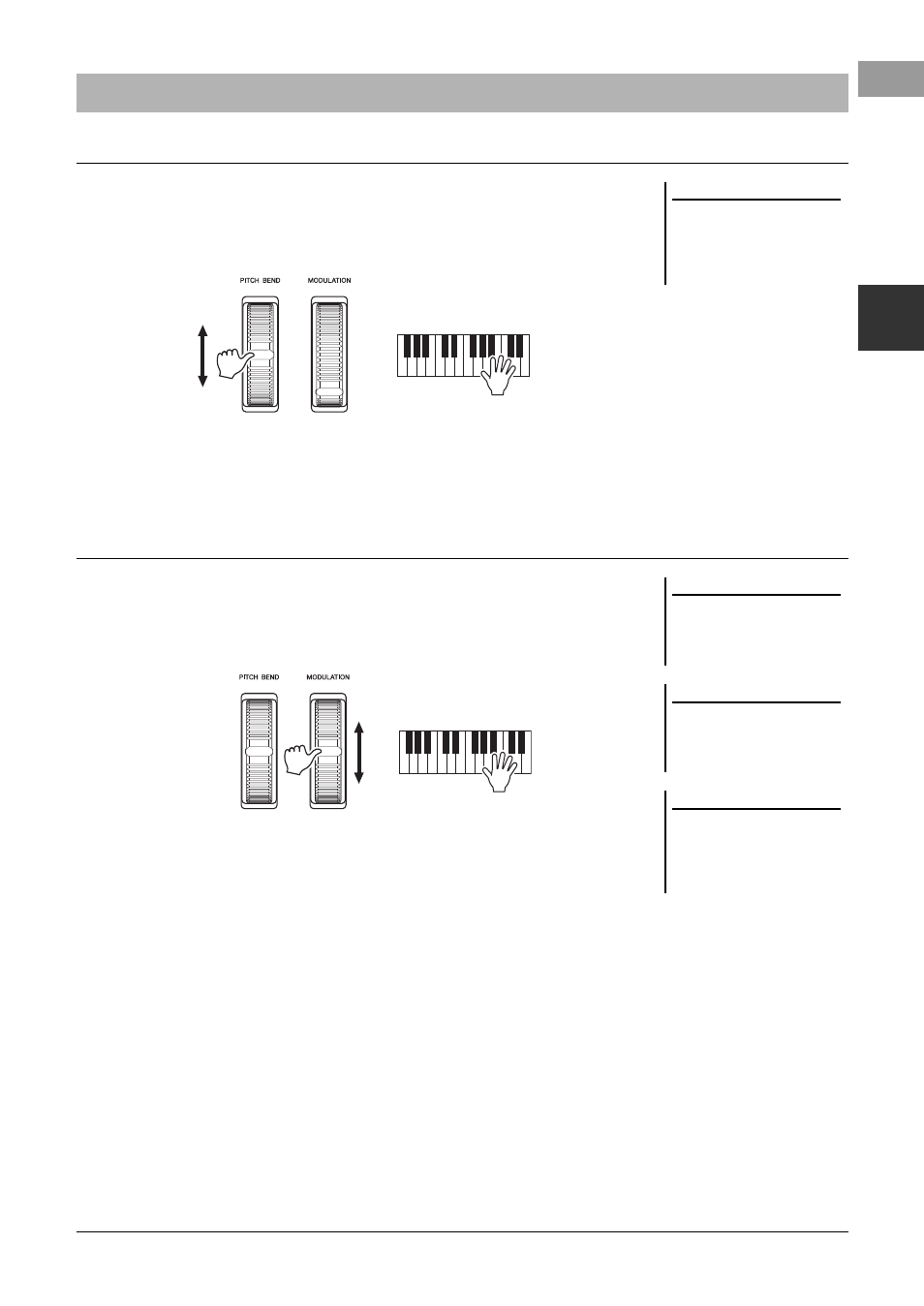
PSR-S670 Owner’s Manual
37
V
oi
ces – Pl
a
y
ing t
he k
e
yb
oar
d –
1
Use the [PITCH BEND] wheel to bend notes up (roll the wheel away from you) or
down (roll the wheel toward you) while playing the keyboard. The Pitch Bend is
applied to all the keyboard parts (RIGHT 1, 2 and LEFT). The [PITCH BEND]
wheel is self-centering and will automatically return to normal pitch when released.
The maximum pitch bend range can be changed on the Mixing Console display:
[MIXER] TAB [E][F] TUNE Cursor buttons [][][E][F] PITCH BEND
RANGE.
The Modulation function applies a vibrato effect to notes played on the keyboard. By
default, this is applied to the keyboard parts (RIGHT 1, 2 and LEFT). Moving the
[MODULATION] wheel up (away from you) increases the depth of the effect, while
moving it down (toward you) decreases it.
You can set whether the effects caused by the [MODULATION] wheel will be
applied or not to each of the keyboard part: [FUNCTION] TAB [E] MENU 1
Cursor buttons [][][E][F] CONTROLLER [ENTER] TAB [F]
KEYBOARD/PANEL Cursor buttons [][] 2 MODULATION WHEEL.
Using the Wheels
Using the Pitch Bend Wheel
NOTE
The effects produced by using the
[PITCH BEND] wheel may not be
applied to the LEFT part during Style
playback, depending on the Style set-
ting.
Using the Modulation Wheel
NOTE
Depending on the selected Voice, the
[MODULATION] wheel may control
volume, filter or some other parameter
instead of vibrato.
NOTE
To avoid accidentally applying modu-
lation, make sure the [MODULATION]
wheel is set at minimum (down) posi-
tion before you start playing.
NOTE
The effects produced by using the
[MODULATION] wheel may not be
applied to the LEFT part during Style
playback depending on the Style set-
ting.