Displaying lyrics/text – Yamaha PSR-S670 User Manual
Page 62
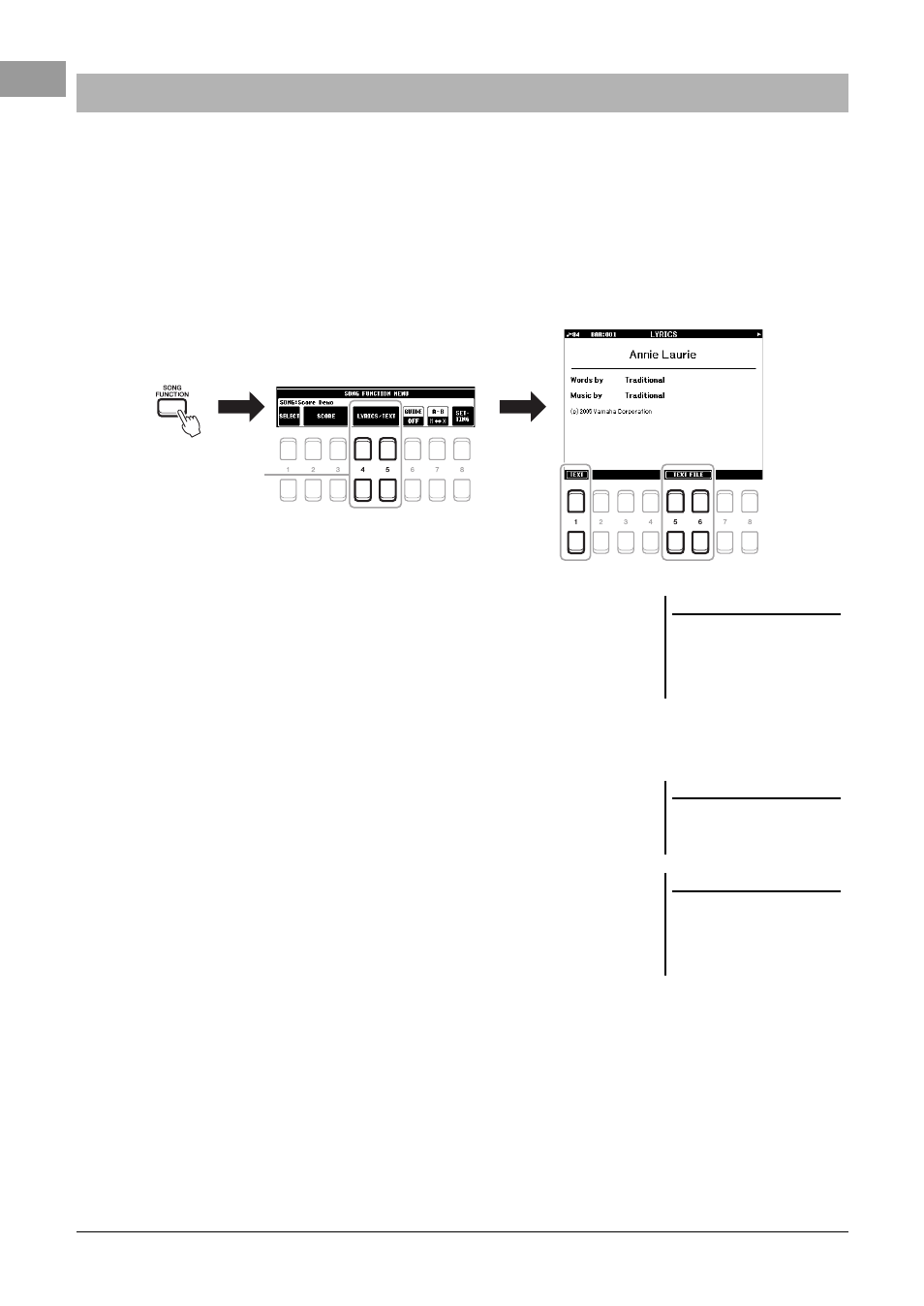
62
PSR-S670 Owner’s Manual
When the selected Song contains lyrics data, you can view it on the instrument’s display. Even if the Song does not
contain lyrics data, you can view the lyrics on the display by loading the text file (.txt) created on a computer via
USB flash drive. Text display allows for a variety of useful and convenient possibilities, such as the showing of
lyrics, chord charts, and performance notes.
1
Select a Song (steps 1 – 4 on page 59).
2
Press the [SONG FUNCTION] button to call up the SONG
FUNCTION MENU display.
3
Press the [4 ]/[5 ] (LYRICS/TEXT) button to call up the
LYRICS/TEXT display.
You can switch between the LYRICS display and the TEXT display by using
the [1 ] buttons.
When the Song data contains lyrics data, the lyrics are shown on the LYRICS
display. You can look through the entire lyrics by using the TAB [E][F]
buttons when Song playback is stopped. When playback is started, the color of
the lyrics changes, indicating the current position.
To view the text file on the TEXT display, press one of the [5 ]/[6 ]
(TEXT FILE) buttons to call up the File Selection display and select the desired
file created on your computer.
For more information about the LYRICS (TEXT) display, refer to the Reference
manual on the website.
Displaying Lyrics/Text
3
NOTE
When the lyrics are garbled or unread-
able, you may need to change the Lyr-
ics Language setting: [FUNCTION]
MENU 1
SONG SETTING
[ENTER].
NOTE
Information about Text File selection
can be memorized to the Registration
Memory (page 83).
NOTE
You can turn to the next/previous text
page by assigning the function to the
foot pedal: [FUNCTION]
MENU 1
CONTROLLER [ENTER]
FOOT PEDAL