Using the chord tutor function – Yamaha PSR-S670 User Manual
Page 50
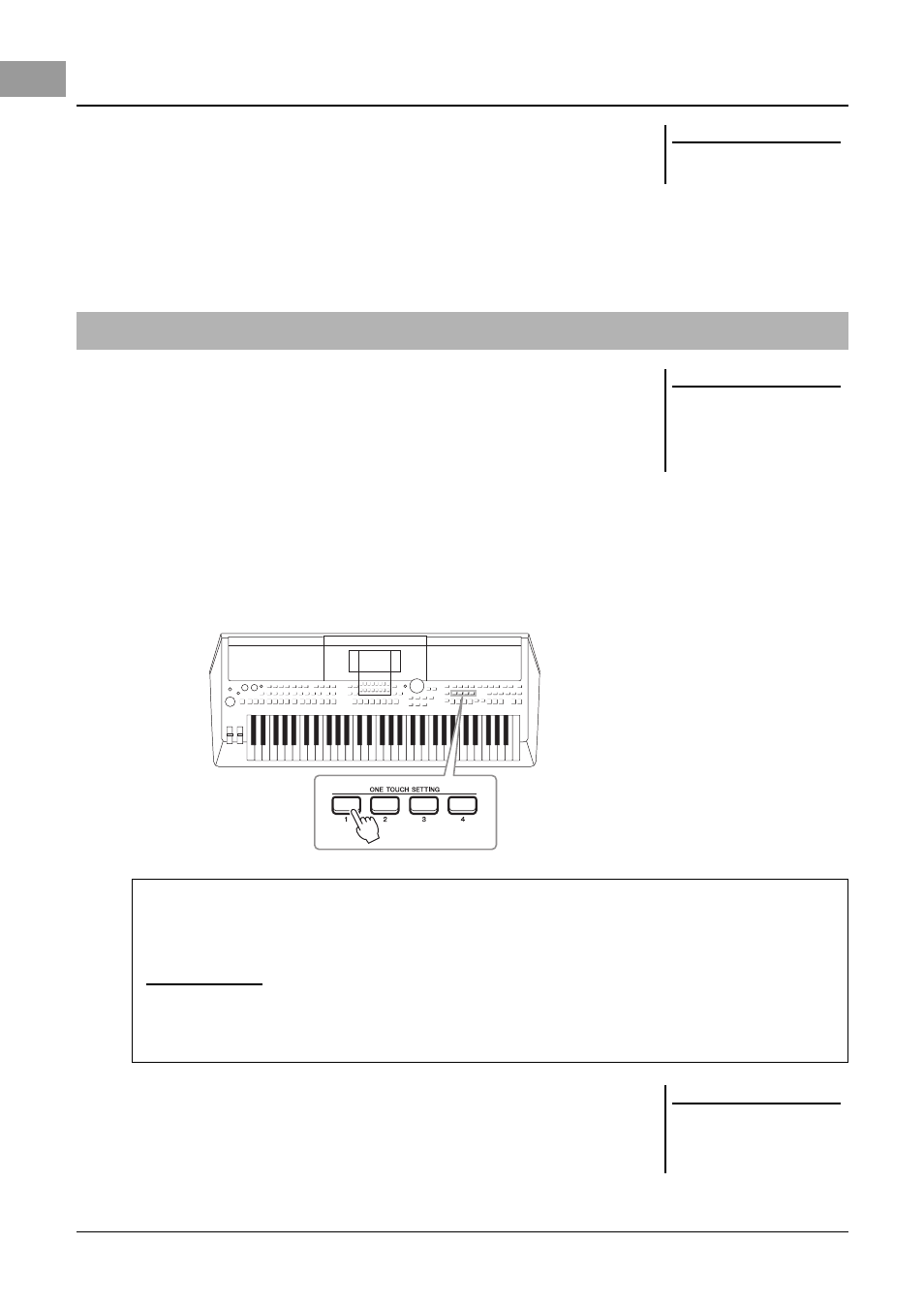
50
PSR-S670 Owner’s Manual
With this function shown in the right half of this display, you can see which notes to
press for specifying the chord. If you know a chord name but don’t know how to play
it, use this function. Although this function shows how to play a chord only in case
of “FINGERED,” the indication is useful also when a type other than “SINGLE
FINGER” is selected.
Use the [6 ] buttons to select the chord root then use the [7 ]/[8 ]
buttons to select the chord type. The notes you need to play are shown in the display.
One Touch Setting (OTS) is a powerful and convenient feature that automatically
calls up the most appropriate panel settings (Voices or effects, etc.) for the currently
selected Style, with the touch of a single button. If you’ve already decided which
Style you wish to use, you can have One Touch Setting automatically select the
appropriate Voice for you.
1
Select a Style (steps 1 – 2 on page 45).
2
Press one of the ONE TOUCH SETTING [1] – [4] buttons.
Not only does this instantly call up all the settings (Voices, effects, etc.) that
match the current Style, it also automatically turns on [ACMP] and [SYNC
START], so that you can immediately start playing the Style.
3
As soon as you play a chord in the chord section, the selected
Style starts.
Each Style has four One Touch Setting setups. Press other ONE TOUCH
SETTING [1] – [4] buttons to try out other setups.
Using the Chord Tutor Function
NOTE
Depending on the chord, some notes
may be omitted.
Calling up Appropriate Panel Settings for the Current Style (One Touch Setting)
NOTE
For information on the panel settings
that are called up by One Touch Set-
ting, refer to the OTS section of
“Parameter Chart” in the Data List on
the website.
Confirming the One Touch Setting contents
In the Style Selection display, press the [6 ] (OTS INFO) button (when MENU 1 is shown at the bottom right
corner of the display) to call up the Information window that shows what Voices are assigned to the ONE
TOUCH SETTING [1] – [4] buttons for the current Style.
NOTE
If a Voice part name (R1/R2/L) is grayed out, this indicates that the corresponding Voice part is turned off when pressing the ONE TOUCH SETTING [1] – [4]
buttons.
To close the window, press one of the [7 ]/[8 ] (CLOSE) buttons.
NOTE
You can memorize original settings to
One Touch Setting. For instructions,
refer to the Reference Manual on the
website.