Rear and right side view – Sony VCT-SGR1 Shooting Grip User Manual
Page 11
Advertising
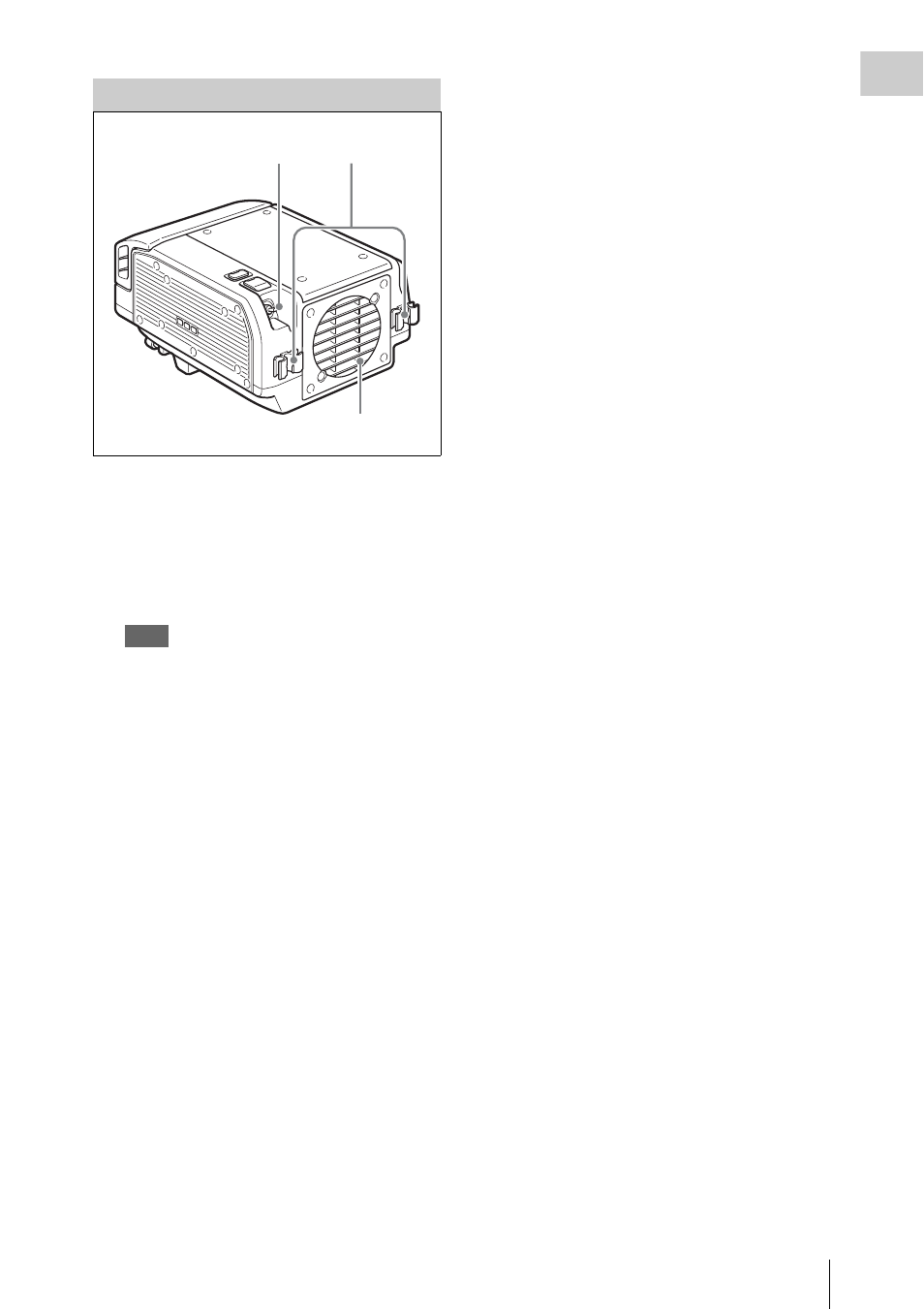
Names of Parts
11
Chapt
er
1
Ov
er
v
ie
w
1.
Power switch
Setting the switch to the
?
side turns power
on, and setting the switch to the
1
side turns
power off.
2.
Cable clamp
3.
Fan
Note
Do not block the ventilation openings.
Otherwise internal heat buildup can lead to a risk of
fire and damage to the unit.
Rear and Right Side View
1
3
2
Advertising