Connect f65 – Sony VCT-SGR1 Shooting Grip User Manual
Page 17
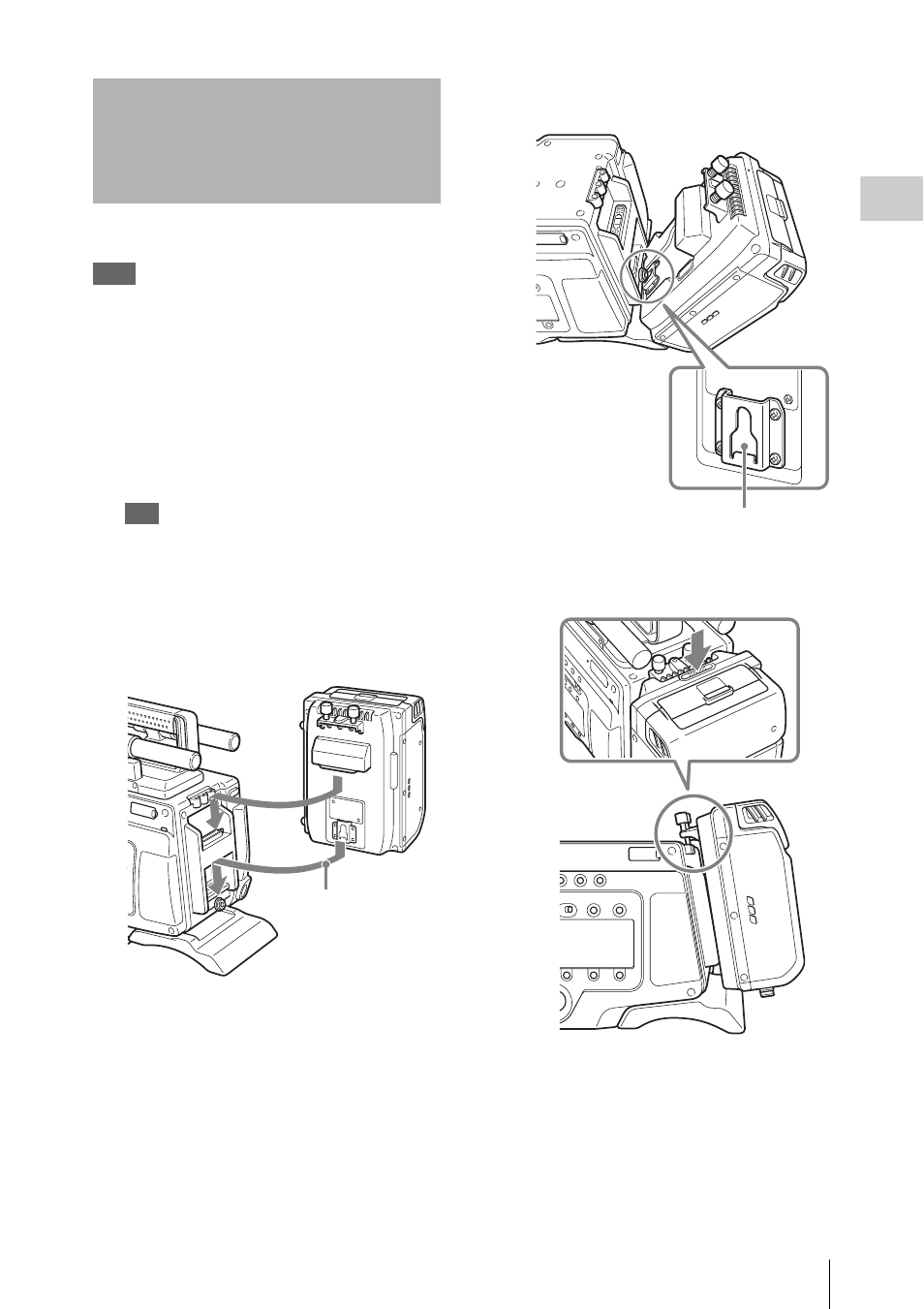
Connect F65
17
Cha
p
te
r 2
P
rep
ar
at
ion
The unit mounts onto the rear of the F65.
Tips
• When mounting the unit, first mount the F65 on
a tripod and secure it such that it does not move.
For details of mounting on a tripod, refer to the
Operation Manual for the F65.
• When mounting the unit, do so in an
environment relatively free from dust, etc.
1
Remove the connector cap from the
CAMERA connector of the unit.
Tip
Store the connector cap in a safe location so that you
do not lose it.
2
Align and connect the CAMERA
connector of the unit with the F65
connector.
1
Align the base of the unit with the base
of the F65 as shown in the diagram.
2
Align the CAMERA connector of the
unit with the F65 dock connector, and
push the unit down.
Connect F65
First, join as shown.
Couple the unit in the orientation shown.