Sony VCT-SGR1 Shooting Grip User Manual
Page 7
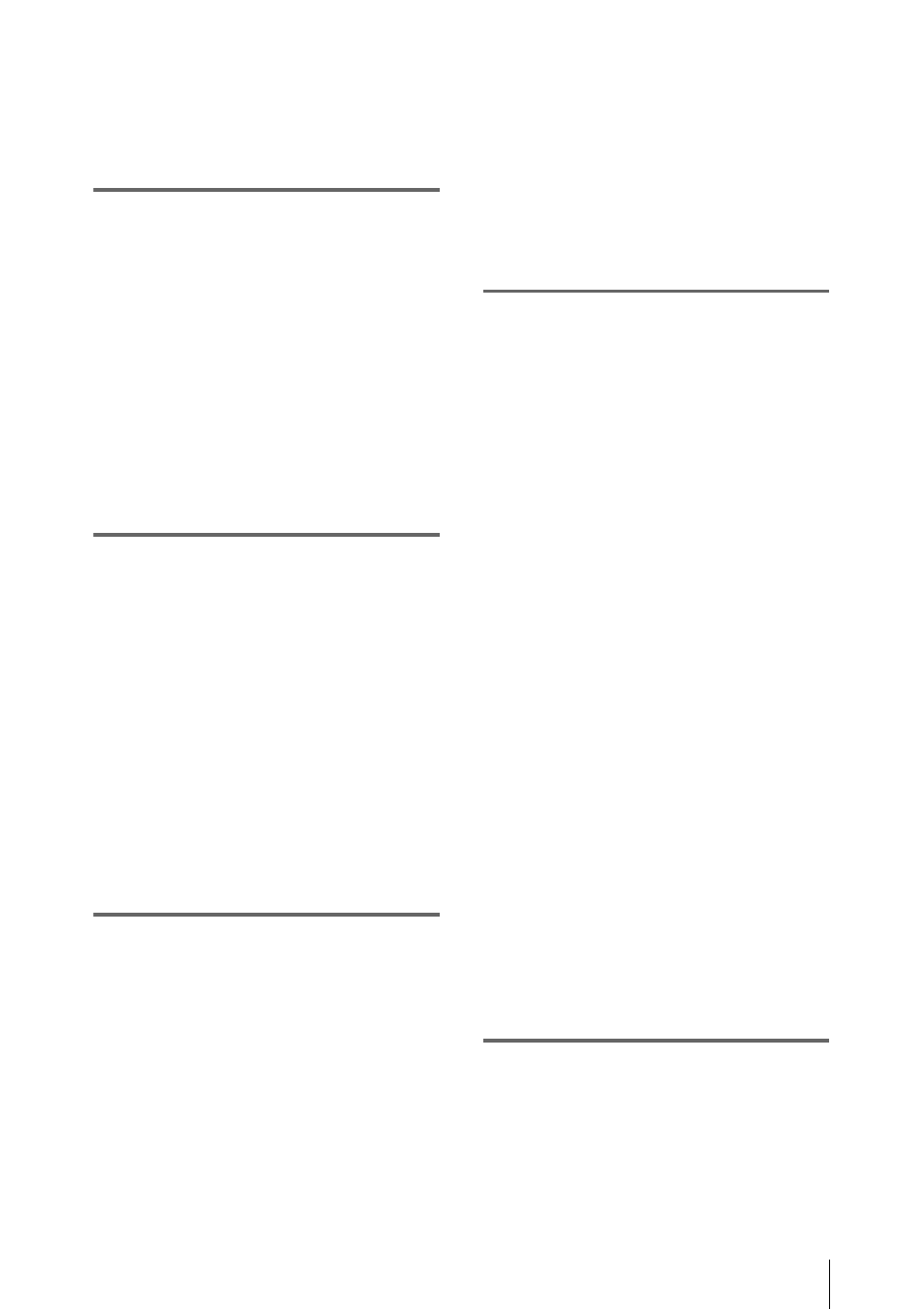
Table of Contents
7
Table of Contents
Features................................................... 9
System Configuration Example ............ 9
Names of Parts...................................... 10
Overall View ............................. 10
Left Side View........................... 10
Rear and Right Side View ......... 11
Control Panel
(SRK-CP1, Option)............. 12
Display...................................... 13
Work Flow ............................................ 15
Mount Control Panel on Unit ............. 15
Connect F65 .......................................... 17
Mount Control Panel on the F65 ........ 19
Attach the Battery Pack ...................... 20
Turn Power On .................................... 21
Insert SRMemory Card ..................... 22
(File System Format) .......... 23
Chapter 3 : Basic Menu Operations
Operations ........................... 25
Serve for Selecting a Menu ....... 25
Locking the Controls ................. 26
Signal Format Settings ........................ 27
Selecting the Signal Format ...... 27
Operation Mode Settings..................... 28
Display Settings .................................... 28
Using the Backlight ................... 28
Using the Screen Saver.............. 28
Date Settings ......................................... 29
Chapter 4 : Recording and Playback
Operations ...................................... 30
Setting the Audio Signals .......... 30
Setting the Recording Levels..... 31
Setting the Time Code and User
Bits ..................................... 32
To set the operation mode ......... 34
Recording .................................. 34
Operations ...................................... 35
Making Settings Related to Audio
Monitor Signals ................... 35
Levels ................................. 35
Selecting the Time Data to Display
During Playback.................. 35
To set the operation mode ......... 36
Playback .................................... 36
How to Use the Recording and Playback
Operation Buttons.......................... 37
FILE LIST Operations ........................ 38
Displaying a File List ................ 38
Performing File Operations ....... 39
Changing the File Display
Order ................................... 39
TC Setup Menu .................................... 40
VIDEO Setup Menu............................. 42
AUDIO Setup Menu............................. 43
SYSTEM Setup Menu ......................... 45
Table of Contents