Operation mode settings, Display settings, Using the backlight – Sony VCT-SGR1 Shooting Grip User Manual
Page 28: Using the screen saver, Operation mode settings display settings, Using the backlight using the screen saver, Adjusting the backlight brightness, Operation mode settings / display settings, Chap ter 3 ba s ic men u op er at ions, The unit restarts after changing the mode
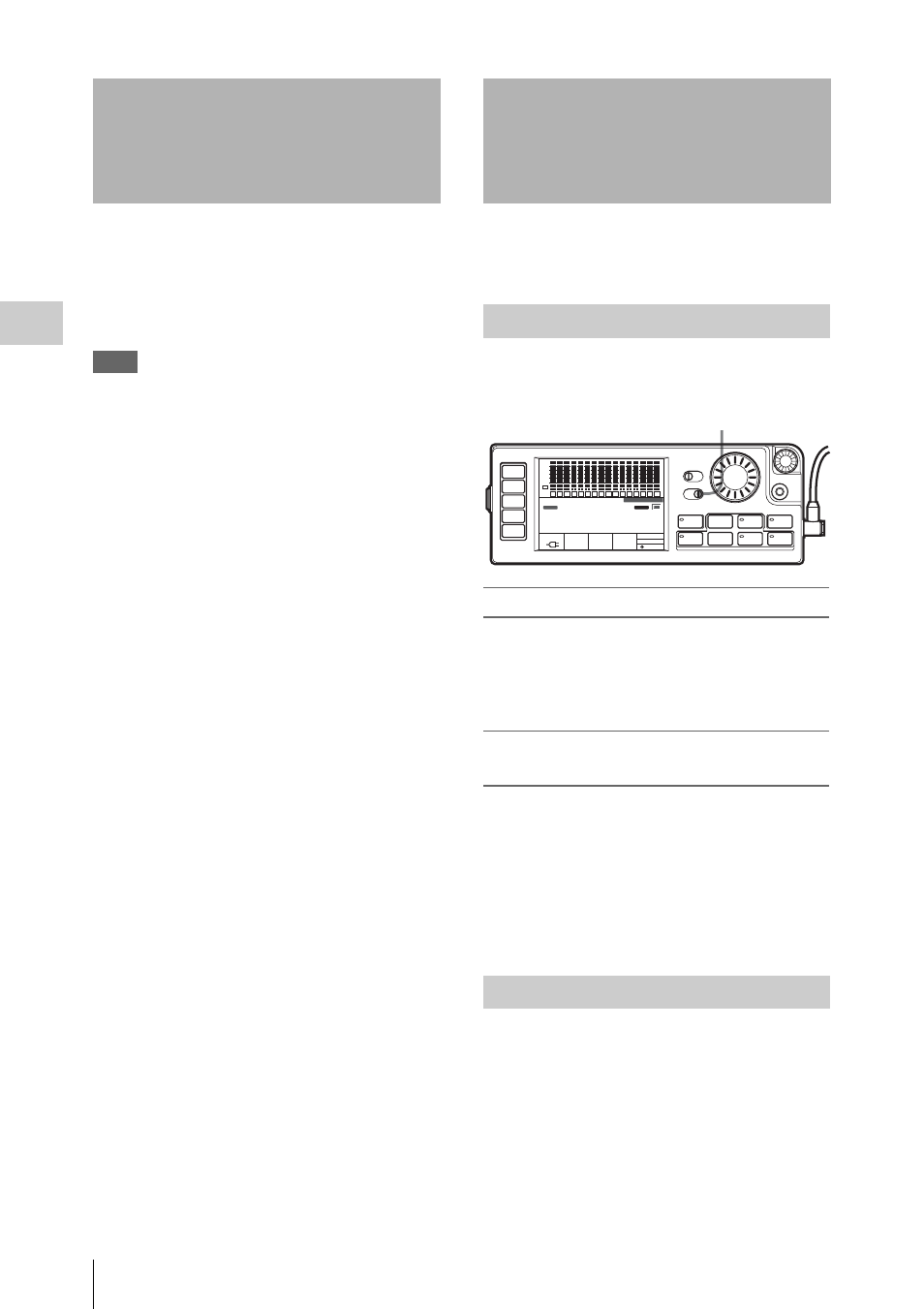
Operation Mode Settings / Display Settings
28
Chap
ter
3
Ba
s
ic
Men
u
Op
er
at
ions
The operation mode must be switched to
RECORDER for recording, and to PLAYER for
playback.
You change mode using RECORDER/PLAYER
in the VIDEO Setup menu.
Note
The unit restarts after changing the mode.
The current operation mode is indicated by the
background color of the SR-R4:CAM indicator
on the HOME screen.
Red:
RECORDER mode
Blue:
PLAYER mode
You can make settings for backlight use in dark
locations, screen saver, etc.
Setting the LIGHT switch to ON turns the
backlight on.
Adjusting the backlight brightness
Access the SYSTEM Setup menu and select LCD
> BRIGHT
. The Backlight
Brightness window appears, letting you adjust the
setting.
Turning the backlight off after a period of
inactivity
Access the SYSTEM Setup and select LCD >
LIGHT OFF
. The Backlight Off
Timer window appears, letting you adjust the
backlight activation duration. The setting range is
5 seconds to 5 minutes. To disable automatic
backlight deactivation, select “Disable.”
Default setting:
Disable
Access the SYSTEM Setup menu and select LCD
>SAVER
. The Screen Saver
window appears, letting you adjust the wait
interval until the screen saver is activated. The
setting range is 1 minute to 1 hour. To disable the
screen saver, select “Disable.”
Default setting:
Disable
Operation Mode
Settings
Display Settings
Using the Backlight
Using the Screen Saver
HOME
TC
VIDEO
AUDIO
SYSTEM
EJECT
STOP
PLAY
KEY INHI
BACK
OFF
ON
LIGHT
OFF
ON
REC
FUNC
REW
F FWD
PAUSE
x
Z
z
B
m
X
M
ADJUST
SELECT/ENTER
SDI
EMP
1
L R
dB
0
-10
-20
-30
-60
TCG
REMAIN
10min
23.98P
F65RAW
STANDARD
ENCODE
LOCAL
EE
21:46
STOP
RECINHI
KEYINHI
SR-R4:CAM
00
H
00
M
00
S
00
F
EE
16.5V
SDI
EMP
2
L R
SDI
EMP
3
L R
SDI
EMP
4
L R
SDI
EMP
5
L R
SDI
EMP
6
L R
SDI
EMP
7
L R
SDI
EMP
8
L R
SDI
EMP
9
L R
SDI
EMP
10
L R
SDI
EMP
11
L R
SDI
EMP
12
L R
SDI
EMP
13
L R
SDI
EMP
14
L R
SDI
EMP
15
L R
SDI
EMP
16
L R
LIGHT switch