File list operations, Displaying a file list, Displayed information – Sony VCT-SGR1 Shooting Grip User Manual
Page 38: Aicons, Bfile list, Ccursor, Ddetailed information
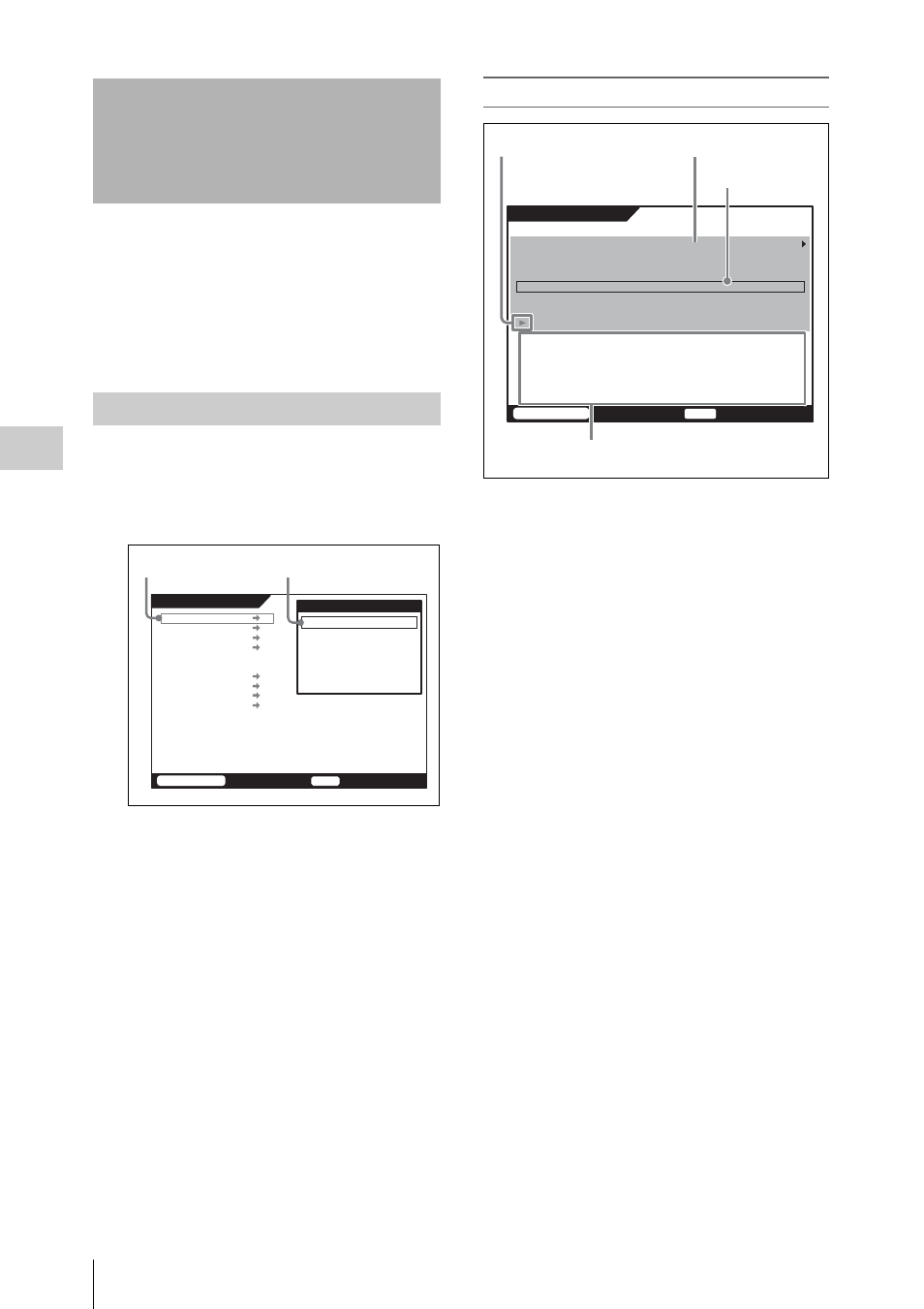
FILE LIST Operations
38
Ch
apt
er 4
Re
c
o
rdin
g and Pl
a
y
bac
k
“FILE LIST” in the SYSTEM Setup menu allows
you to perform operations such as displaying a list
of the files recorded to the SRMemory card,
displaying detailed information, performing file
operations (deleting and renaming), and playing
back files.
1
Display the SYSTEM Setup menu and
then
1
select and confirm “FILE
LIST”
t
2
select and confirm “FILE
LIST.”
The File list window appears.
Displayed information
a
Icons
An icon indicates the current file state.
White:
Stopped
Green:
Playing
Red:
Recording
b
File list
A list of files recorded to the SRMemory card is
displayed.
The files that cannot currently be played by the
system are displayed in gray.
The icon of a file that is recording is displayed in
red, and the icon of a file that is playing is
displayed in green (current file).
c
Cursor
Used for selecting files.
d
Detailed information
The detailed information for the file at the cursor
position is displayed.
Name:
File name
Date:
Recording date and time
Duration:
Number of frames in file
Format:
Recording data format type
Folder Name:
Folder name
FILE LIST Operations
Displaying a File List
Signal Format
FILE LIST
SORT
Data
S Y S T E M S e t u p
FILE LIST
SIGNAL FORMAT
LCD
KEY MAP
KEY INHI MAP
REC INHI OFF
BATTERY
OTHERS
SRMemory
POWER
SR-R4:CAM
TCR
00:00:00:00
S T O P
1
FILE LIST
2
FILE LIST
F i l e l i s t
SR-R4:CAM
TCG
00:00:00:00
S T O P
Name: FILE00000007
Date: 10 JAN 2011 12:00:00:02
Duration: 00:00:03:22
Format: 23P F65RAW
Folder Name: FILE00000004
STANDARD
F I L E 0 0 0 0 0 0 0 1 , 1 0 JAN 2011 ,00:00:17
F I L E 0 0 0 0 0 0 0 2 , 1 0 JAN 2011 ,00:00:04
F I L E 0 0 0 0 0 0 0 3 , 1 0 JAN 2011 ,00:00:03
F I L E 0 0 0 0 0 0 0 4 , 1 0 JAN 2011 ,00:00:03
F I L E 0 0 0 0 0 0 0 5 , 1 0 JAN 2011 ,00:00:56
F I L E 0 0 0 0 0 0 0 6 , 1 0 JAN 2011 ,00:00:04
[ F i l e N a m e ] [ D a t e ] [ D u r a t i o n ]
F I L E 0 0 0 0 0 0 0 7 , 1 0 JAN 2011 ,00:00:05
[4/7]
<\>
a
Icon
b
File list
d
Detailed information
c
Cursor