Video audio – Sony VCT-SGR1 Shooting Grip User Manual
Page 55
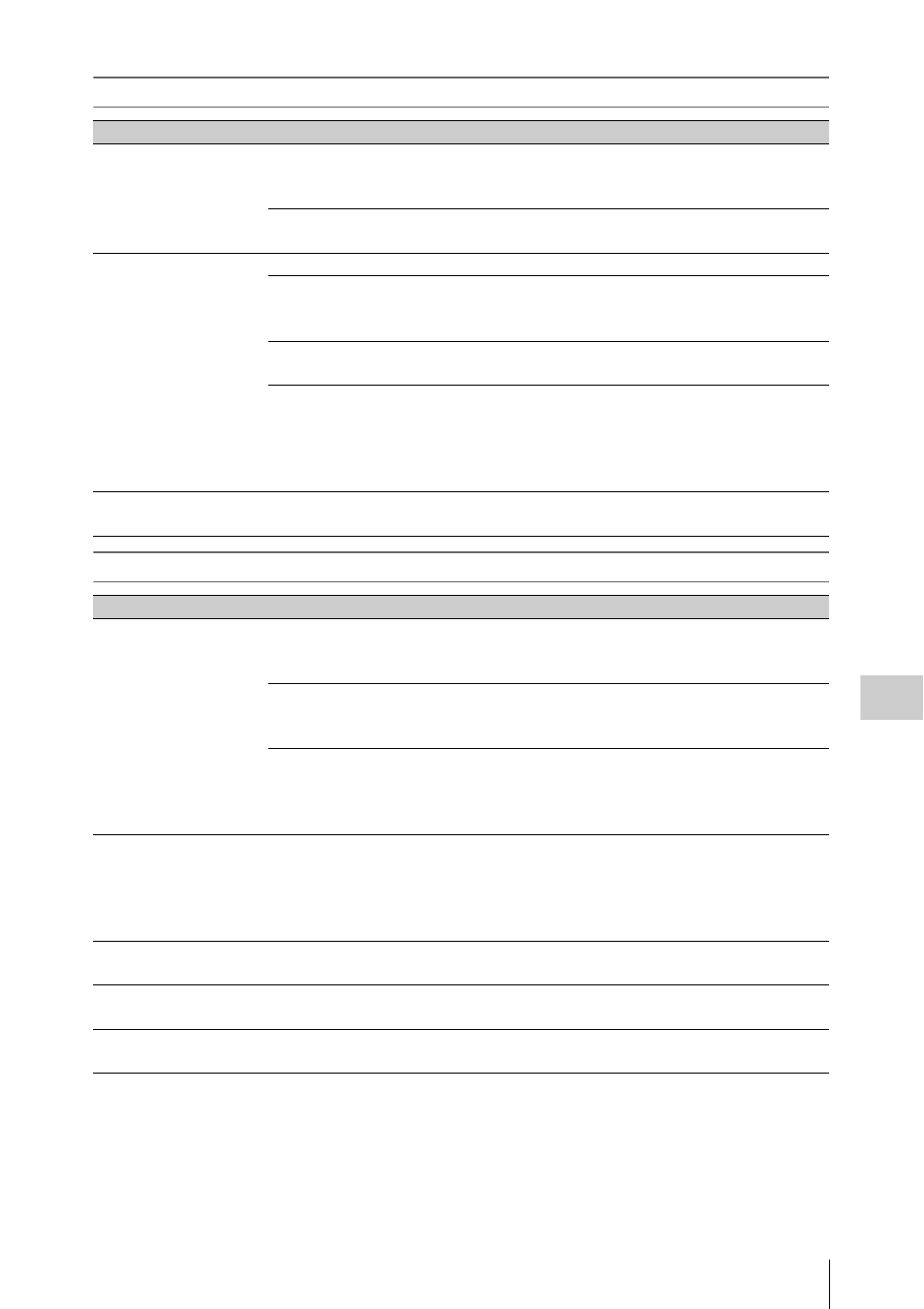
Troubleshooting
55
A
ppe
ndix
Video
Audio
Problem
Cause
Countermeasures
Picture is gray.
The format of the input signal is
different from the system format.
The picture is gray when an input signal
format is different from the system signal
format. Set to the same format as the F65.
The input signal is unstable.
The picture changes to gray when the input
signal is unstable or interrupted.
Picture break-up.
The input signal is unstable.
Supply a correct input signal.
The monitor does not support the
format.
Some older monitors support only the 59.94/
60 frequencies. Use a monitor with
specifications supporting the format.
The input signal is not matched to
the system frequency.
Input a signal with 1.000/1.000 and 1.000/
1.001 that match the system.
The frequency exceeds the monitor
scanning frequency.
If the monitor is a BVM-F24, 25PsF and
29.97PsF cannot be displayed with ×3
scanning, resulting in picture breakup. Use ×2
or ×1 scanning. For 59.94i and 50i, use ASD
scanning.
Movement stops, or is
jerky.
Monitor is not operating properly.
Check the monitor settings. Try turning it off
and on again.
Problem
Cause
Countermeasures
No sound.
Mode was switched.
To prevent noise and damage to audio monitor
equipment, audio is muted off when switching
modes.
Non Audio setting.
No audio is output when Non Audio mode is
selected. A white box in the meter display
indicates “Non Audio.”
Volume is turned down.
When there is no sound from the headphones,
even though the meters are moving, check
whether the volume is set to an appropriate
level.
Noise is present.
Playback at wrong frequency.
Noise occurs when the playback frequency is
different from the recorded frequency, because
of the difference in the number of audio
samples. Switch the playback format to match
the recorded frequency.
No analog audio input.
Electret condenser microphone is
not powered.
Change the setting to +48 V ON (except for
internal battery powered microphone).
Want to output a test
signal.
This can be done with a menu
setting.
Set SYSTEM > TEST SG > AUDIO to 1kHz.
Test signal is not output. Test signals are turned off when the
unit is powered off and on.
Select the test signal again.