Formatting an srmemory card (file system format), Formatting an srmemory card, File system format) – Sony VCT-SGR1 Shooting Grip User Manual
Page 23
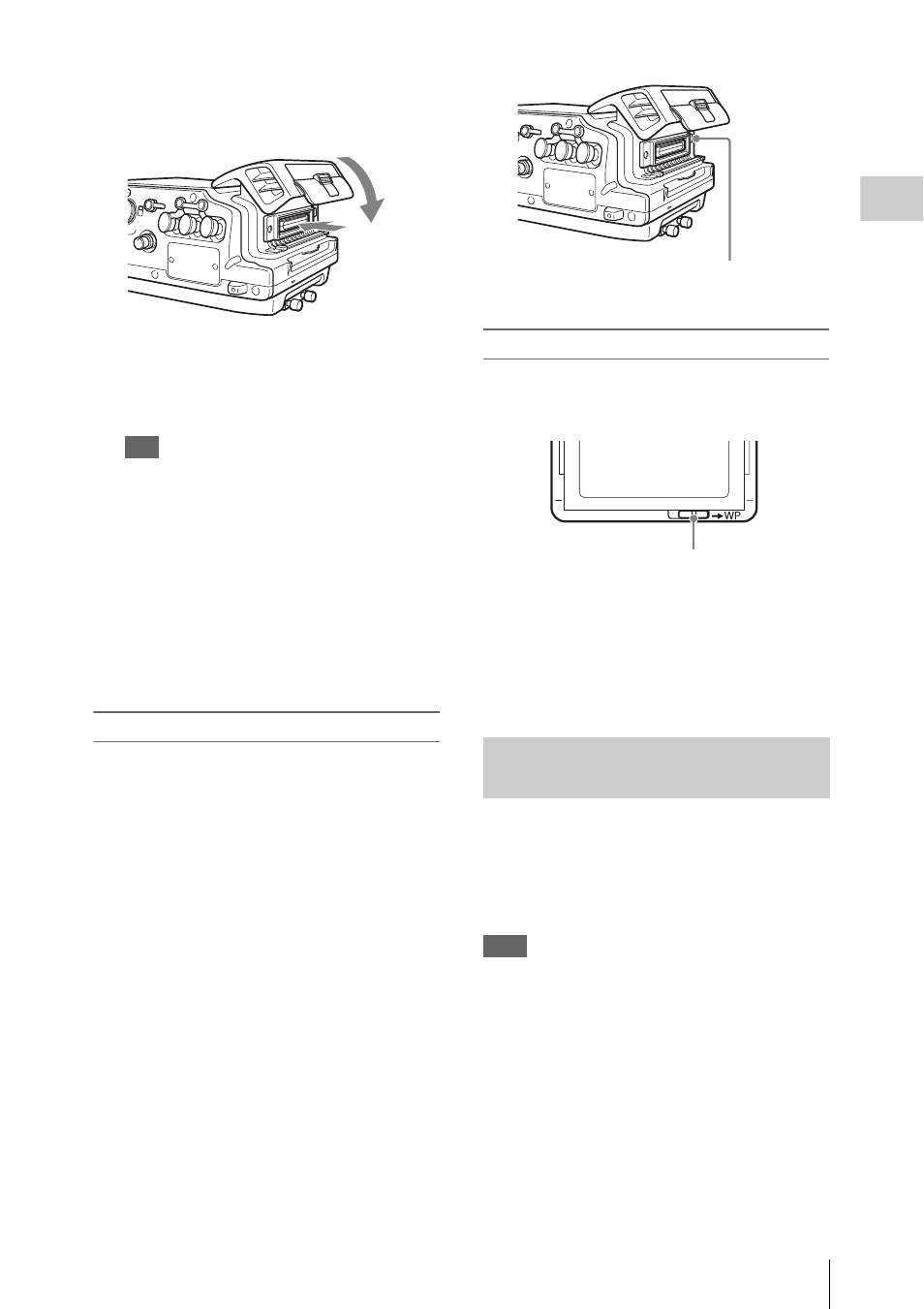
Insert SRMemory Card
23
Cha
p
te
r 2
P
rep
ar
at
ion
2
Push the SRMemory card all the way in
and close the lid.
The SRMemory card is mounted, and the
LID LOCK indicator lights up in orange.
Verify that no error message is shown on the
control panel display.
Tip
When closing the lid, make sure to close it all the
way until it will go no further.
If “XXX: SALVAGE DETECT” is shown on the
display
This indicates that the previous recording did not
complete normally.
For information on what to do in this case, see
“Salvaging SRMemory cards for which recording
did not complete properly” (page 54) in the
“Troubleshooting” section.
To remove the SRMemory card
1
Press the EJECT button on the control
panel while power to the unit is on or
turn the power to the unit off.
The files in the SRMemory card are closed
automatically, the SRMemory card is
unmounted, and the lock of the lid is
released.
During the unmount procedure, the indicator
of the EJECT button on the control panel is
lit.
2
Press the lid open/close button to open
the lid.
3
Press the EJECT button on the right
side of the slot to remove the
SRMemory card.
Write-protecting the card
In order to prevent inadvertent erasure of
recorded content, you can slide the write protect
switch to “WP.”
When the card is inserted in the SR-R4 in this
condition, the indication “REC INHI” appears,
and recording is not possible.
To re-enable recording on this card, return the
write protect switch to the original condition.
SRMemory cards are sold already formatted, so
you can use a newly purchased SRMemory card
right away.
To format an SRMemory card on which data were
recorded, proceed as follows.
Note
Formatting will erase all files and data on the SRMemory
card.
For details on menu operation, see “Basic Menu
Operations” (page 25).
1
Press the SYSTEM button.
The SYSTEM Setup menu appears.
Formatting an SRMemory Card
(File System Format)
Pressing this button causes the SRMemory
card to pop out.
Write protect switch Slide
fully to the right.