Sony VCT-SGR1 Shooting Grip User Manual
Page 16
Advertising
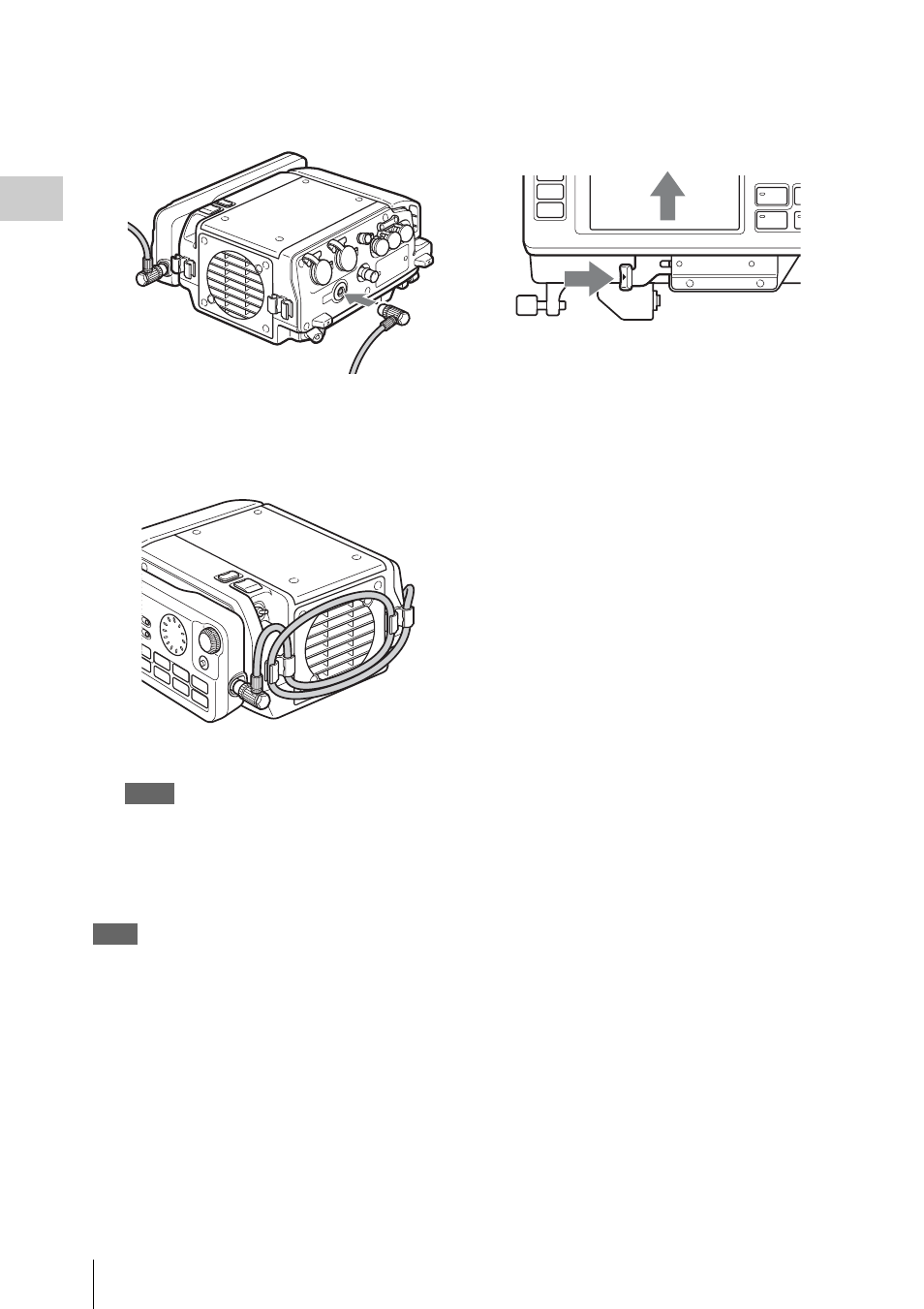
Mount Control Panel on Unit
16
Cha
p
te
r 2
P
rep
ar
at
ion
3
Use the supplied control panel cable to
connect the unit and the control panel.
4
Use the cable clamp as shown, to fix the
cable.
Notes
• Do not cross the cord below the clamps.
• Make sure that the bottom of the cord does not
extend beyond the bottom of the SR-R4.
• If the SR-R4 cannot be docked on the F65, refer
to the above and check the cord bundle again.
Note
Always turn off the power supply for the unit before
disconnecting the control panel cable and removing the
control panel.
To remove the control panel
Grasp the underside of the CP bracket and push it
in the
B
direction to release the lock. Then slide
the control panel out.
Advertising