Sony VPLL-3024 Fixed Short Throw Lens (2.34:1 to 3.19:1) User Manual
Page 104
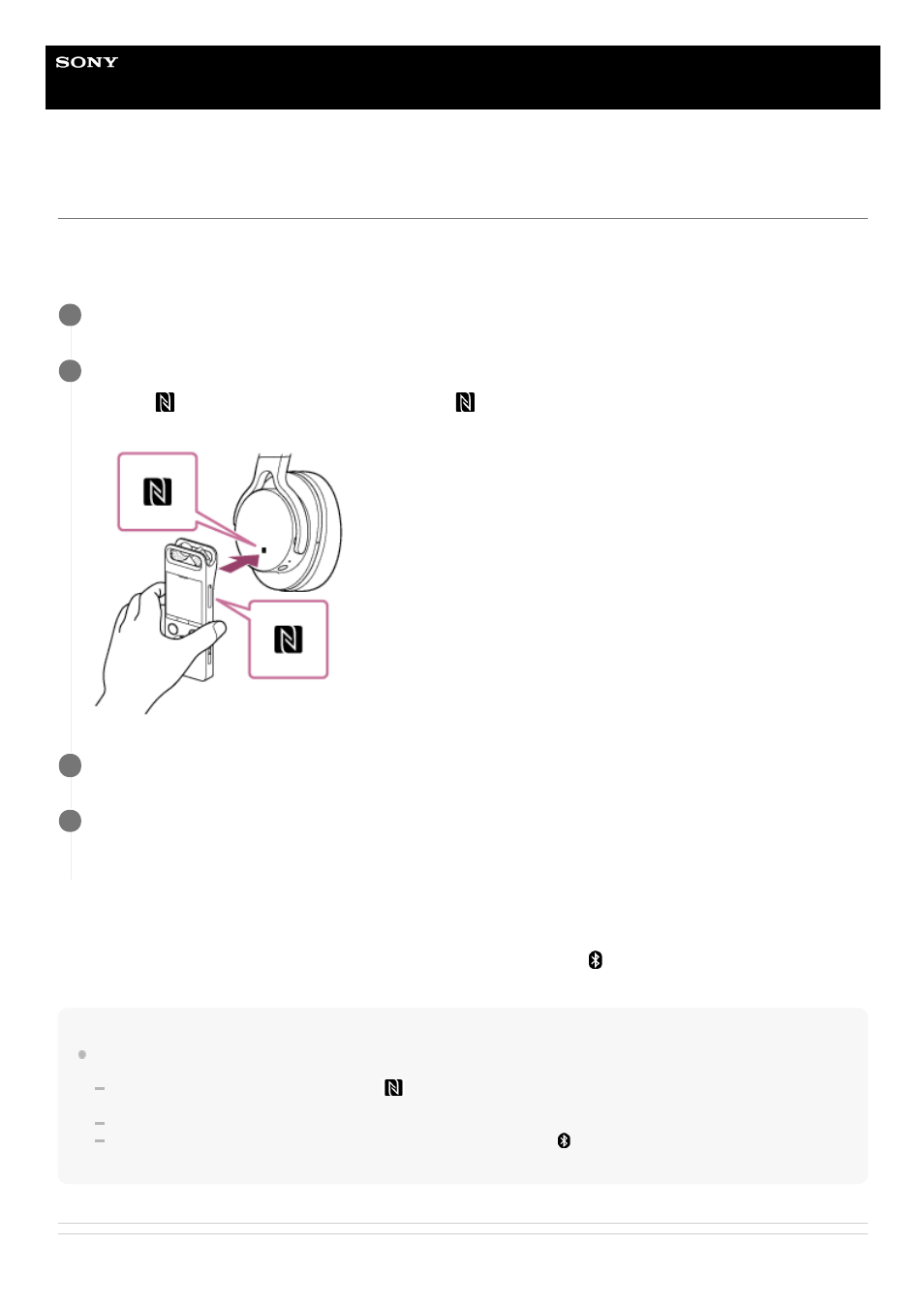
Linear PCM Recorder
PCM-A10
Establishing a Bluetooth connection with the one-touch operation (NFC connection)
You can register (pair) an NFC-compatible Bluetooth audio device and establish a Bluetooth connection with your linear
PCM recorder by simply putting the recorder onto the device.
NFC (Near Field Communication) is a technology enabling short-range wireless communication.
To turn off the NFC function
The NFC function is turned on by default. To turn off the NFC function, select [
Bluetooth] - [NFC Settings] - [OFF]
from the HOME menu.
Hint
If Bluetooth connection is not established, try the following:
Keep your linear PCM recorder touched on the
mark on the Bluetooth audio device and slowly move the recorder back and
forth and around.
If your linear PCM recorder is in the carrying case, remove the case and perform the above steps all over again.
Check if the NFC function of your linear PCM recorder is turned on. Select [
Bluetooth] - [NFC Settings] from the HOME
menu and make sure that [ON] is selected.
Related Topic
If the Bluetooth audio device has the NFC switch, turn on the switch.
1
Put the linear PCM recorder onto the Bluetooth audio device.
Align the
mark on the linear PCM recorder with the
mark on the Bluetooth audio device and keep them
touched until an instruction appears on the display window of the linear PCM recorder.
2
Follow the on-screen instructions until a Bluetooth is established.
3
Start playback on the linear PCM recorder.
Now, you can listen to audio from the Bluetooth audio device.
4
104