Troubleshooting – Sony VPLL-3024 Fixed Short Throw Lens (2.34:1 to 3.19:1) User Manual
Page 194
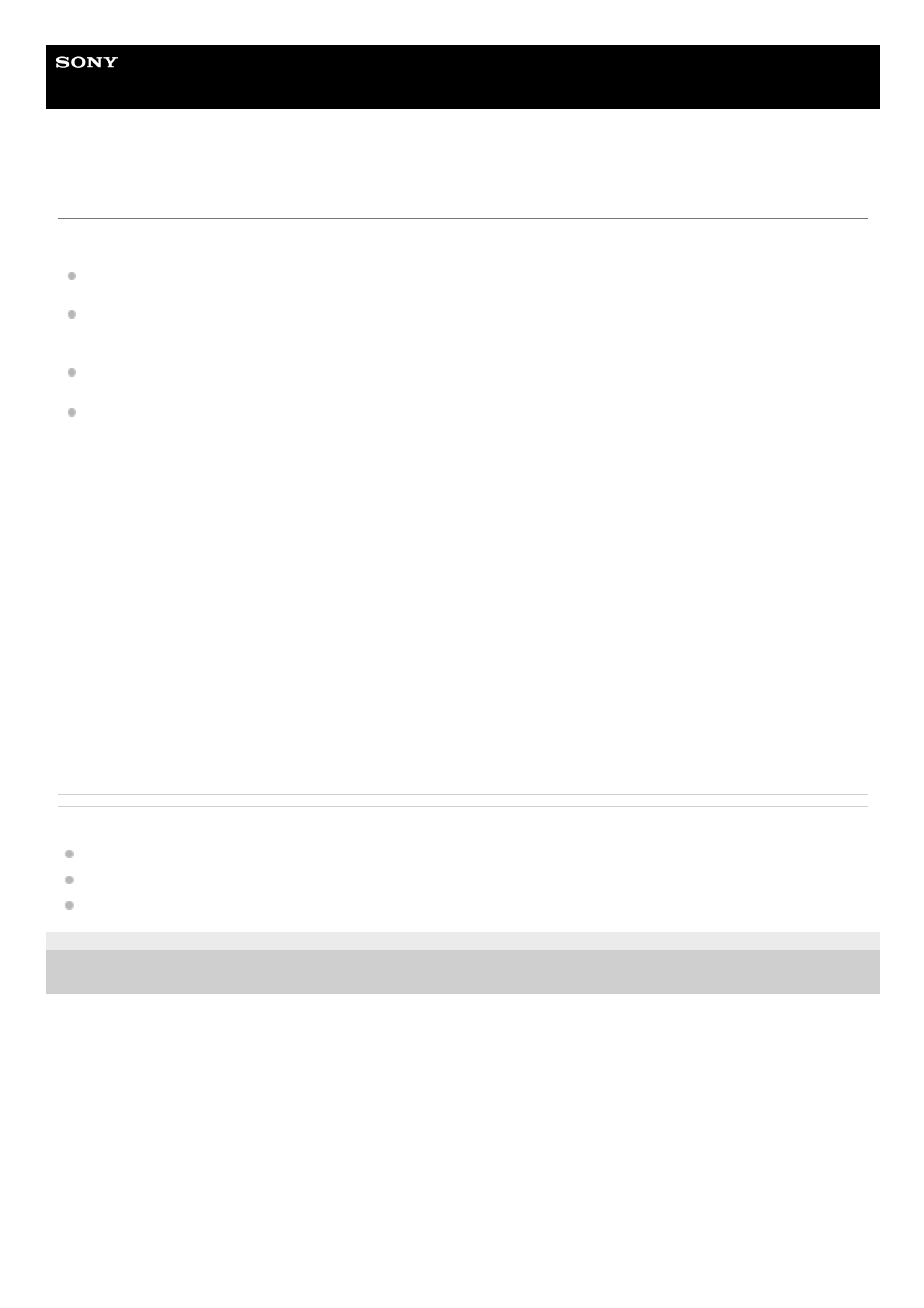
Linear PCM Recorder
PCM-A10
Troubleshooting
Before taking your linear PCM recorder for repair, check it as follows.
Check the items listed in [Troubleshooting].
Charge the linear PCM recorder.
Some problems may be solved when you charge the built-in rechargeable battery of the linear PCM recorder.
Restart the linear PCM recorder.
Check the Sound Organizer 2 help.
For details on the operation of Sound Organizer 2, refer to the Sound Organizer 2 help.
Should any problem persist after you have made these checks, consult your nearest Sony dealer.
Please access the following support home page to obtain the latest support information about the linear PCM recorder:
For customers in Europe:
For customers in Latin America:
For customers in the U.S.A.:
For customers in Canada:
For customers in China:
For customers in other countries/regions:
Note that recorded files may be deleted during repair services.
Related Topic
Charging the battery with a computer
The Sound Organizer 2 window (for Windows only)
4-740-912-31(1) Copyright 2018 Sony Corporation
194