Sony VPLL-3024 Fixed Short Throw Lens (2.34:1 to 3.19:1) User Manual
Page 77
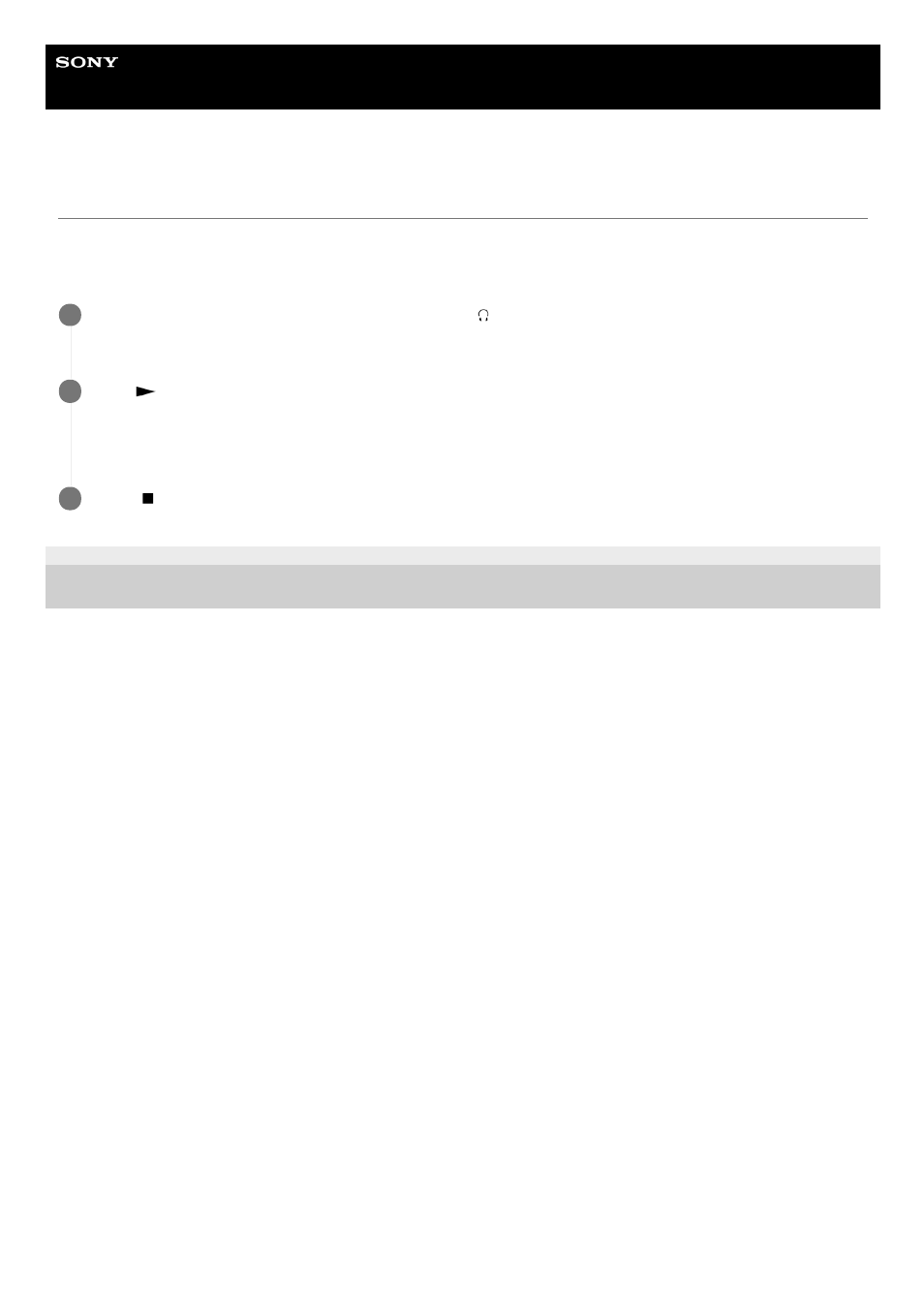
Linear PCM Recorder
PCM-A10
Recording the playback audio of the linear PCM recorder on an external device
You can connect an external device to your linear PCM recorder and record playback audio from the linear PCM
recorder.
Before you start recording, we recommend you make a trial recording first.
4-740-912-31(1) Copyright 2018 Sony Corporation
Connect one end of an audio connection cable to the
(headphones) jack on the linear PCM recorder and
the other end to the external input jack on the external device.
1
Press
on the linear PCM recorder and the record button on the external device simultaneously to start
playback on the linear PCM recorder and recording on the external device.
The playback audio from the linear PCM recorder is recorded on the external device.
2
Press
STOP on the linear PCM recorder and the stop button on the external device.
3
77