Sony VPLL-3024 Fixed Short Throw Lens (2.34:1 to 3.19:1) User Manual
Page 62
Advertising
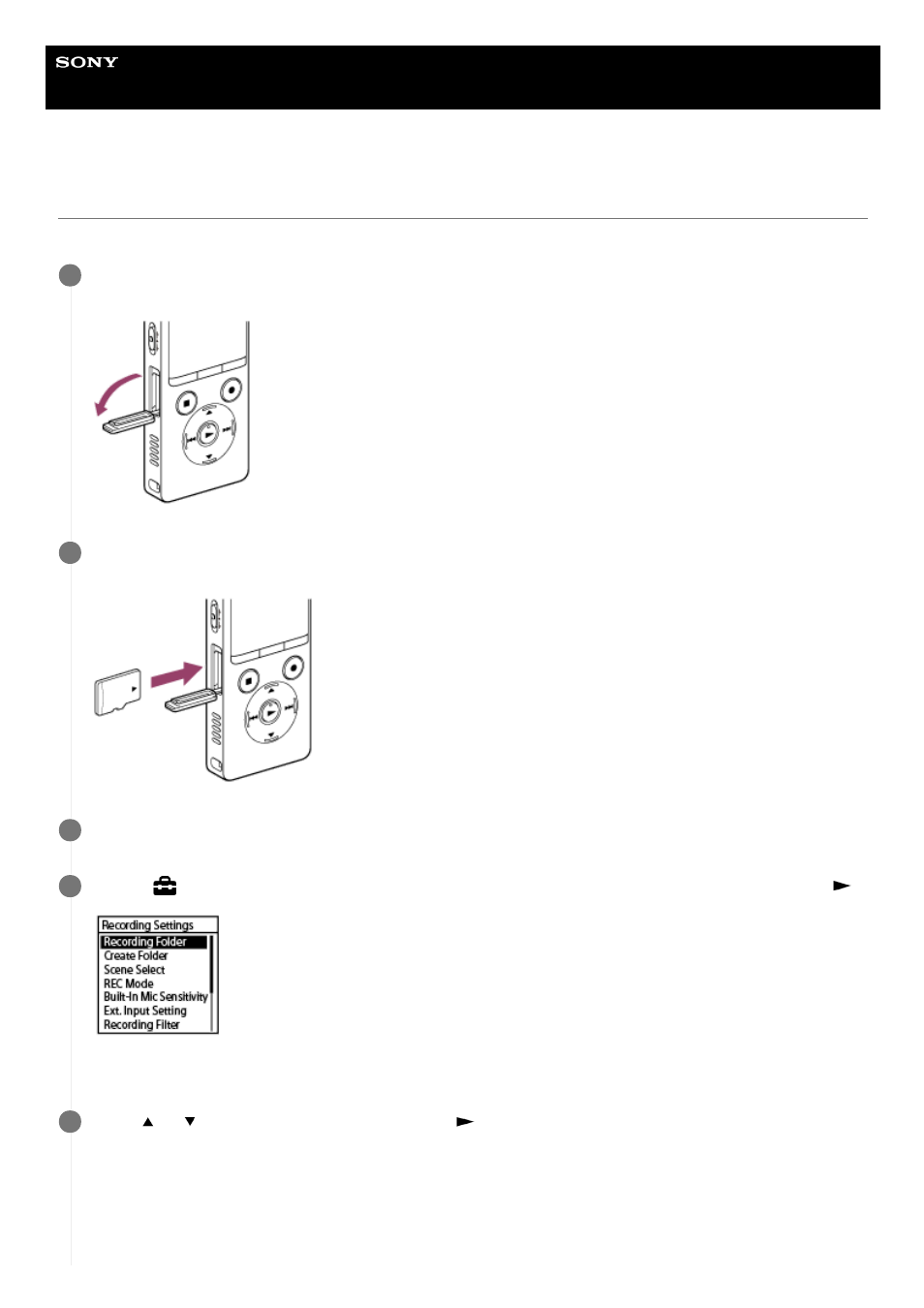
Linear PCM Recorder
PCM-A10
Using the microSD card as a storage for recorded files
In addition to the built-in memory, you can record files on a microSD card (not supplied).
Make sure that no linear PCM recorder operations are in progress, and then open the cover of the microSD
card slot.
1
Hold a microSD card with the terminal side facing away from you and insert it into the microSD card slot
until it clicks into place.
2
Close the cover of the microSD card slot.
3
Select [
Settings] - [Recording Settings] - [Recording Folder] from the HOME menu, and then press
.
The Memory Selection screen is displayed on the display window.
4
Press
or
to select [SD Card], and then press
.
5
62
Advertising