Setting the clock (date&time) – Sony VPLL-3024 Fixed Short Throw Lens (2.34:1 to 3.19:1) User Manual
Page 158
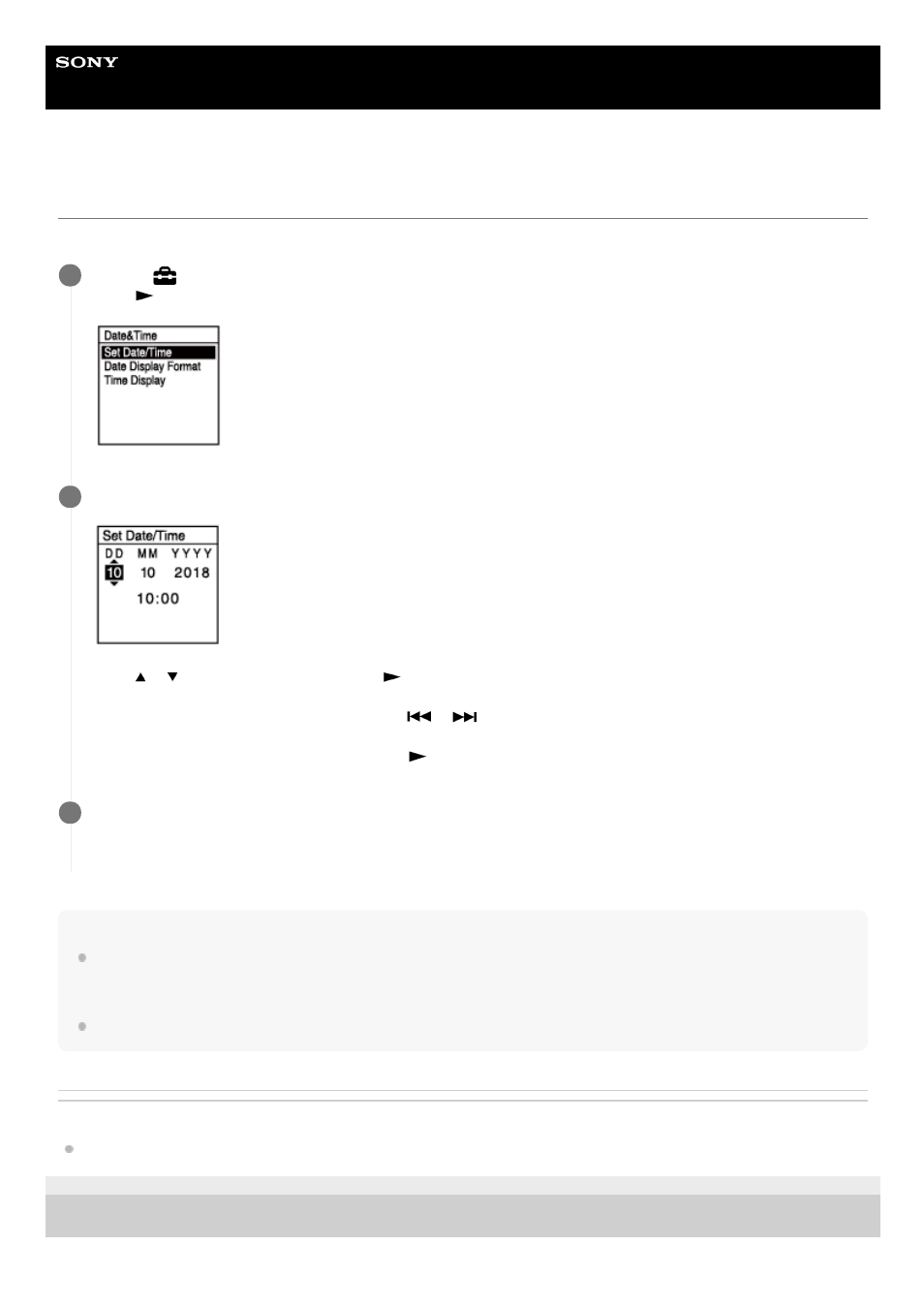
Linear PCM Recorder
PCM-A10
Setting the clock (Date&Time)
You can set the clock of your linear PCM recorder. Be sure to set it before you start recording.
Note
The clock may tell the time either in 12-Hour format with [AM] or [PM] or in the 24-Hour format, depending on the selected clock
display format (Time Display) on the Settings menu. In addition, the default clock display format depends on the country or region
of your purchase.
The default date display format depends on the country or region of your purchase.
Related Topic
Placing the linear PCM recorder into the HOLD state (HOLD)
4-740-912-31(1) Copyright 2018 Sony Corporation
Select [
Settings] - [Common Settings] - [Date&Time] - [Set Date/Time] from the HOME menu, and then
press
.
1
Set the current date and time.
Press
or
to set an item, and then press
.
Repeat the actions to set all items.
To move the focus backward or forward, press
or
. You can also press BACK/HOME to move the focus to
the previous item.
When you are finished with the last item, press
to apply the settings to the clock.
2
Press and hold BACK/HOME to return to the HOME menu.
To display the current time, place your linear PCM recorder into the HOLD state.
3
158