Sony VPLL-3024 Fixed Short Throw Lens (2.34:1 to 3.19:1) User Manual
Page 255
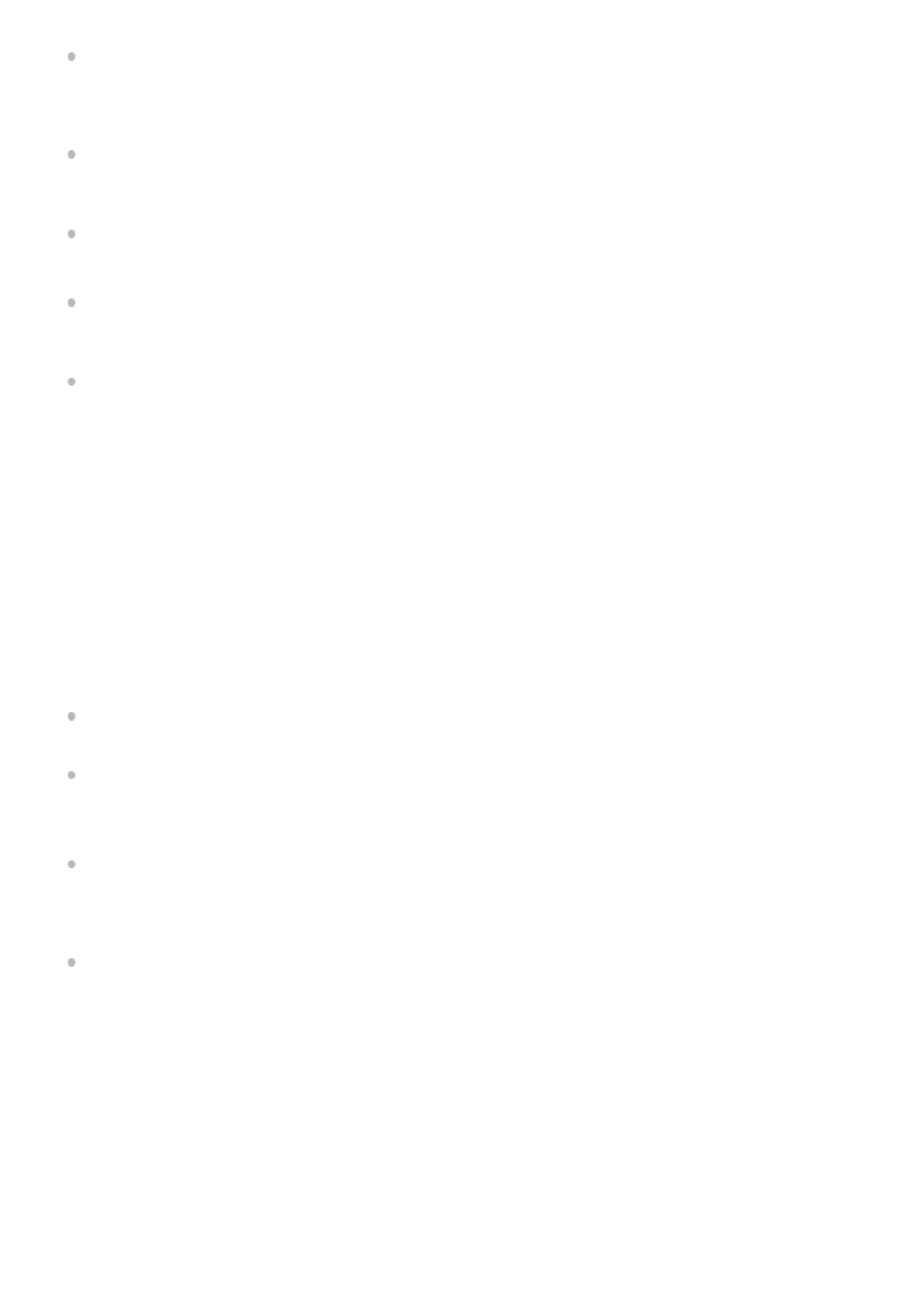
Slide the HOLD•POWER switch on your linear PCM recorder to [POWER] and holding it for 8 seconds or longer to
restart the linear PCM recorder. If this does not work, make a backup copy of your necessary data, and then format
the built-in memory.
(See
Formatting the memory (Format Built-In Memory/Format SD Card)
A file system error was detected in the built-in memory or the microSD card. It may have been formatted by a
computer. Use your linear PCM recorder to format the built-in memory or the microSD card.
(See
Formatting the memory (Format Built-In Memory/Format SD Card)
If the above actions do not work, consult your nearest Sony dealer.
No folder
The memory storage you selected as the move/copy destination does not contain any folders. Create a folder and
repeat the operation once again.
(See
.)
The REC_FILE folder does not contain any folders. Create a folder and repeat the operation once again.
(See
.)
No File
The folder you selected does not contain any files. There is no file that you move or copy.
No Track Marks
The file you selected does not have any track marks that you can delete. Selecting [At All Track Marks] for [Divide] with
the OPTION menu does not work, either.
Cannot Format SD Card Because No SD Card Is Inserted
Your linear PCM recorder does not have a microSD card inserted. Insert a microSD card.
(See
Using the microSD card as a storage for recorded files
No SD Card
Your linear PCM recorder does not have a microSD card inserted. [Move to SD Card] of the [Move File] operation
and [Copy to SD Card] of the [File Copy] operation do not work.
Your linear PCM recorder does not have a microSD card inserted. The linear PCM recorder cannot switch the
memory storage to keep recording even though the Cross-Memory REC function is turned on.
Cannot Add Additional Folders
The sum of folders and files has reached the limit. You cannot create any more files. Delete some folders or files and
create the folder once again.
(See
.)
The sequential number of the folder name has reached the limit. Delete unnecessary folders and create the folder
once again.
(See
Could Not Create Folder
A file system error was detected in the built-in memory or the microSD card. It may have been formatted by a computer.
Use your linear PCM recorder to format the built-in memory or the microSD card.
(See
Formatting the memory (Format Built-In Memory/Format SD Card)
.)
Could Not Delete Folder
A file system error was detected in the built-in memory or the microSD card. It may have been formatted by a computer.
Use your linear PCM recorder to format the built-in memory or the microSD card.
(See
Formatting the memory (Format Built-In Memory/Format SD Card)
.)
255