Sony VPLL-3024 Fixed Short Throw Lens (2.34:1 to 3.19:1) User Manual
Page 71
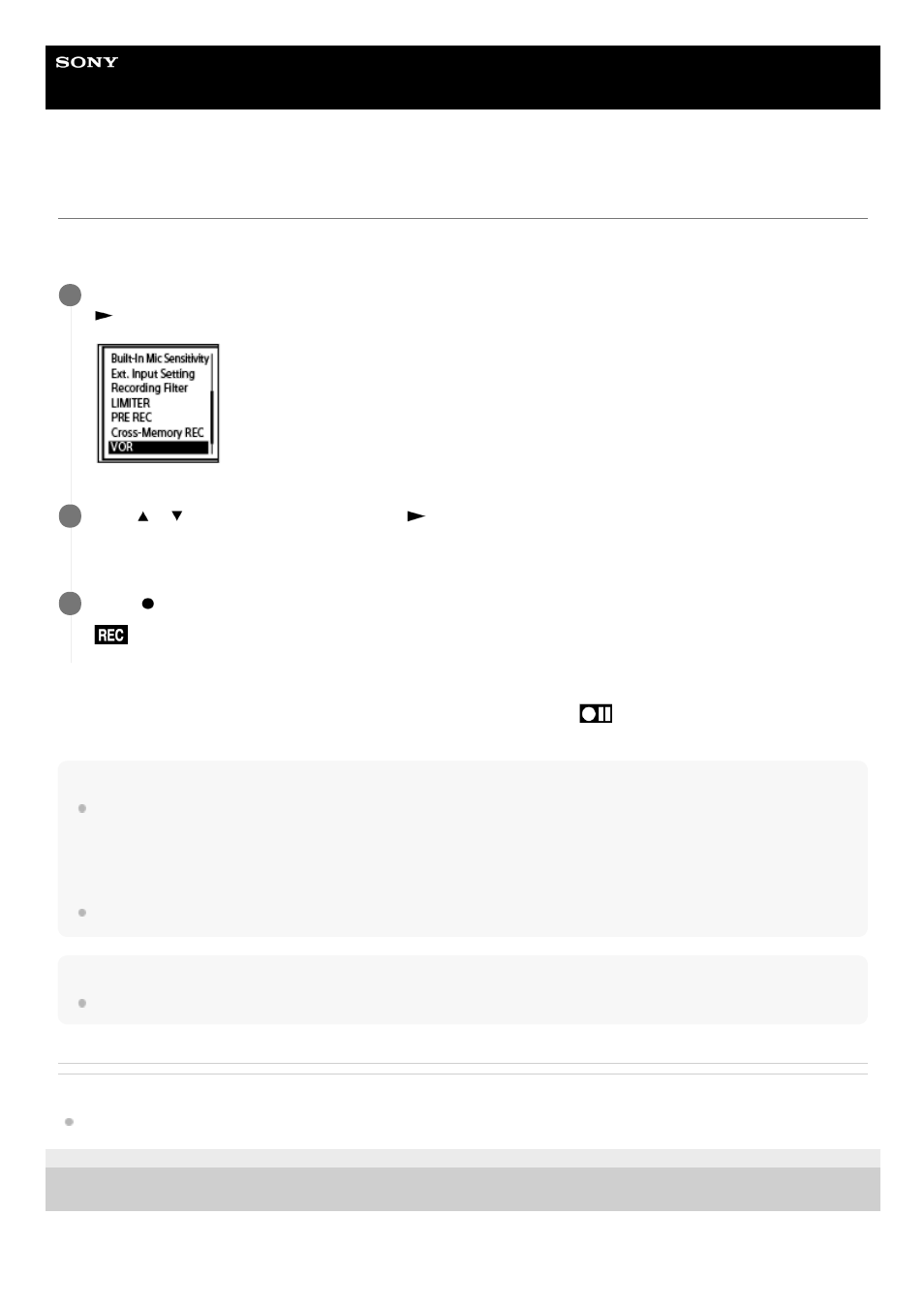
Linear PCM Recorder
PCM-A10
Recording automatically in response to the input sound volume – the VOR function
You can set your linear PCM recorder to automatically start when the input sound volume reaches the predefined level,
and pause when the volume decreases below the level.
When the input sound volume decreases below the predefined level, flashing
appears and the recording pauses.
When the volume reaches the level once again, the recording restarts.
Note
The VOR function is affected by the ambient sound conditions. Select the sensitivity level of the built-in microphones suitable to
your ambient sound conditions. For instructions on selecting the sensitivity level, see
Selecting the sensitivity level of the built-in
microphones (Built-In Mic Sensitivity)
If the selected sensitivity level does not work as you expected or when you want make an important recording, follow the above
steps to set [VOR] to [OFF].
During manual recording or synchronized recording, the VOR function does not work.
Hint
To cancel the VOR function setup process, set [VOR] to [OFF] in step 2.
Related Topic
Recording audio from an external device with the synchronized recording function (SYNC REC)
4-740-912-31(1) Copyright 2018 Sony Corporation
While recording is on standby, in progress, or paused, select [VOR] on the OPTION menu, and then press
.
1
Press
or
to select [ON], and then press
.
[VOR] is set to [OFF] by default.
2
Press
REC/PAUSE.
appear on the display window.
3
71