Selecting the sensitivity level of the built-in, Microphones (built-in mic sensitivity) – Sony VPLL-3024 Fixed Short Throw Lens (2.34:1 to 3.19:1) User Manual
Page 148
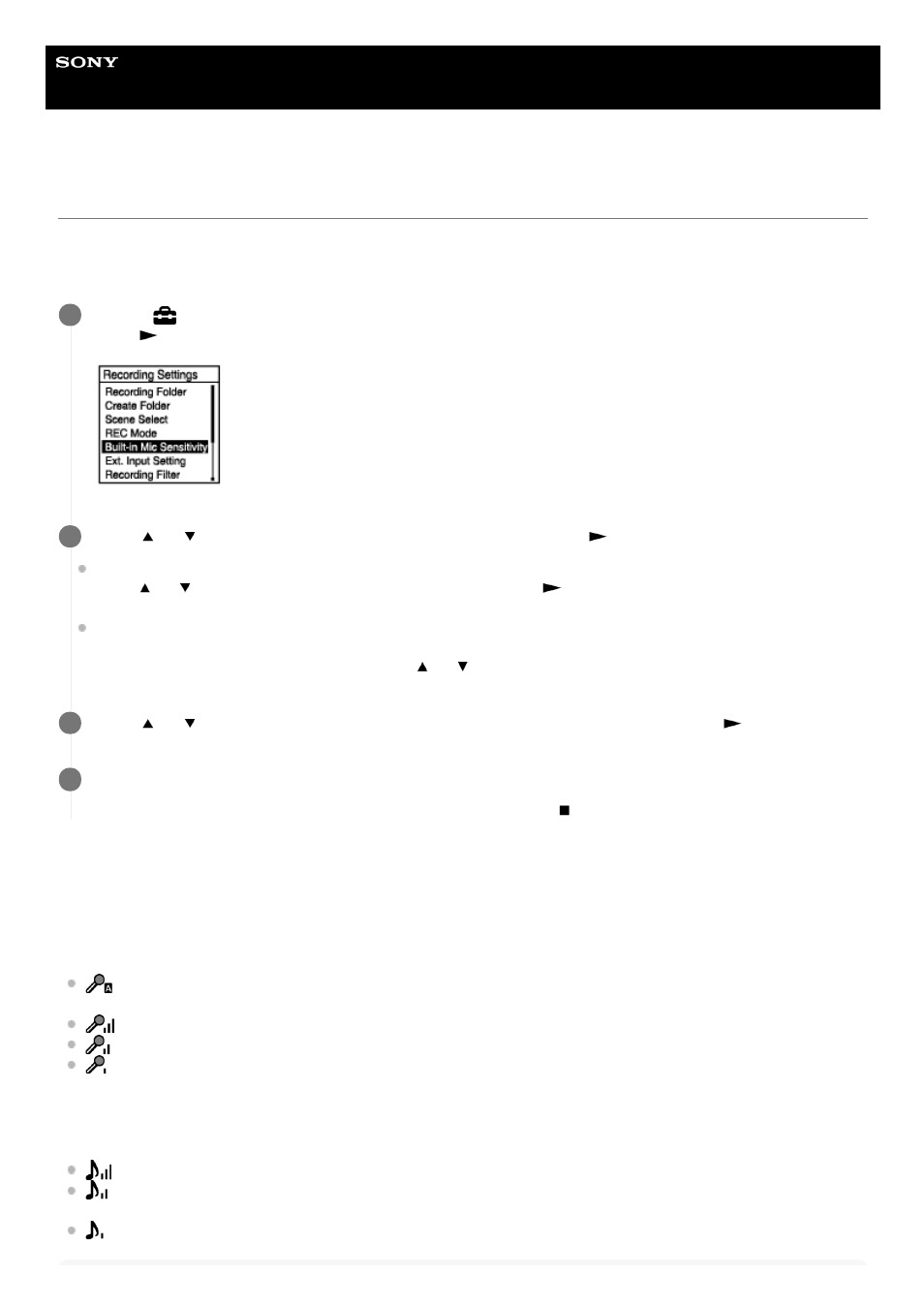
Linear PCM Recorder
PCM-A10
Selecting the sensitivity level of the built-in microphones (Built-In Mic Sensitivity)
You can select the sensitivity level of the built-in microphones. You can reduce noises to be recorded by lowing the
microphone sensitivity. The lower the sensitivity is, the fewer ambient or distant noises are recorded. Set this menu item
before you start recording.
Description of menu items
You can select one of the following items for [Auto Gain Ctrl]:
For Voice:
You can select one of the following sensitivity levels for recording voices.
Auto: An appropriate sensitivity level is automatically selected according to the input human voices (default
setting).
High: Suitable for recording distant or soft human voices in large spaces, including conference rooms.
Medium: Suitable for recording small meetings or interviews.
Low: Suitable for speaking into the built-in microphones to record voice notes or recording nearby or loud
human voices.
For Music:
You can select one of the following sensitivity levels for recording music.
High(Music): Suitable for recording small-group chorus performances and distant musical instrument sounds.
Medium(Music): Suitable for recording live music from a distance of 1 to 2 meters (40 to 80 inches), such as
chorus or musical instrument lessons.
Low(Music): Suitable for recording live loud music, such as band performances.
Select [
Settings] - [Recording Settings] - [Built-In Mic Sensitivity] from the HOME menu, and then
press
.
1
Press
or
to select [Auto Gain Ctrl] or [Manual], and then press
.
If you have selected [Auto Gain Ctrl]:
Press
or
to select [For Voice] or [For Music], and then press
to proceed to step 3.
If you have selected [Manual]:
Proceed to step 4.
While recording is in progress or paused, press
or
to adjust the recording volume level.
2
Press
or
to select the desired level of the microphone sensitivity, and then press
.
3
Press and hold BACK/HOME to return to the HOME menu.
To return to the screen before you displayed the HOME menu, press
STOP.
4
148