Re-establishing the bluetooth connection (for ios) – Sony VPLL-3024 Fixed Short Throw Lens (2.34:1 to 3.19:1) User Manual
Page 122
Advertising
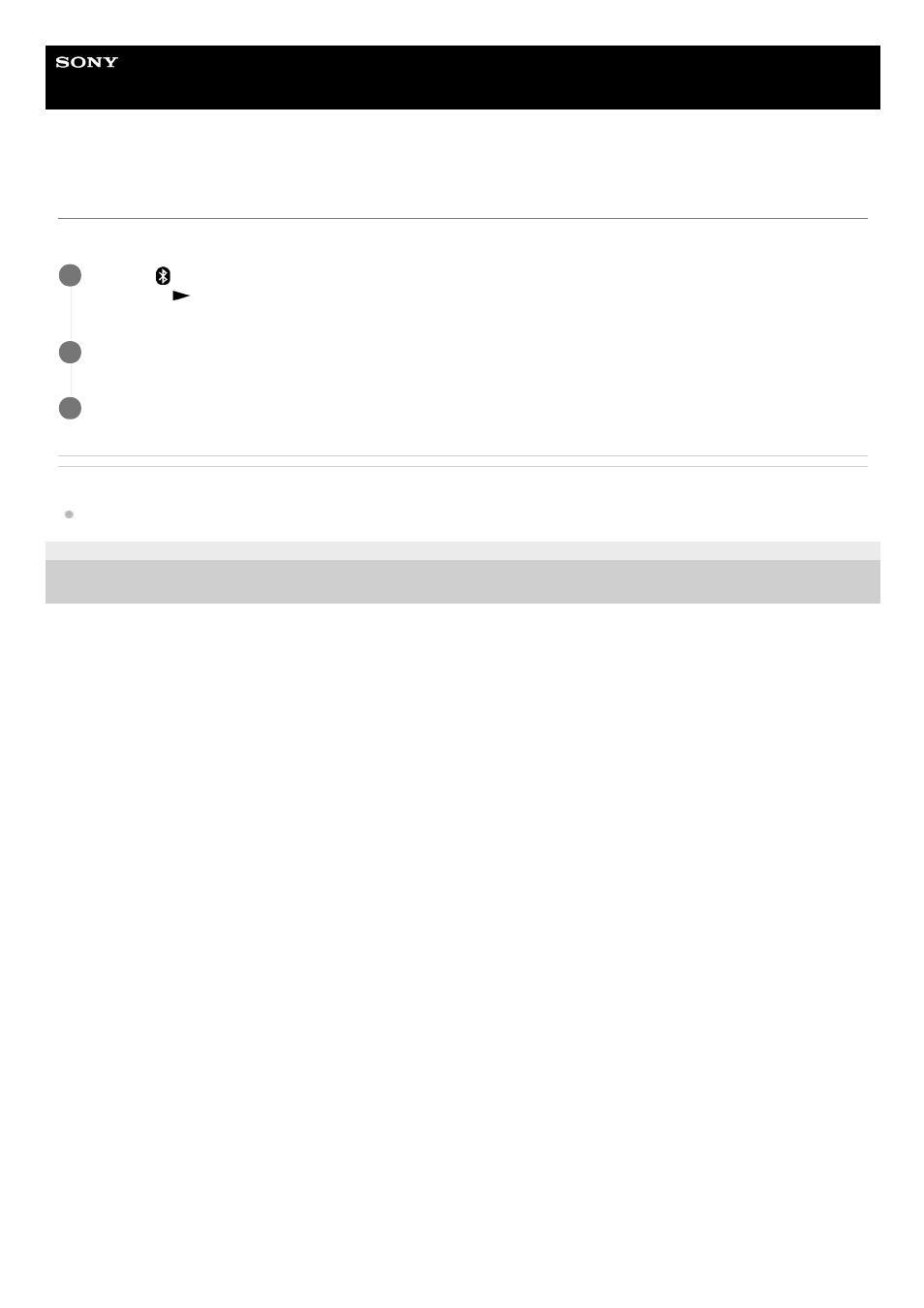
Linear PCM Recorder
PCM-A10
Re-establishing the Bluetooth connection (for iOS)
To re-establish the Bluetooth connection between the iPhone and your linear PCM recorder, follow the steps below:
Related Topic
Establishing a Bluetooth connection between the smartphone and the linear PCM recorder
4-740-912-31(1) Copyright 2018 Sony Corporation
Select [
Bluetooth] - [Bluetooth ON/OFF] - [ON] from the HOME menu of the linear PCM recorder, and
then press
.
1
On the iPhone, select [PCM-A10] on the Bluetooth settings screen.
2
On the iPhone, start REC Remote.
3
122
Advertising