Monitoring the recording audio – Sony VPLL-3024 Fixed Short Throw Lens (2.34:1 to 3.19:1) User Manual
Page 51
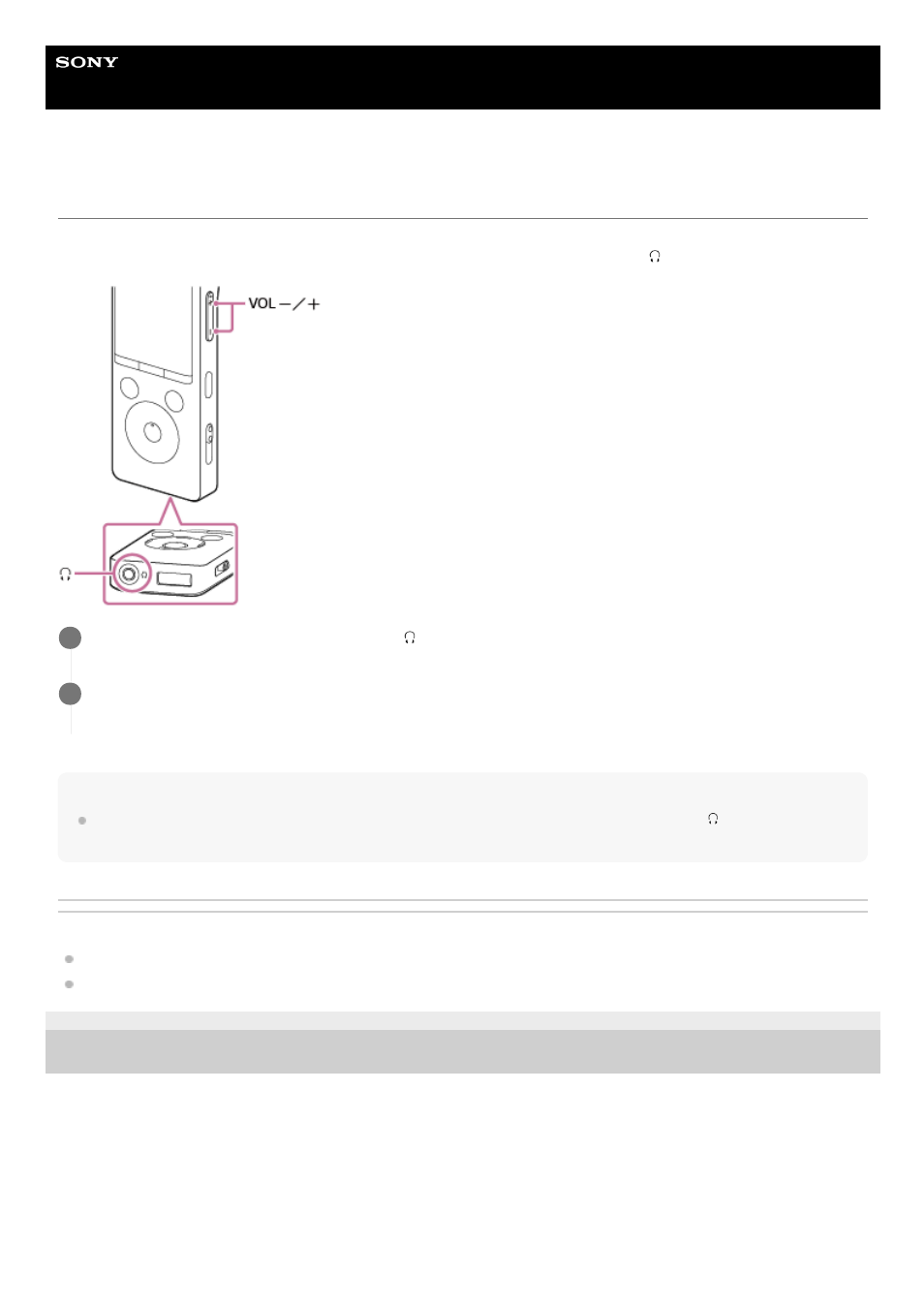
Linear PCM Recorder
PCM-A10
Monitoring the recording audio
It is recommended that you monitor the ongoing recording.
You can monitor the ongoing recording by connecting headphones (not supplied) to the
(headphones) jack.
Note
We recommend that you monitor the ongoing recording by connecting headphones (not supplied) to the
(headphones) jack.
However, you cannot monitor the recording with the Bluetooth headphones.
Related Topic
Recording with manual volume adjustment (manual recording)
Recording with the built-in microphones (Auto Gain Ctrl recording)
4-740-912-31(1) Copyright 2018 Sony Corporation
Connect headphones (not supplied) to the
(headphones) jack.
1
Press VOL -/+ to adjust the monitoring volume.
Changing the monitoring volume does not affect the recording volume.
2
51