Sony VPLL-3024 Fixed Short Throw Lens (2.34:1 to 3.19:1) User Manual
Page 91
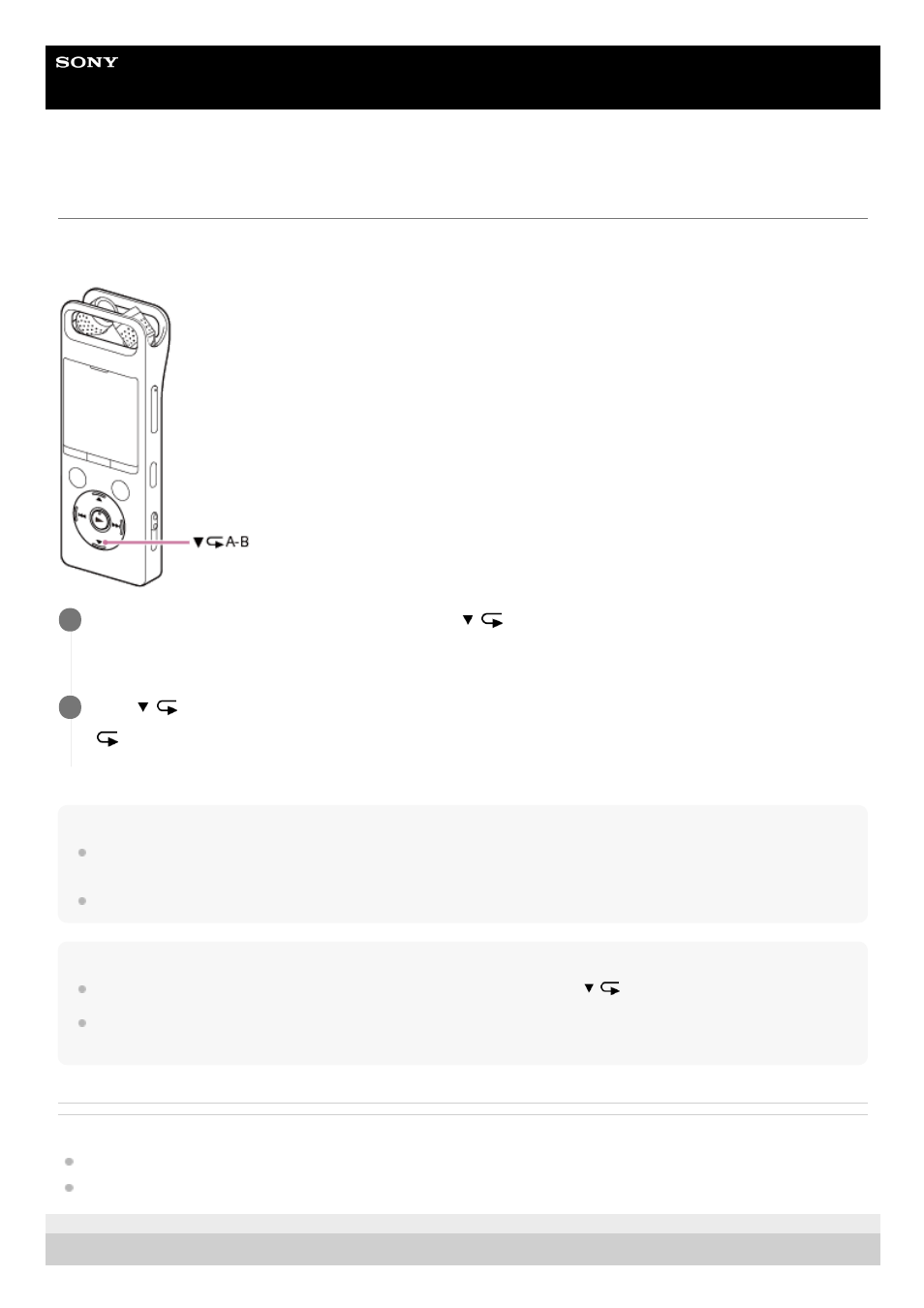
Linear PCM Recorder
PCM-A10
Specifying a segment of a file to play repeatedly (A-B repeat)
You can specify the starting point A and the finishing point B in a file to play the segment between the specified points
repeatedly.
Note
While playback is on standby, you cannot specify the same point as the starting point A and the finishing point B. Specifying the
finishing point B cancels the specified starting point A.
You cannot turn on the button-hold repeat playback function while the A-B repeat playback function is active.
Hint
To cancel the A-B repeat playback function and resume the normal playback, press
A-B again.
To change the segment specified for the A-B repeat playback function, resume the normal playback and then repeat steps 1 and
2 once again.
Related Topic
Repeatedly playing the current file (Button-hold repeat playback)
4-740-912-31(1) Copyright 2018 Sony Corporation
While playback is on standby or in progress, press
A-B to specify the starting point A.
[A-B B?] appears on the display window.
1
Press
A-B again to specify the finishing point B.
[
A-B] appears and the specified segment plays repeatedly.
2
91