File list screen – Sony X85K 50" 4K HDR Smart LED TV User Manual
Page 23
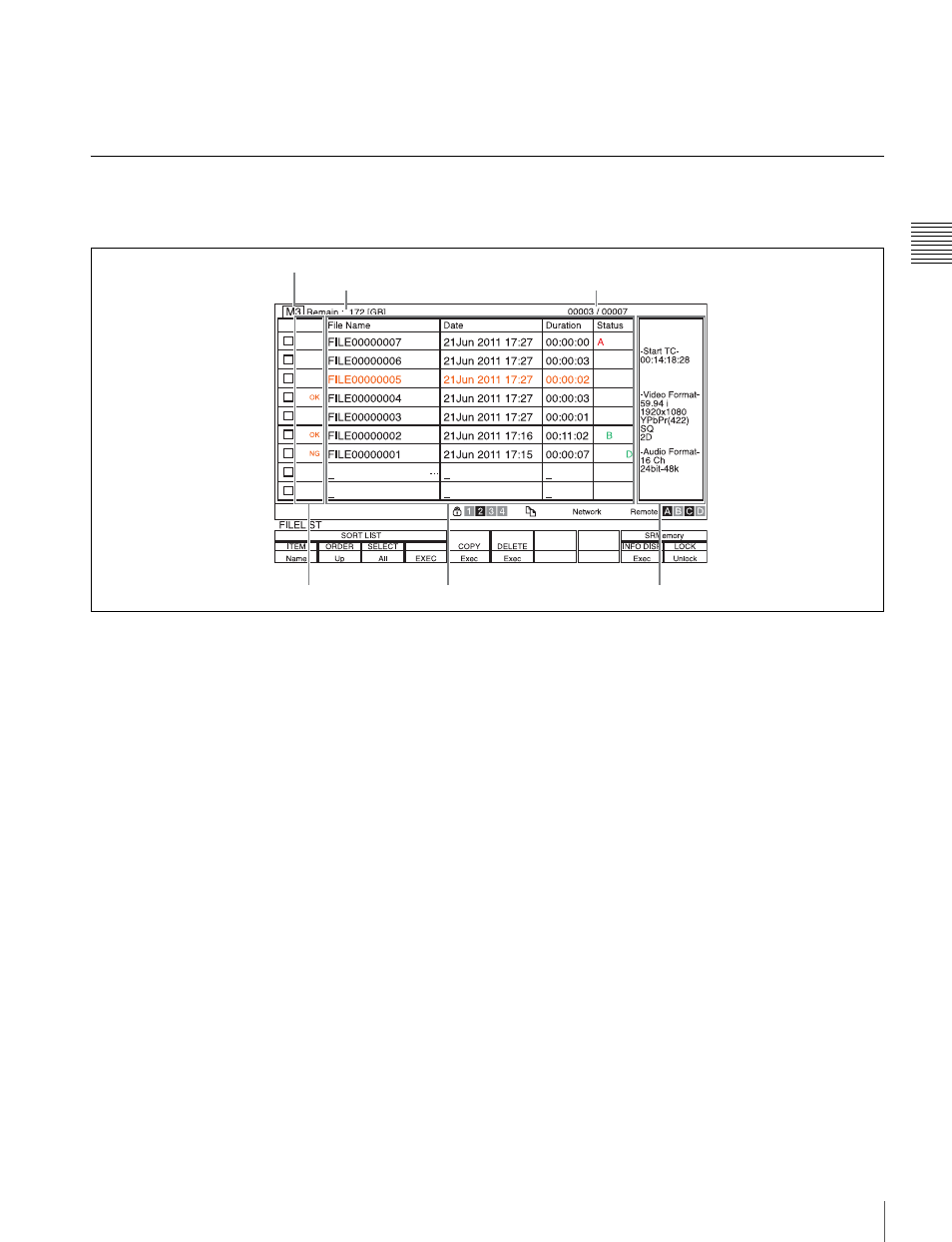
23
Display Screen
Cha
p
te
r 2
Name
s
an
d F
unc
tions
of
P
a
rts
e
Network access
Indicates the number of the slot with the SRMemory card
which is being accessed from network.
f
Remote control
Indicates the input/output port manipulated by a remote
controller.
File List Screen
Press the memory selection buttons to display the list of
files in the SRMemory card inserted.
a
SRMemory slot name
b
Remaining capacity
Indicates the remaining storage capacity.
c
Number of files
Indicates the number of the current file and total number of
files.
d
Flag indication
Indicates the flag (OK/NG/KEEP) or lock state set for a
file.
e
File list
Displays the list of files in the SRMemory card. The file
list shows the following information.
• File name
• Date created
• Duration
• Access status (the port accessing a file)
f
Detailed file information
Displays detailed information on files selected in the file
list. The following information is displayed.
• Start time code
• Duration
• Date updated
• Video format
• Audio format
d
Flag indication
a
SRMemory slot name
c
Number of files
e
File list
f
Detailed file information
b
Remaining capacity