Sony X85K 50" 4K HDR Smart LED TV User Manual
Page 53
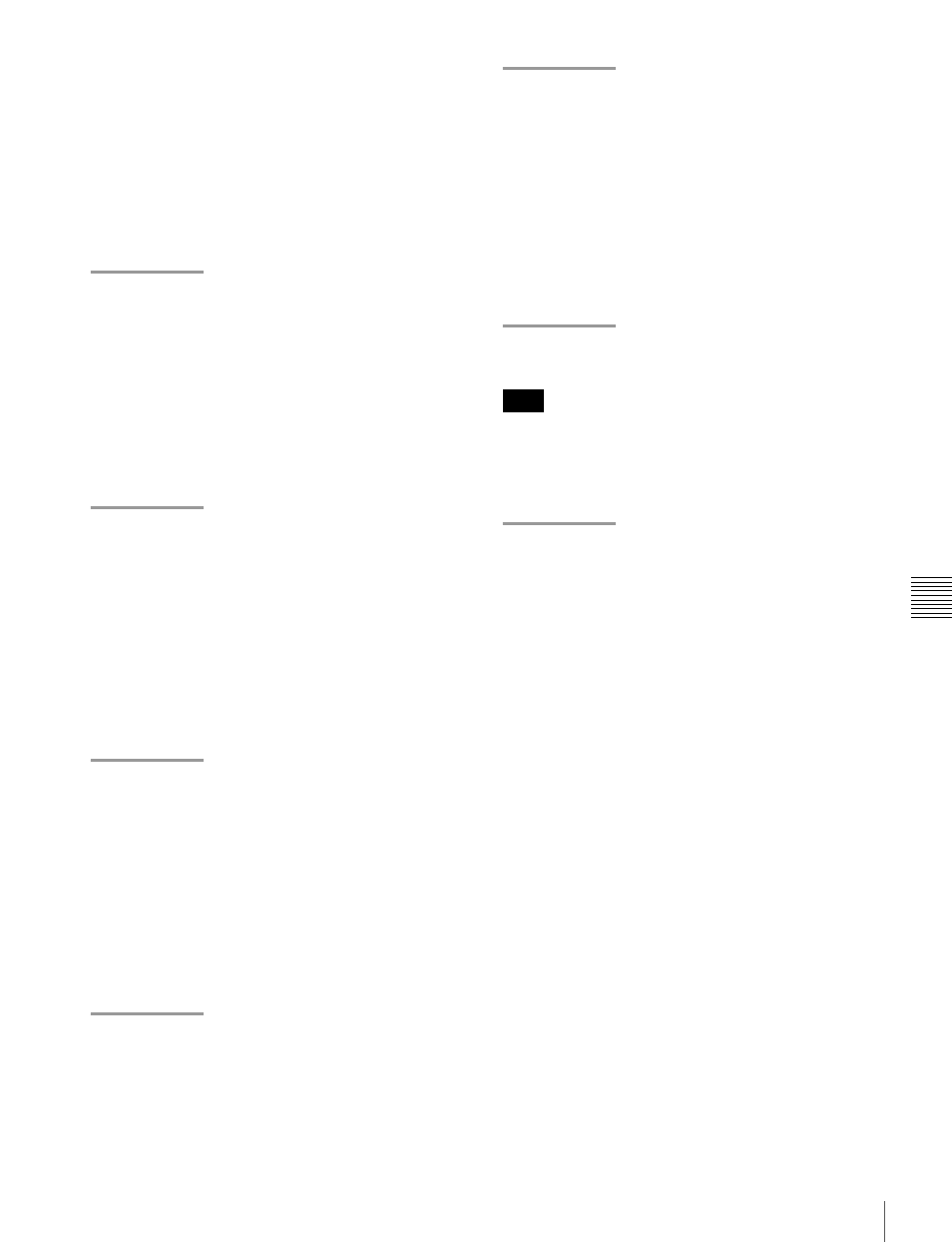
53
FTP File Operations
A
ppe
ndix
Command syntax: STRU <SP> <structure-code>
<CRLF>
<structure-code> can be any of the following. However,
for the unit, the structure is always “F”, regardless of the
structure-code specification.
• F: File structure (default)
• R: Record structure
• P: Page structure
Input example:
STRU F
MODE
Specifies the transfer mode.
Command syntax: MODE <SP> <mode-code> <CRLF>
<mode-code> can be any of the following. However, for
the unit, the mode is always “S”, regardless of the mode-
code specification.
• S: Stream mode (default)
• B: Block mode
• C: Compressed mode
Input example:
MODE S
LIST
Sends a list of files from this unit to the remote computer.
Command syntax: LIST <SP> <path-name> <CRLF>
The following data is transferred, depending on whether
<path-name> specifies a directory or file.
• Directory specified: A list of the files in the specified
directory
• File specified: Information about the specified file
• No specification: A list of the files in the current directory
Input example 1:
SRMemoryCard1
Input example 2:
FILE00000010.MXF
NLST
Sends a list of file names from this unit to the remote
computer, with no other information.
Command syntax: NLST <SP> <path-name> <CRLF>
The following data is transferred, depending on whether
<path-name> specifies a directory or file.
• Directory specified: A list of the file names only in the
specified directory
• No specification: A list of the file names only in the current
directory.
Input example:
NLST SRMemoryCard1
RETR
Begins transfer of a copy of a file in the specified path on
this unit to the current directory on the remote computer.
Command syntax: RETR <SP> <path-name> <CRLF>
Input example:
RETR FILE00000010.MXF
RNFR
RNTO
Rename a file.
Specify the file to be renamed with the RNFR command,
and specify the new name with the RNTO command.
(Always follow a RNFR command with a RNTO
command.)
Command syntax: RNFR <SP> <path-name (before
change)> <CRLF>
RNTO <SP> <path-name (after change)> <CRLF>
Input example:
RNFR FILE00000010.MXF
RNTO SCENE100.MXF
DELE
Deletes the specified file on this unit.
Depending on the directory and file type, deletion may not
be possible.
Command syntax: DELE <SP> <path-name> <CRLF>
Input example:
DELE FILE00000099.MXF
STAT
Sends information about properties of the specified file, or
about data transfer status, from this unit to the remote
computer.
When you specify the file, the following property
information is displayed.
• MXF file
- File name (extension (.MXF) excluded)
- Owner name
- Group name
- File protection information
- File type
- File length (frame count)
- File size (bites)
- File update date
- File update time
- DF flag (NDF/DF)
- Starting LTC value
- Flag (OK/NG/KEEP)
- Video scan type (Interlace/PsF/Progressive)
- Video pixel count (e.g., 1920 x 1080)
- Video signal type (YPbPr/RGB)
- Video bit depth (10 bit)
- Video codec information
- Video compression mode
- Video 3D flag
- Audio codec and sampling frequency information
- Number of audio channels
- Non-audio information (1 bit x 16 ch)
- Emphasis information (2 bit x 16 ch)
When you specify the storage, the following storage
information is displayed.
- Model name of SRMemory card
Note