Superimposing character information, Contents of superimposed data – Sony X85K 50" 4K HDR Smart LED TV User Manual
Page 29
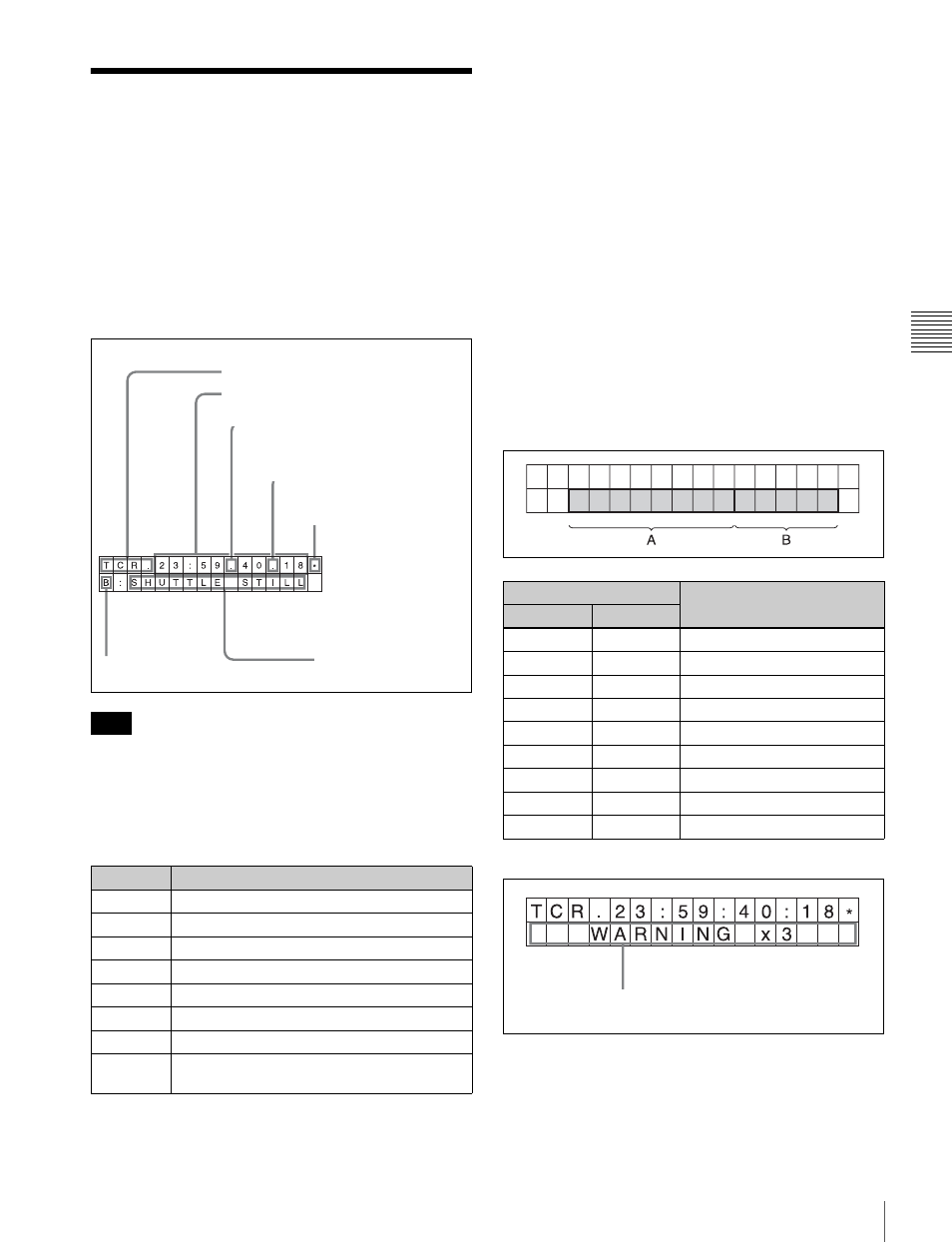
29
Superimposing Character Information
Chapt
er
3
Set
ting Up t
he Memor
y
St
or
ag
e Unit
Superimposing Character
Information
To superimpose characters representing the time data,
operation mode, and other information on output signals,
set the ALT/
[F10]
(CHAR ON) buttons to On in the TC
menu. Character information is superimposed on signals
output from the SD/HD SDI MONITOR connector.
Contents of superimposed data
The example above shows the factory-set contents of data.
If you change the setting of the ALT/
[F7]
-
[F3]
(INFO
SEL) buttons in the TC menu, a different type of time data
can also be displayed on the second line.
a
Types of time data
b
Drop frame mark of the time code reader
“.”: Drop frame mode
“:”: Non-drop frame mode
c
Drop frame mark of the time code generator
“.”: Drop frame mode
“:”: Non-drop frame mode
d
Field mark of the VITC data
“ ” (blank space): When displaying fields 1 and 3
“*”: When displaying fields 2 and 4
e
Port
Indicates the output port.
f
Operation mode
The contents are divided into blocks A and B as shown in
the following table.
Block A:
Operation mode
Block B:
Lock state or playback speed
To display an error/warning message
Set the ALT/
[F7]
–
[F3]
(INFO SEL) buttons to any value
other than [Time].
The number of error/warning message occurrences flashes
on the second line.
Note
Indication
Meaning
TCR
Time code data of LTC reader
UBR
User bit data of LTC reader
TCR.
Time code data of VITC reader
UBR.
User bit data of VITC reader
TCG
Time code data of time code generator
UBG
User bit data of time code generator
TM1
Time counter value that can be preset.
TM2
Time counter value for which the beginning of
the file is 0.
a
Type of time data
Time data
b
Drop frame mark of the time code
reader
c
Drop frame mark of the time
code generator
d
Field mark of the
VITC data
f
Operation mode
e
Port
Indication
Operation mode
Block A
Block B
STOP
Stop mode
PLAY
Playback mode (unlocked)
PLAY
LOCK
Playback mode (locked)
JOG
STILL
Still-picture jog mode
JOG
FWD
Forward jog
JOG
REV
Reverse jog
SHUTTLE
(Speed)
Shuttle mode
VAR
(Speed)
Variable mode
PORT
CLOSE
Port closed
The number of error/warning message occurrences