Setup menu – Sony X85K 50" 4K HDR Smart LED TV User Manual
Page 49
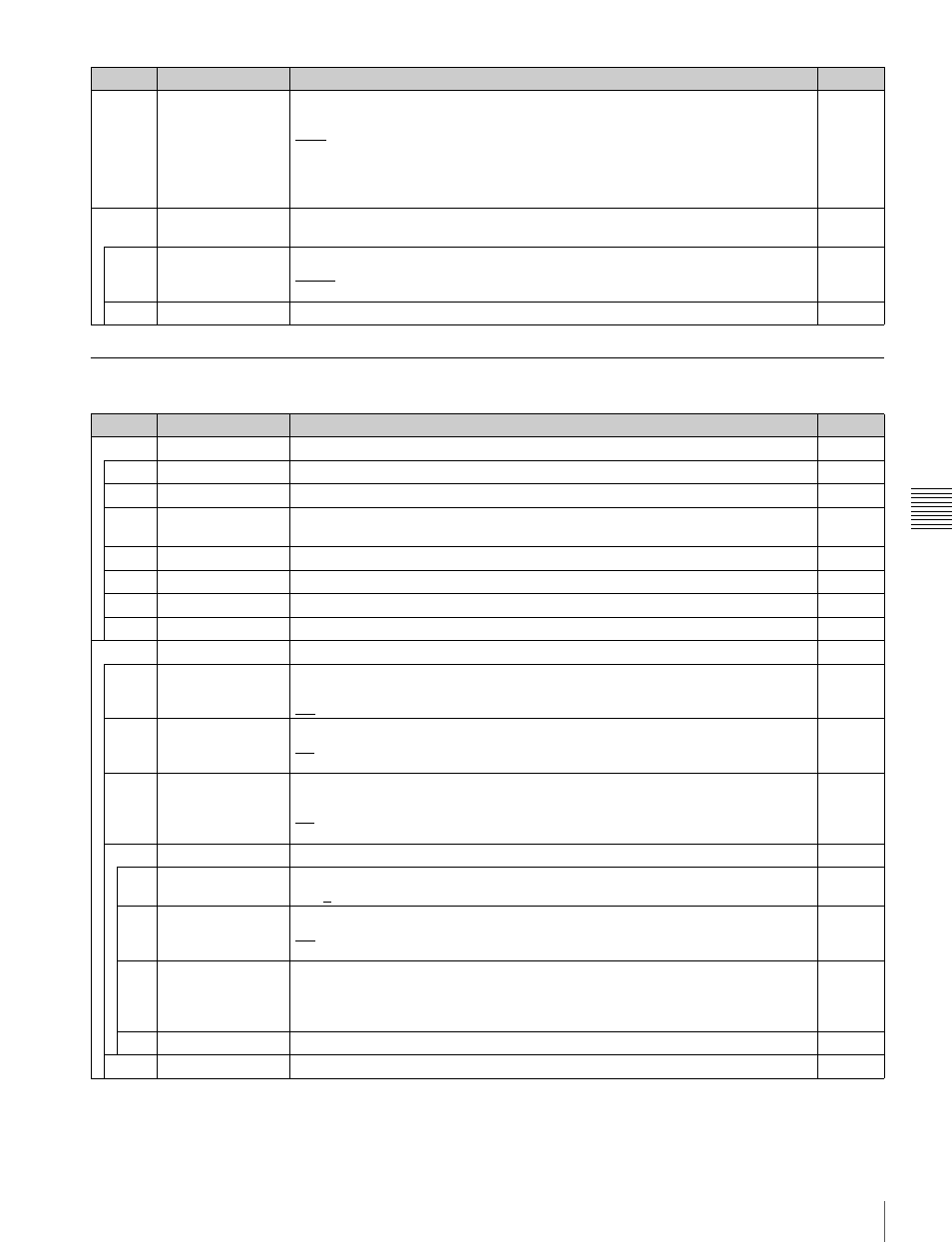
49
Detailed Menu Description
C
h
a
p
te
r 5
M
e
nu
It
em
s
SETUP Menu
ALT/
[F5]
A/E IN
Selects whether to pass the signals input to the DIGITAL AUDIO INPUT (AES/EBU)
connector through the sampling rate converter.
Auto:
Passes the input signals through the sampling rate converter. In this case,
there are no limitations on input signals.
Vlock:
Does not pass the input signals through the sampling rate converter. In this
case, the input signals need to be locked to video signals at 48 kHz. Noise will
occur if this condition is not met.
In
ALT/
[F10]
AUDIO SETTING
Sets other settings.
I/O
[F1]
SCALE
Sets the mode for displaying digital audio levels.
Peak0:
Displays minus audio levels with the maximum level set to 0 dB.
Ref0:
Displays plus/minus audio levels with the reference level set to 0 dB.
I/O
[F10]
EXIT
Redisplays the previous menu.
–
Button
Indication
Setting
Target
[F1]
USER BANK
Saves or recalls menu settings.
Unit
[F1]
SYSTEM RECALL
Recalls overall unit settings from the user banks.
Unit
[F2]
PB PORT RECALL Recalls output port settings from the user banks.
Out
[F3]
REC
PORT
RECALL
Recalls input port settings from the user banks.
In
[F4]
SYSTEM SAVE
Stores overall unit settings in the user banks.
Unit
[F5]
PB PORT SAVE
Stores output port settings in the user banks.
Out
[F6]
REC PORT SAVE
Stores input port settings in the user banks.
In
[F10]
EXIT
Redisplays the previous menu.
–
[F2]
PANEL SETTING
Sets the settings for panel operation.
Unit
[F1]
BEEP KEY
Turns on or off the click sound emitted during panel operation.
On
Off
Unit
[F2]
BEEP ALARM
Turns on or off the alarm sound when an error occurs.
On
Off
Unit
[F3]
REF ALRM
Sets whether to display a warning when the video/audio reference signal selected in
REF SEL is not present or not in sync with the video input signal.
On
Off
Unit
[F7]
DISPLAY SETTING Sets the settings for the display.
Unit
[F1]
DIMMER
Adjusts the brightness of the display backlight.
1 to 3 to 5
Unit
[F3]
WARN
Sets whether to popup warning messages.
Off
On
Unit
[F6]
RESIDUAL
Sets what to display in the remaining amount indication for the SRMemory card.
Time:
Displays the remaining recording time.
Capacity:
Displays the remaining amount of memory.
Ratio:
Displays the remaining amount as a ratio.
Unit
[F10]
EXIT
Redisplays the previous menu.
–
[F10]
EXIT
Redisplays the previous menu.
–
Button
Indication
Setting
Target