Chapter 4 basic operations, Selecting input/output ports and srmemory slots, Basic operations – Sony X85K 50" 4K HDR Smart LED TV User Manual
Page 32: Chapter
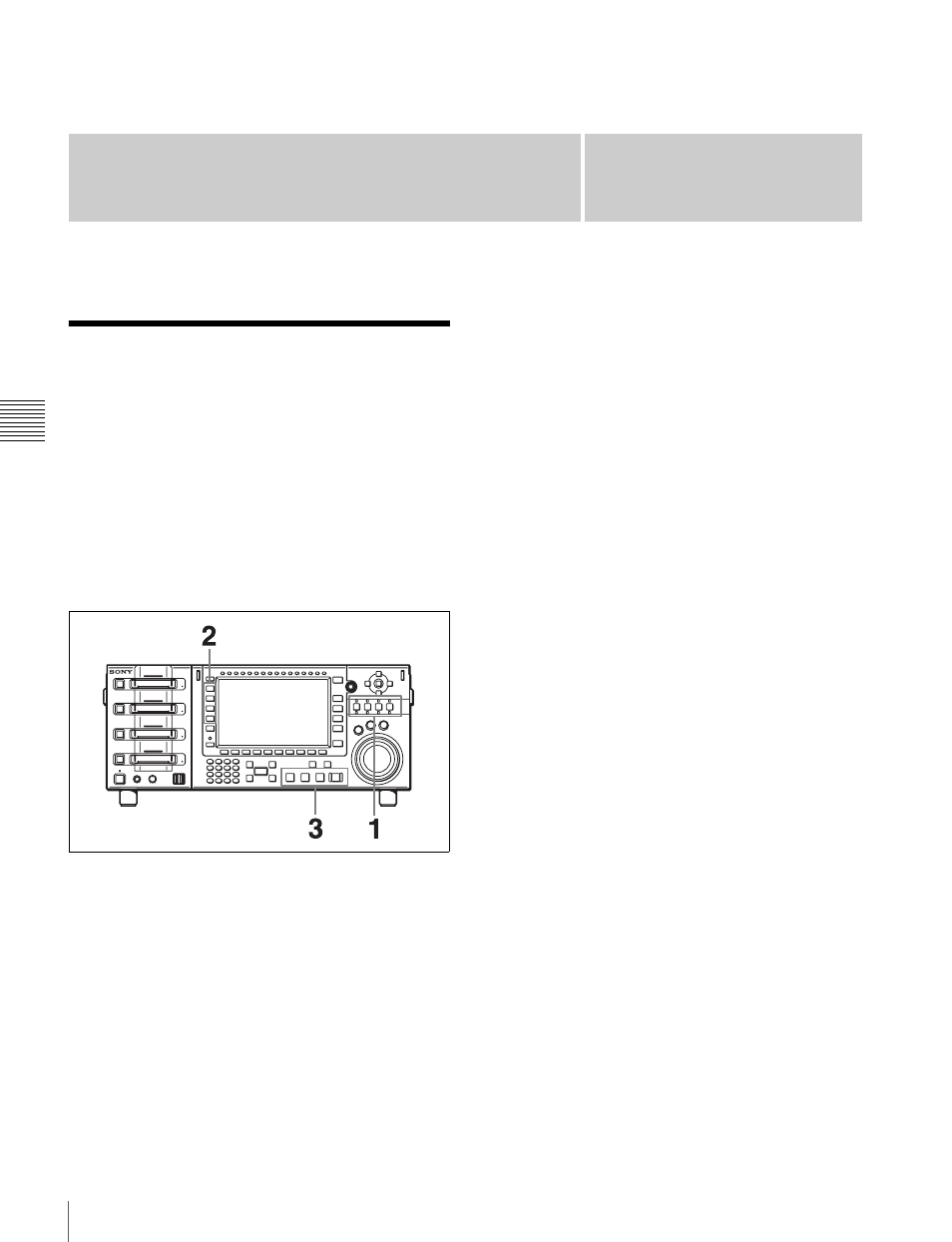
Chapter
4
Cha
p
te
r 4
B
a
s
ic
O
per
at
io
ns
32
Selecting Input/Output Ports and SRMemory Slots
Basic Operations
Selecting Input/Output
Ports and SRMemory
Slots
The unit is equipped with four input/output ports and four
SRMemory slots, and the signals from an input/output port
can be recorded to SRMemory cards in any of the slots and
the files on the SRMemory cards can be output to any
output port when played back. It is thus necessary to
specify the port and slot to use when recording or playing
back data.
1
Specify the input/output port.
Press any one of the PORT SELECT buttons to specify
the input/output port. A port with the indicator above
the PORT SELECT button lit red is an input port, and
a port with the indicator lit green is an output port.
When a PORT SELECT button is pressed, the button
lights up and a border appears around the
corresponding port in the four-port display screen to
indicate it is selected.
2
Specify the SRMemory slot.
Press any of the M1 to M4 buttons to specify the
SRMemory slot.
3
Perform a recording or playback operation.
When recording to an SRMemory card from an input port
and when playing back data from an SRMemory card to an
output port, select the port first and then the SRMemory
slot.
Association between input/output port and
SRMemory slot
Once you record or play back data, the unit will memorize
the association between the input/output port and
SRMemory slot selected at that time. The next time you
operate the unit, the SRMemory slot used last time will be
selected automatically if you perform a recording or
playback operation without specifying the SRMemory
slot.
The association will be cleared if another SRMemory slot
is selected or the SRMemory card is ejected from the slot.
For output ports, pressing the EXECUTE button while
holding down the STOP button will also clear the
association between the port and SRMemory slot.