Extended commands – Sony X85K 50" 4K HDR Smart LED TV User Manual
Page 54
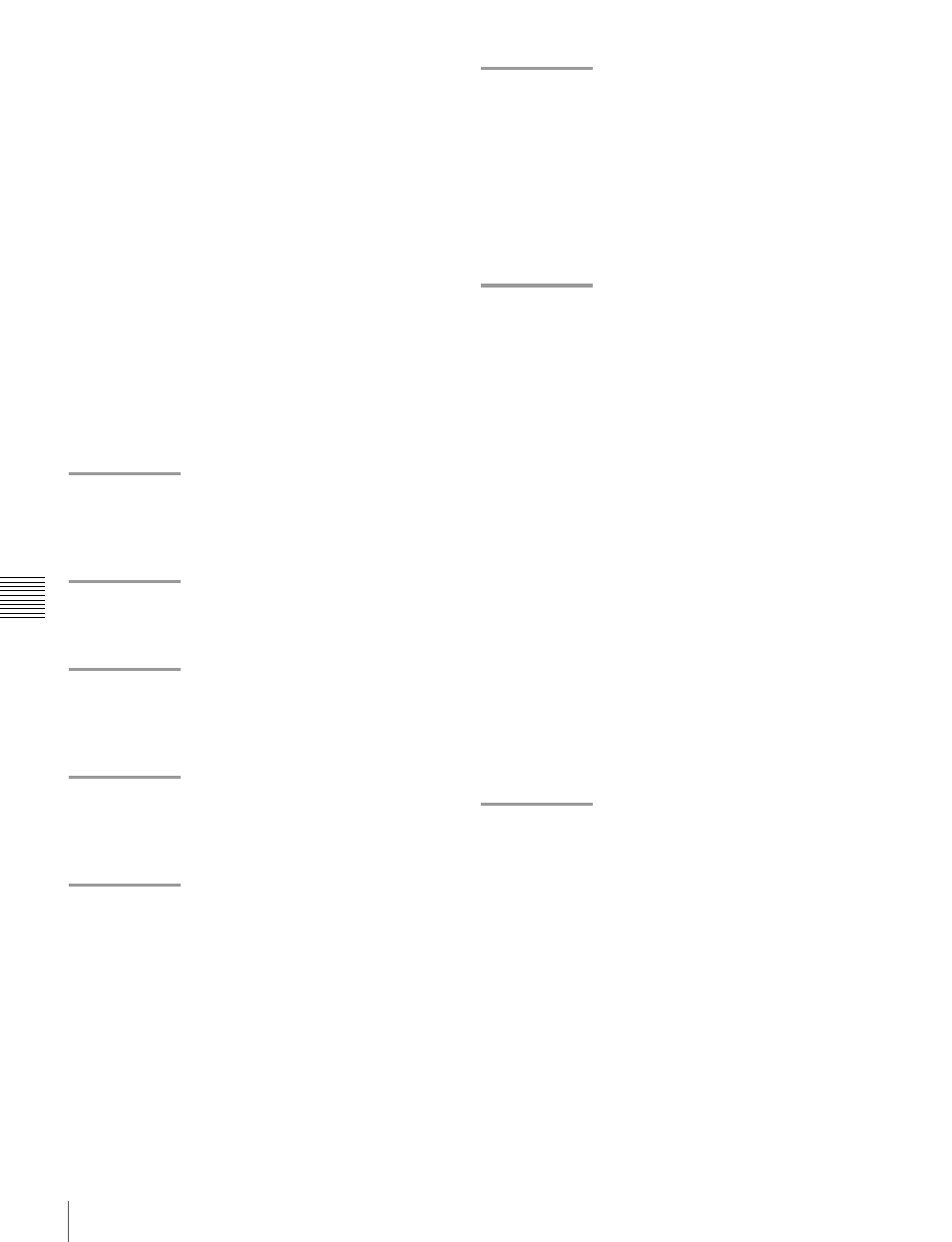
54
FTP File Operations
A
ppen
dix
- Serial number
- Protection information
- Volume label
- Date access started
- Last format date
- Last update date
- Remaining capacity (GB)
- Remaining capacity of the area for generic files (%)
Command syntax: STAT <SP> <path-name> <CRLF>
The following data is transferred, depending on whether a
file is specified with <path-name>.
• File specified: The properties of the specified file
• Storage specified: The detailed information of the specified
storage
• No specification: RETR transfer progress (%) (for two
sessions)
Output example:
211 45 75
Input example 1:
STAT FILE0000001.MXF
Input example 2:
STAT SRMemoryCard1
ABOR
Requests this unit to abort a file transfer currently in
progress.
Command syntax: ABOR <CRLF>
SYST
Displays the system name of this unit.
Command syntax: SYST <CRLF>
NOOP
Does nothing except return a response. (Used to check
whether this unit is running.)
Command syntax: NOOP <CRLF>
PWD
Displays the current directory (“/” if the directory is the
root directory).
Command syntax: PWD <CRLF>
CWD
Changes the current directory (moves from the current
directory to another directory).
Command syntax: CWD <SP> <path-name> <CRLF>
Moves to a directory as follows, depending on whether a
directory is specified with <path-name>.
• Directory specified: To the specified directory
• No specification: To the root directory
Input example:
CWD SRMemoryCard1
CDUP
Moves one level up in the directory structure (makes the
parent of the current directory be the current directory).
Command syntax: CDUP <CRLF>
Extended commands
In the Command syntax, <SP> means a space, entered by
pressing the space bar, and <CRLF> means a new line,
entered by pressing the Enter key.
SITE REPF
Transfers the MXF file in the specified path on this unit to
the current directory on the computer.
You can specify a certain section of the body to transfer
only the necessary section of the MXF file with this
command.
Command syntax: SITE REPF <SP> <path-name> <SP>
<start-frame> <SP> <transfer-size> <SP> <Audio
ch count> <SP> <Metadata packet additon>
<CRLF>
Specify the video frame from which to start the transfer by
specifying the offset from the file starting point in <start-
frame>. (The starting frame is 0.)
Specify the number of video frames for transfer in
<transfer-size>. (To transfer up to the end of the file,
specify 0.)
Specify the number of audio channels of the audio data that
will be transferred with the video in <Audio ch count>.
Specify whether to add a metadata packet in <Metadata
packet addition>. Specify 1 to add a packet, or 0 to not add
a packet.
Input example:
SITE REPF FILE00000010.MXF 50 200 4 0
This transfers FILE00000010.MXF. The body consists
of 200 frames starting from frame 50, audio consists of
CH 1 to 4, and a metadata packet will not be added.
SITE MEID
Obtains the ID of a memory card inserted in this unit.
Command syntax: SITE MEID <SP> <memory card slot
number> <CRLF>
Input example:
SITE MEID SRMemoryCard1