Sony X85K 50" 4K HDR Smart LED TV User Manual
Page 28
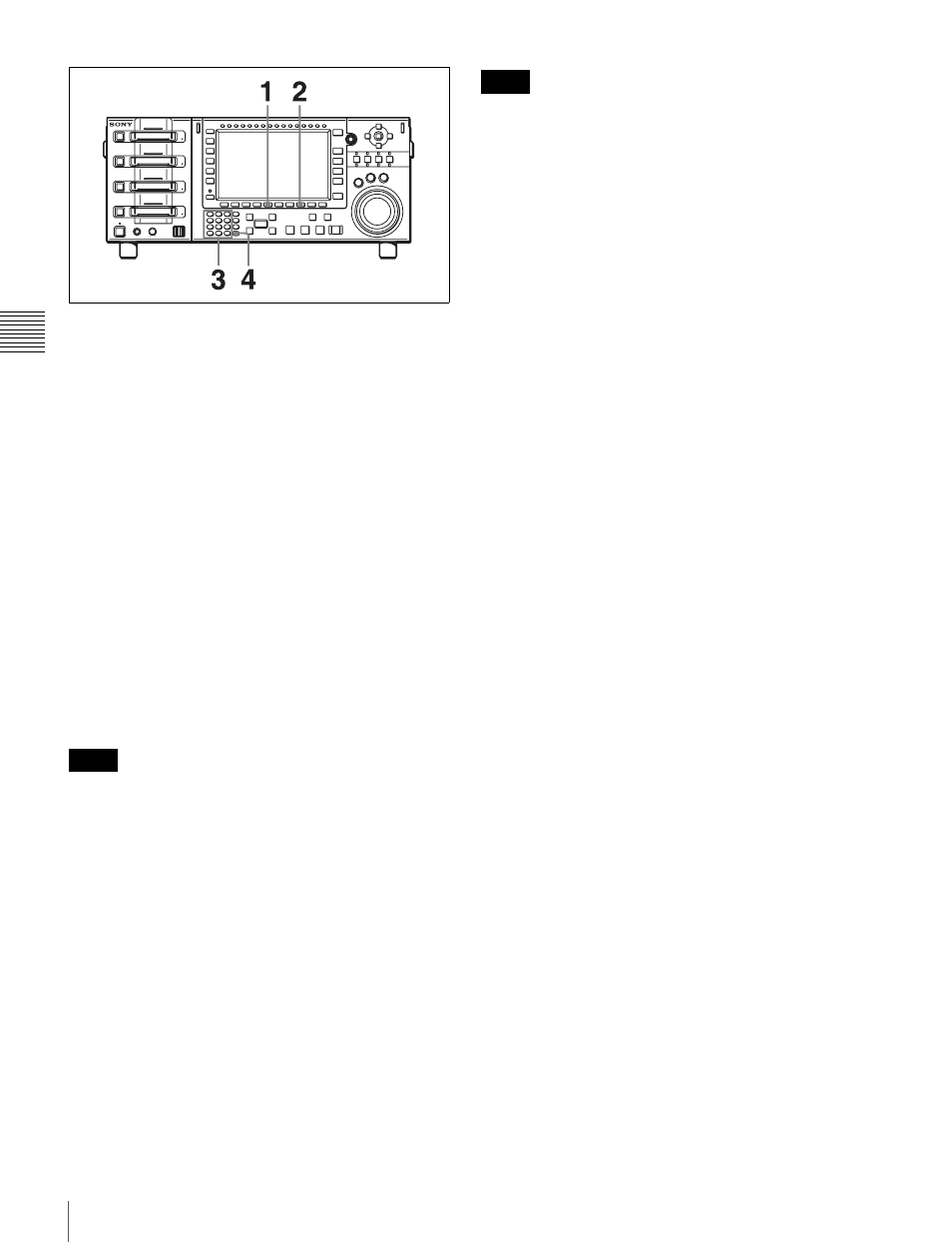
28
Time Code Settings
Chapt
er
3
Set
ting Up t
he Memor
y
St
or
ag
e Unit
1
Use the
[F5]
(TM SEL) button in the TC menu to select
the TC (time code) to be set.
2
Use the
[F8]
(TM SET) button in the TC menu to select
preset mode.
The numbers in the time code display section turn
orange.
3
Use the numeric buttons to input the time code.
Pressing a numeric button inputs a value in the
flashing digit in the time code display section. Use the
right and left cursor buttons to move the flashing digit.
To cancel the input data
Press the CLR button.
4
Press the SET button to confirm the input data.
If you press the + or – button and then enter a value,
the input data becomes the result of the addition or
subtraction.
• The data from an external time code generator cannot be
set.
• The time data cannot be set when the internal time code
generator is locked to external time codes or to values
read by the time code reader.
• Entries made in preset mode are shown in the 24-hour
display even when ±12H is set.
To reset time data
Press the
[F7]
(TM RESET) button in the TC menu.
The time data is reset as follows in accordance with the
setting of the
[F5]
(TM SEL) button in the TC menu.
For TC (time codes) or UB (user bits)
The internal time code generator is reset and the time data
display becomes 00:00:00:00 (for TC) or 00 00 00 00 (for
UB).
• The values read by the time code reader cannot be reset.
• Time data cannot be reset when the internal time code
generator is locked to external time codes or to values
read by the time code reader.
To set the user bits
1
Use the
[F5]
(TM SEL) button in the TC menu to select
“UB”.
2
Use the
[F8]
(TM SET) button to select preset mode.
The numbers in the time code display section turn
orange.
3
Use the numeric buttons to enter the desired user bit
value in hexadecimal notation.
Press the 0 to 5 buttons while holding down the SFT
button to enter the letters A to F.
4
Press the SET button.
To record the current time
1
Use the
[F4]
(DF/NDF) button in the TC menu to
select “DF”.
2
Use the
[F3]
(RUN) button in the TC menu to select
“Free”.
3
Use the numeric buttons to enter the target time.
4
When the target time arrives, press the SET button.
The time code generator starts operating from the
specified time.
To pause the current time
Press and hold down the
[F9]
(TM HOLD) button in the
TC menu.
The current time is paused only while the button is held
down.
Notes
Notes