Configure the global loop protection settings – NETGEAR M4350-24F4V 24-Port 10G SFP+ Managed AV Network Switch User Manual
Page 389
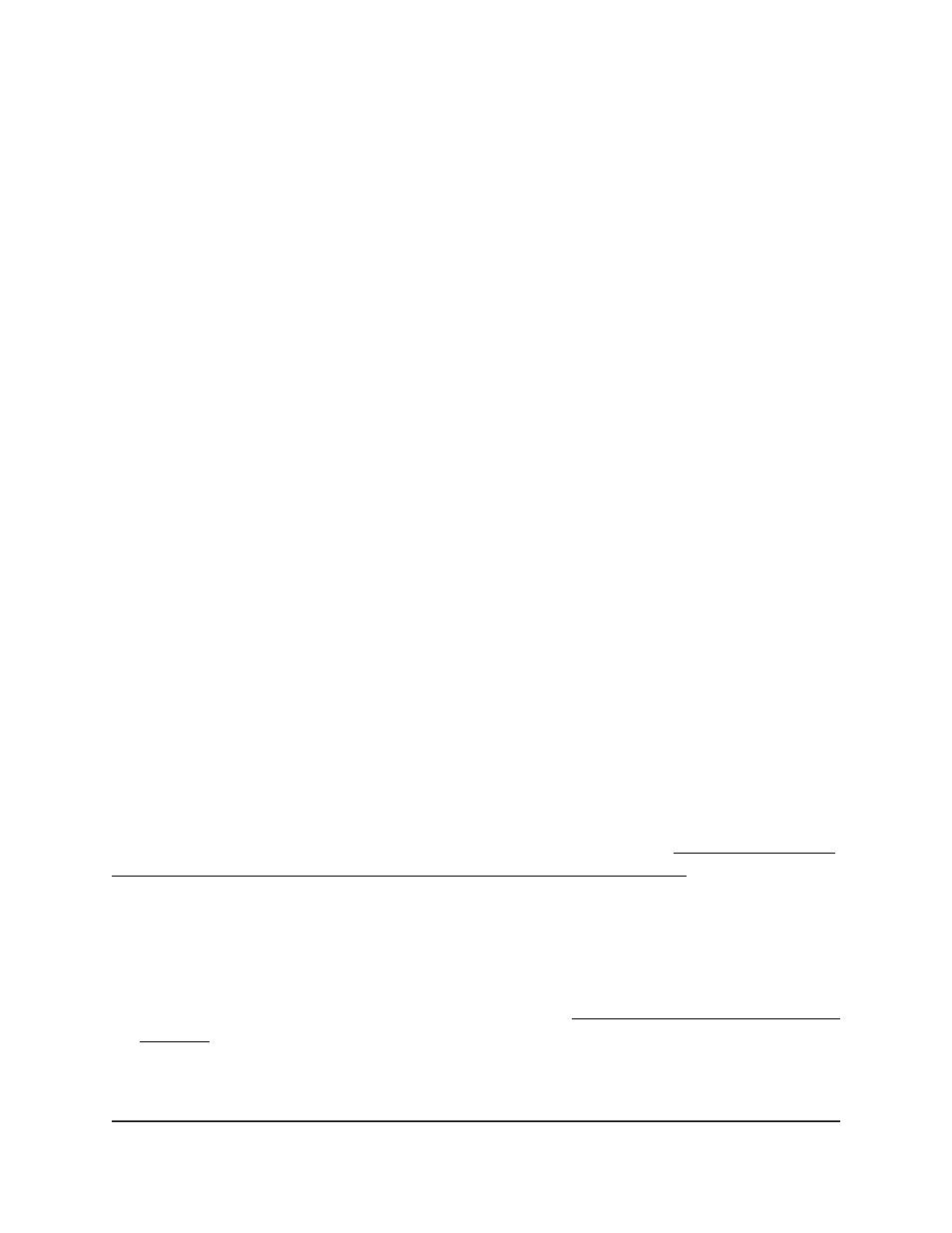
Loop protection is not intended for ports that serve as uplinks between spanning
tree–aware switches. Loop protection is designed for unmanaged switches that drop
spanning tree bridge protocol data units (BPDUs).
You need to enable the feature globally before you can enable it at the port level so
that the system policy filter can be installed.
Loop protection treats PDU packets transmission and spanning tree protocol in the
following ways:
•
Loop protection and PDU packet transmission: Loop protection sends loop
protocol packets from all ports on which it is enabled. You can configure the interval
(1 to 5 seconds) between two successive loop protection PDU packets. The default
interval is 5 seconds. If the switch receives a loop protocol packet on a port for which
the action is set to shut down the port, the port can no longer receive and send
frames.
Loop protection operates at a port level, regardless of VLAN assignment and
membership, detecting loops across VLANs.
•
Loop protection and Spanning Tree Protocol: Loop protection does not impact
end nodes and is not intended for ports that serve as uplinks between spanning
tree–aware switches. Loop protection can coexist with Spanning Tree Protocol (STP).
You can enable both loop protection and STP on a port because these features
function independently of each other. STP does not bring a port down when a loop
is detected but keeps the port in blocking state. Because PDUs are allowed in a
blocking state, loop protection packets are received and loop protection brings
down the port that is involved in the loop (if the configured action is to shut down
the port).
Configure the global loop protection
settings
Before you can configure loop protection for individual ports (see Configure the loop
protection settings for interfaces and display the loop protection state on page 390), you
must globally enable and configure loop protection.
To globally enable and configure loop protection:
1. Launch a web browser.
2. In the address field of your web browser, enter the IP address of the switch.
If you do not know the IP address of the switch, see Log in to the main UI with a web
browser on page 27 and the subsections.
The login page displays.
3. Click the Main UI Login button.
Main User Manual
389
Configure Switching Information
Fully Managed Switches M4350 Series Main User Manual