NETGEAR M4350-24F4V 24-Port 10G SFP+ Managed AV Network Switch User Manual
Page 506
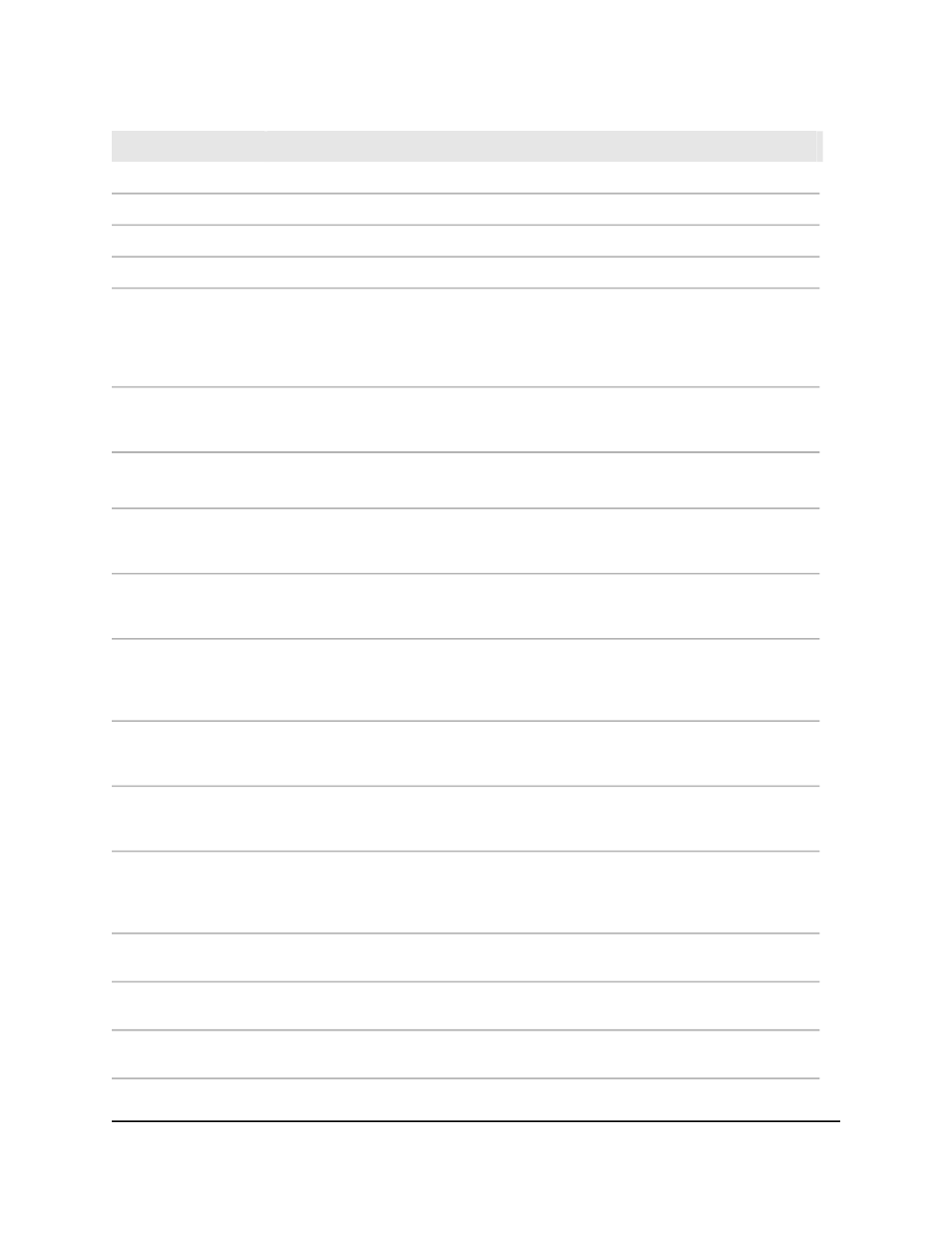
Description
Field
The interface for which data is displayed.
Interface
The interface ID that the neighboring router’s interface advertises in its hello packets.
Interface Identifier
A 32-bit integer in dotted-decimal format that represents the neighbor interface.
Router ID
The area ID of the OSPFv3 area associated with the interface.
Area ID
The integer value that indicates the optional OSPFv3 capabilities supported by the
neighbor. The neighbor’s optional OSPFv3 capabilities are also listed in its hello
packets. The Options information allows received hello packets to be rejected if there
is a mismatch in certain OSPFv3 capabilities. (If hello packets are rejected, for example,
neighbor relationships cannot be formed.)
Options
The OSPFv3 priority for the interface. The priority of an interface is a priority integer
from 0 to 255. A value of 0 indicates that the router is not eligible to become the
designated router on this network.
Router Priority
State
The state of the OSPD neighbor:
Down: This is the initial state of a neighbor conversation. It indicates that no recent information was received
from the neighbor. On Non-broadcast multiple access (NBMA) networks, hello packets can still be sent to
neighbors in the Down state, although at a reduced frequency.
Attempt: This state is valid only for neighbors attached to NBMA networks. It indicates that no recent information
was received from the neighbor, but that a more concerted effort must be made to contact the neighbor. This
is done by sending the neighbor hello packets at hello intervals.
Init: A hello packet was recently detected from the neighbor. However, bidirectional communication is not yet
established with the neighbor (for example, the router is not included in the neighbor’s hello packet). All
neighbors in this state or a state listed below in this table are included in the hello packets sent from the
associated interface.
2-Way: Communication between the two routing interfaces is bidirectional. This is assured by the operation
of the hello protocol. This is the most advanced state short of beginning adjacency establishment. The backup
designated router is selected from the set of neighbors in the 2-Way state or a state listed below in this table.
Exchange Start: This is the first step in creating an adjacency between the two neighboring routing interfaces.
The process in this state determines which router is the master and what the initial DD sequence number is.
Neighbor conversations in this state or a state listed below in this table are called adjacencies.
Exchange: The routing interfaces includes its entire link state database in database description packets that
it sends to the neighbor. The router can also send link state request packets to request the neighbor’s more
recent LSAs. All adjacencies in the Exchange state or a state listed below in this table are used by the flooding
procedure. These adjacencies can transmit and receive all types of OSPFv3 routing protocol packets.
Loading: Link state request packets are sent to the neighbor requesting the most recent LSAs that were
discovered but not yet received in the Exchange state.
Full: The neighboring routers are fully adjacent. These adjacencies are now included in router LSAs and network
LSAs.
The time in seconds that the switch waits before determining that the neighbor is
unreachable.
Dead Time
Main User Manual
506
Configure OSPF and OSPFv3
Fully Managed Switches M4350 Series Main User Manual