Auto man – Nexen TC920V 964356 User Manual
Page 16
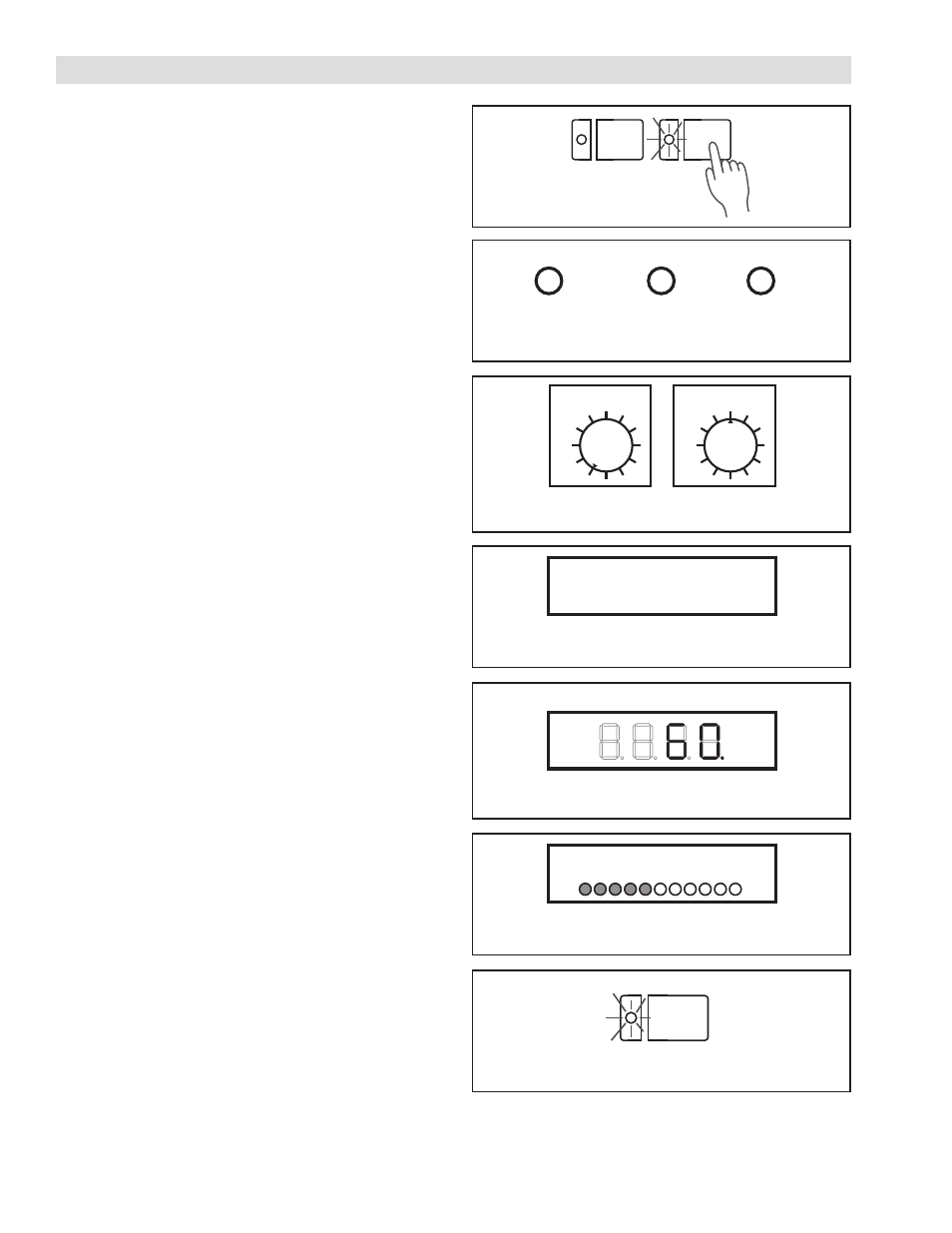
13
FORM NO. L21268-C-1013
4. USER INTERFACE (continued...)
4.2 MANUAL OPERATION MODE
• Selecting Manual Mode:
Press the MANual button so that the indicator is lit.
(See Figure 4.8)
• Operation Status:
When in Manual Mode, the Operation Status
Indicators will not be lit. (See Figure 4.9)
• Set Manual Output Level:
Set the Control Output Level by adjusting the
MANual knob. The output level will be displayed on
the Front Panel Display and the Output Bar Graph.
(See Figure 4.10, Figure 4.15, and Figure 4.13)
• Front Panel Display
The front panel display shows information on the
current tension set point and control output level by
default. Press the r & s buttons on the front panel
to change the display information. Refer to Section
4.3 for details. (See Figure 4.11)
• Tension Display
The measured tension is displayed on the front
panel. (See Figure 4.12)
• Output Bar Graph
Eleven LEDs indicate 0 to 100% output. The LEDs
indicate increments of 10%. The value is rounded to
the nearest 10% increment. (See Figure 4.13)
• Output ON/OFF Toggle
The
Output ON button toggles the control output
ON and OFF. When the indicator is lit, the output
is enabled and controlled by the TC920V. The
output level is controlled by Manual adjustment knob.
When pressed, the indicator lamp will turn off, the
Operation Status indicators will clear, the output
displayed on the bar graph and display will both read
“0%”, and the external control output will shut off.
(See Figure 4.14)
FIGURE 4.8
Selecting Manual Mode
FIGURE 4.9
Operation Status Indicators
FIGURE 4.11
Front Panel Display
FIGURE 4.13
Output Bar Graph
FIGURE 4.14
Output Toggle
FIGURE 4.12
Tension Display
FIGURE 4.10
Manual Tension Level
AUTO
MAN
START
AUTO
STOP
AUTO
MAN
TEN. SET
OUTPUT
60lbF
45%
TENSION
OUTPUT
0
50
100%
OUTPUT
ON