Advanced settings (continued...) – Nexen TC920V 964356 User Manual
Page 29
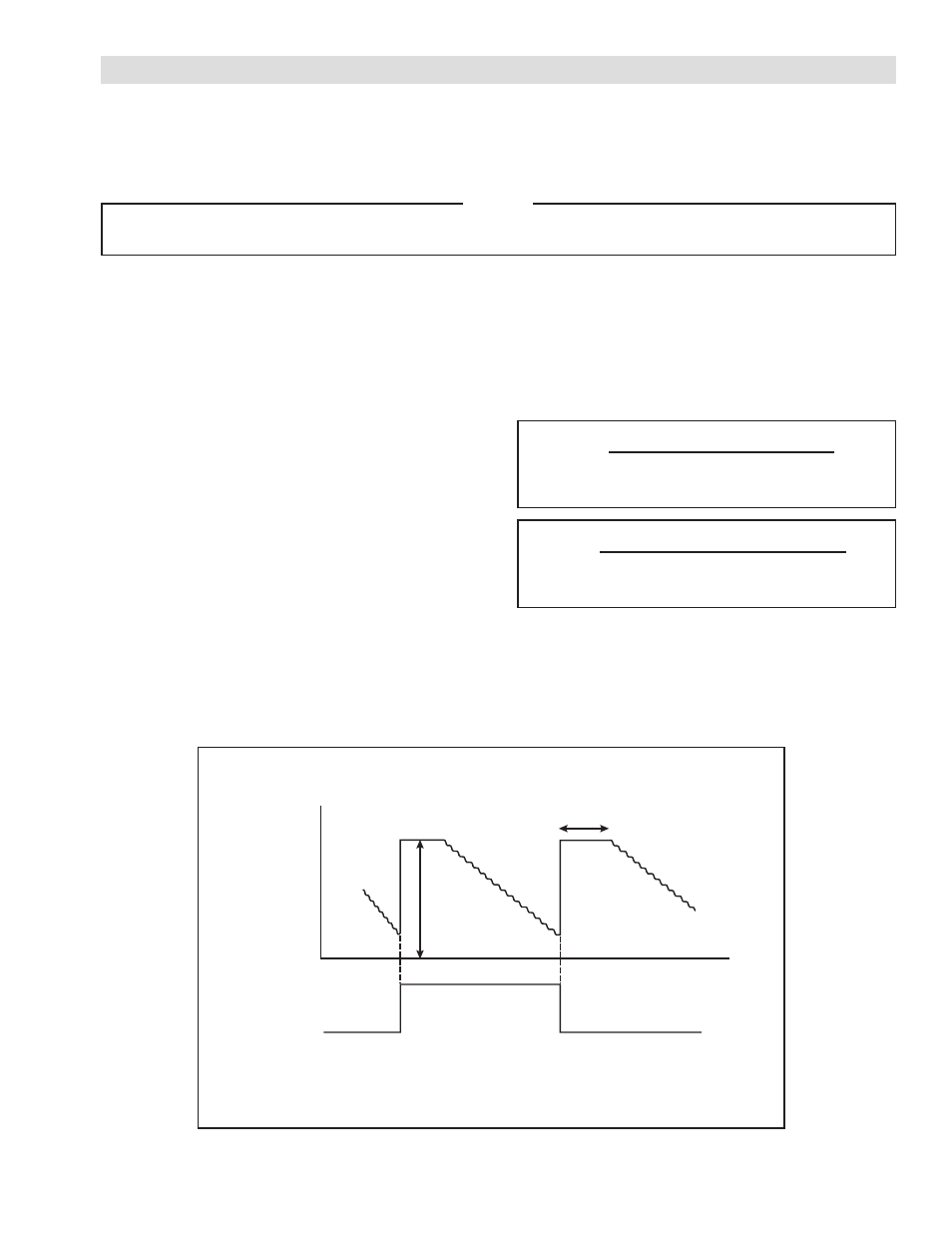
26
FORM NO. L21268-C-1013
7. ADVANCED SETTINGS (continued...)
7.3
SPLICING OPERATION
Equation 7.3 Paste Level Formula
Equation 7.4 Paste Level Formula Analog Input
FIGURE 7.3 Paste Sequence Diagram
Paste Level =
• 100%
Tension Full Scale (N) • New Shaft Diameter (m)
2 • Rated torque of the operating unit (Nm)
Paste Level =
• 100%
Tension Full Scale (N) • Maximum Shaft Diameter (m)
2 • Rated torque of the operating unit (Nm)
The splicing operation is used in Tension Control systems having an automatic paper splicing mechanism. When the splic-
ing (or paste) operation is triggered, the preset value for a new roll can be output when the shaft has been changed. This
operation is effective in the automatic operation status (when the “AUTO” lamp is on).
• No. 23 Correction Time
(Applies to Mode 2)
• MSW0-1/2 (Set to "ACEL) (Required in Mode 1 & 2)
Mode 0: The Paste Level (Parameter 22) is output dur-
ing the Paste Time (Parameter 23). To avoid slackness in
the web during the paste operation, set the Paste Level
slightly higher than the result of Equation 7.3. The Paste
Level can be changed by the operator with the Diameter
button on the front panel. Once the Paste Level setting has
been made, the paste level automatically changes with the
tension setpoint.
Mode 1: This mode operates the same as Mode 0 except
that the New Shaft Diameter is set by the external analog
New Shaft Diameter input on terminals 53 and 56. The
Paste Level parameter (22) should be set slightly higher
than the result of Equation 7.4. Maximum Shaft Diameter is
the maximum roll diameter measured by an analog sensor
at full scale 10V output.
Output
Paste time
Paste lev
el
Paper splicing contact OFF
during shaft A operation.
Paper splicing contact ON
during shaft B operation.
Paper splicing contact OFF
during shaft A operation.
An external contact is required between input terminals (7 & 12) to trigger the Splicing Operation. When the contact
changes state ON (rise) or OFF (fall) the preset value Paste Level is output for the duration of the Paste-Time. Alternatively,
when the Paste Time is set to 0.0 seconds, the Paste Operation is active while the contact is ON.
• No. 43
Paste Mode
• No. 22
Paste Level
• No. 23
Paste Time
• No. 39
Maximum Diameter
NOTE
For advanced users only.
Best recommendation is to use the default value and only change if absolutely necessary.