Nexen TC920V 964356 User Manual
Page 26
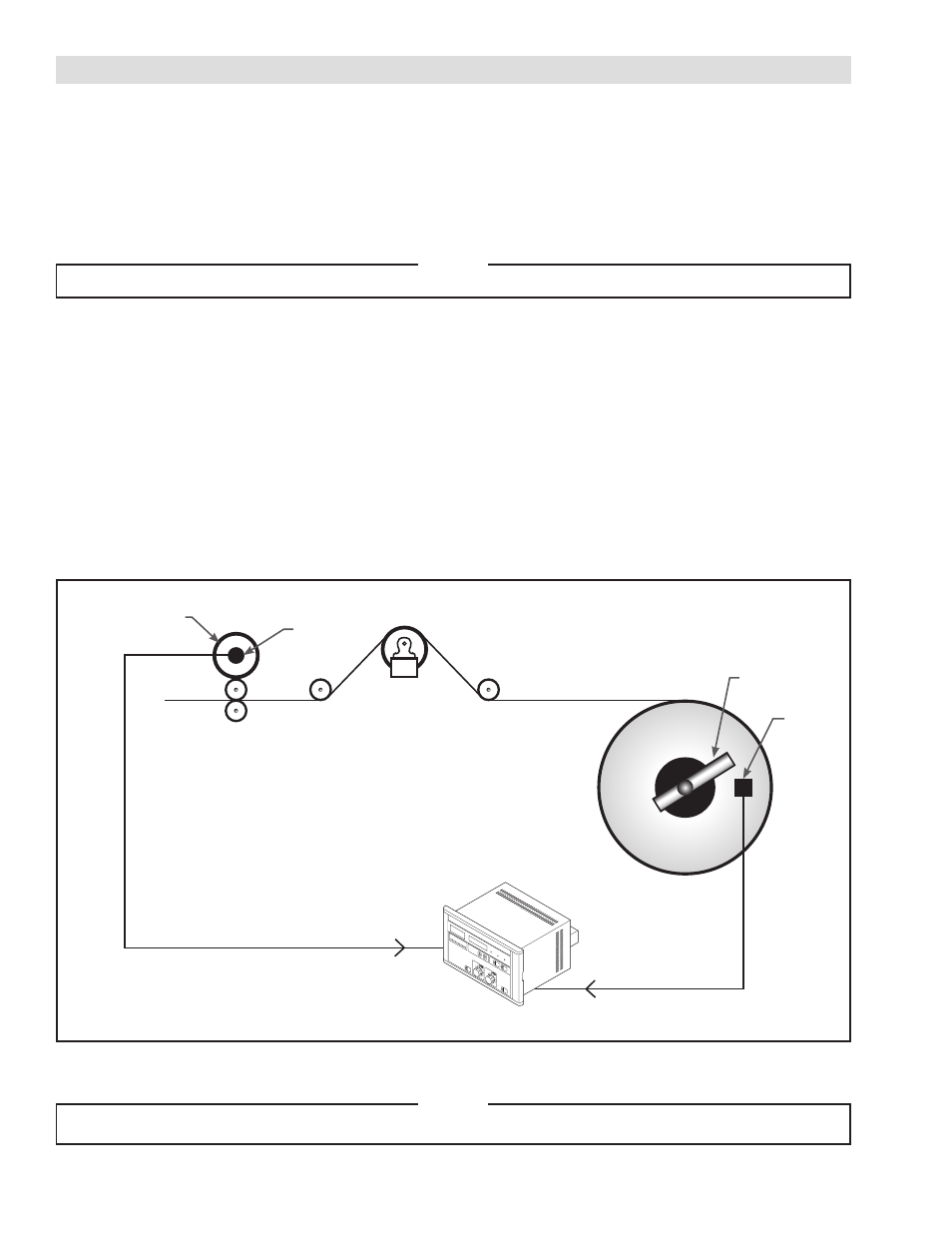
23
FORM NO. L21268-C-1013
6. BASIC SETUP (continued...)
6.3
DIAMETER MEASUREMENT SETUP
The TC920V can be configured to make use of a direct measurement of the material roll diameter using a digital encoder
or an analog measurement. Refer to Section 3.3 for details on wiring the diameter measurement sensors.
Analog Measurement
The TC920V supports an analog diameter sensor for use with taper tension and diameter based control of the Start and
Stop levels. Any sensor type can be used that will output a 0-10V DC analog diameter measurement.
NOTE
To enable the analog diameter measurement, MSW1-2 must be Enabled.
Digital Measurement
The TC920V supports a digital measurement of the roll diameter, by using a shaft encoder and proximity switch to mea-
sure the circumference of the material roll. A single channel output relative encoder is needed, although a single channel
of a quadrature output encoder can also be used for measurement. The encoder is placed directly on a roller shaft or a
measurement wheel on a roller that rotates at web speed without slip. The proximity switch should be placed such that it
triggers once per revolution of the material roll.
The following parameters must be used to make use of the Digital Diameter Measurement:
FIGURE 6.10 ENCODER/PROXIMITY SENSOR CONFIGURATION
NOTE
To enable the digital diameter measurement, MSW0-3 must be Enabled.
• No. 24
Measure Roll Diameter
Set the maximum diameter of the unwinding roller in millimeters.
• No. 25
Encoder Pulse
Set the number of encoder pulses per revolution of the encoder.
• No. 39
Maximum Diameter
Set the maximum diameter of a full roll of material in millimeters.
~
Optical
Encoder
Target
Proximity
Switch
Measuring
Wheel