Advanced settings (continued...) – Nexen TC920V 964356 User Manual
Page 30
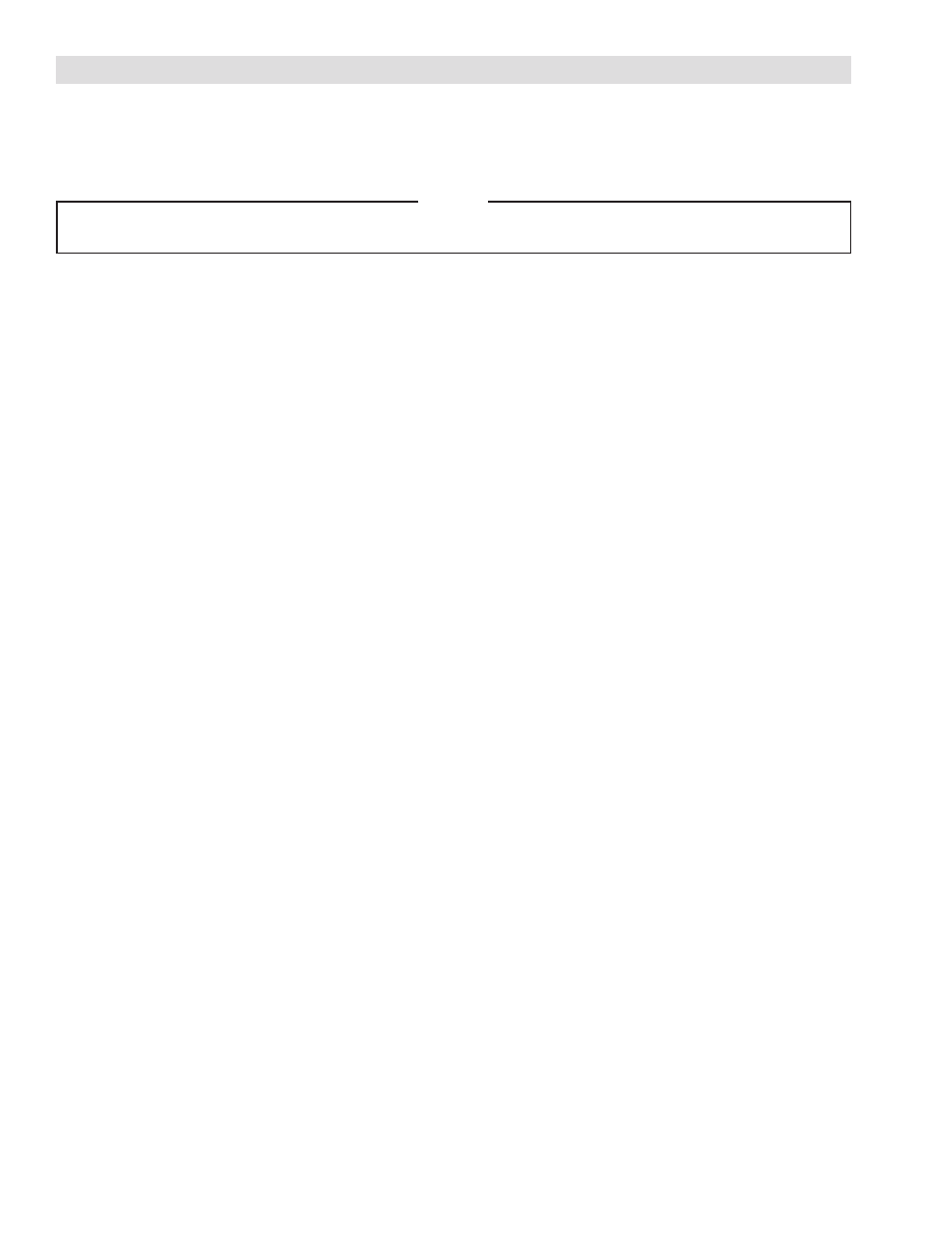
27
FORM NO. L21268-C-1013
7. ADVANCED SETTINGS (continued...)
7.4
ADVANCED GAIN CONTROL
For most Tension Control systems, the only gain that needs to be adjusted is the Proportional Gain (Parameter 11). De-
pending on the machine configuration however, responsiveness and stability may be improved by temporarily adjusting the
gain. The TC920V has several gain correction methods for this purpose described below.
7.4.1
S
etPoint
S
tabiLity
g
ain
By default, the control gain is uniform regardless of the measured tension. In this mode, the gain can be reduced while the
measured tension is close to the tension setpoint. When the measured tension is within the Stability Deviation Width, the
Proportional Gain is multiplied by the Stability Correction Gain to reduce the effective gain. When the measured tension
deviates beyond the Deviation Width, the gain returns to 100% of the Proportional Gain. By default, setpoint stability gain
is disabled by setting the Deviation Width to 0%.
Related Parameters
• No. 11
Proportional Gain
• No. 20
Stability Deviation Width
• No. 21
Stability Point Correction Gain
Setting Example:
When the measured tension value is within 5% of the tension setpoint, the proportional gain is reduced to 50% of the
value set in Proportional Gain.
• Stability Deviation Width: 5%
• Stability Correction Gain: 50%
7.4.2
a
CCeLeration
/D
eCeLeration
P
oLarity
g
ain
C
orreCtion
The Proportional Gain and Integral Time are changed based on the polarity of the tension deviation from the setpoint.
These settings are specific to the Acceleration / Deceleration Correction Mode as described in Section 7.2 and is only
active in Mode 0. This method is mainly used to reduce the tension slackness at the end of acceleration or at the start of
deceleration. When the Acceleration/Deceleration contact is turned on, Proportional Gain and Integral Time settings in
Parameters No. 30 to 33 are used depending on the polarity of the tension deviation.
When using this method, increase the sensitivity for the positive deviation, or reduce for negative deviations. Since a posi-
tive deviation will occur when the tension decreases, and a negative deviation occurs when the tension increases, this
setting prevents slack in the tension.
Activating Conditions
• Acceleration/Deceleration Contact is ON (Terminals 6 and 12)
• Parameter No. 44 is set to Mode 0 (Correction Mode)
Related Parameters
• No. 30
Proportional Gain 1 ( + deviation )
• No. 31
Integral Time 1 ( + deviation )
• No. 32
Proportional Gain 1 ( - deviation )
• No. 33
Integral Time 1 ( - deviation )
NOTE
For advanced users only.
Best recommendation is to use the default value and only change if absolutely necessary.