10 sv7 hardware manual – Applied Motion SV7-C-CE User Manual
Page 10
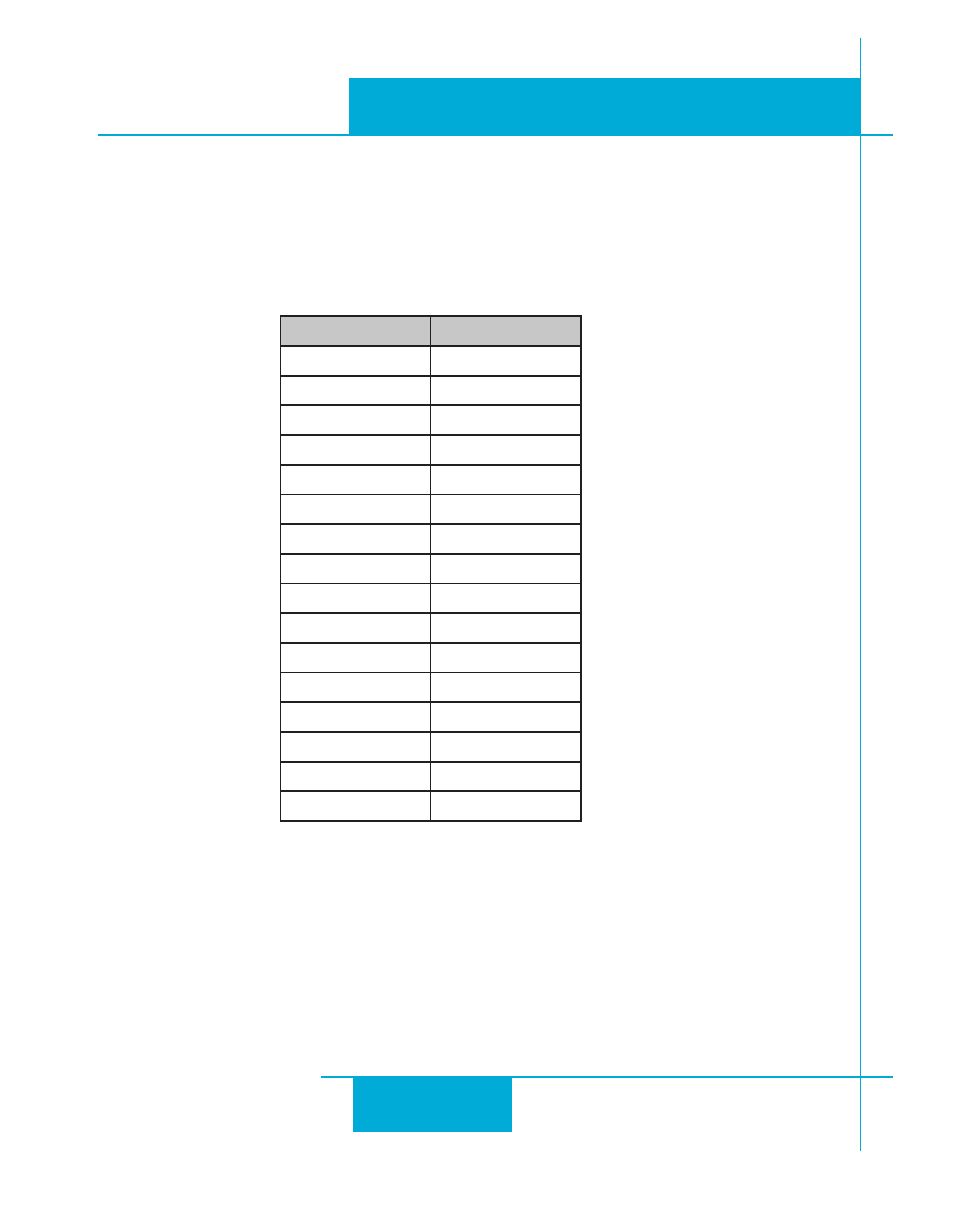
10
SV7 Hardware Manual
920-0012F
12/18/2014
Settings 1 through E can be changed using the
QuickTuner™ software. Setting 0 is always
“10.10.10.10”, the universal recovery address. If someone were to change the other settings and
not write it down or tell anyone (I’m not naming names here, but you know who I’m talking about)
then you will not be able to communicate with your drive. The only way to “recover” it is to use the
universal recovery address.
Setting F is “DHCP”, which commands the drive to get an IP address from a DHCP server on the
network. The IP address automatically assigned by the DHCP server may be “dynamic” or “static”
Rotary Switch
IP Address
0
10.10.10.10
1
192.168.1.10
2
192.168.1.20
3
192.168.1.30
4
192.168.0.40
5
192.168.0.50
6
192.168.0.60
7
192.168.0.70
8
192.168.0.80
9
192.168.0.90
A
192.168.0.100
B
192.168.0.110
C
192.168.0.120
D
192.168.0.130
E
192.168.0.140
F
DHCP
vice at 192.168.0.40, but not one at 192.168.1.40. If you change your subnet mask to 255.255.0.0
(Class B) you can talk to any device whose first two octets match yours. Be sure to ask your system
administrator before doing this. You network may be segmented for a reason.
Your drive includes a 16 position rotary switch for setting its IP address. The factory default address
for each switch setting is shown in the table below.