Connecting the power supply, 20 sv7 hardware manual – Applied Motion SV7-C-CE User Manual
Page 20
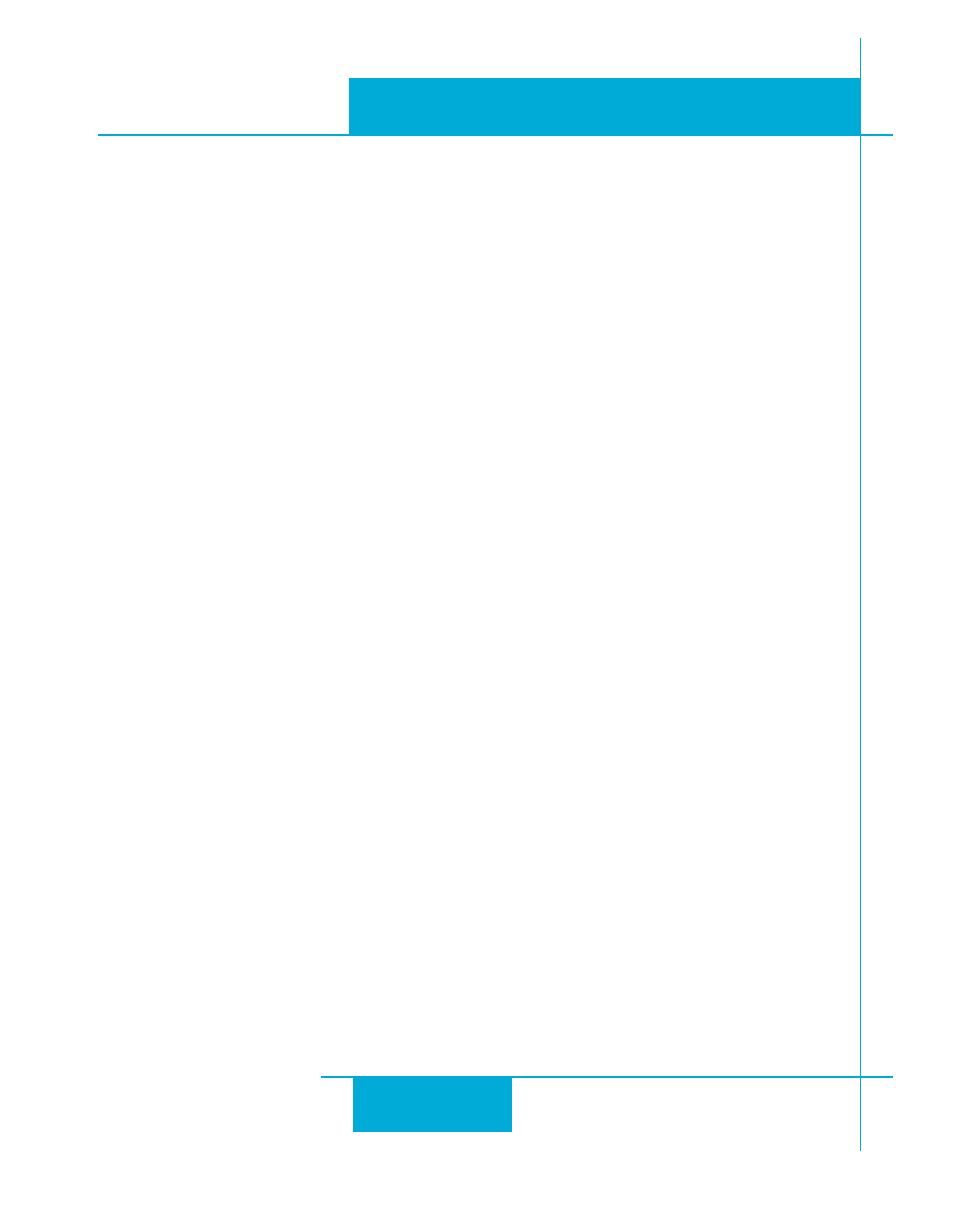
20
SV7 Hardware Manual
920-0012F
12/18/2014
For four wire RS-485, set SW1,3,4 to ON and SW2 to OFF. On the USB-COMi-M screw terminal
connector:
USB-COMi-M
SV
Drive
pin1
RX-
pin 2
RX+
pin 3
TX+
pin 4
TX-
pin 6
GND
Assigning Addresses in Multi-axis RS-485 Systems
Before wiring the entire system, you’ll need to connect each drive individually to the host computer
so that a unique address can be assigned to each drive. Use the RS-232 programming cable and
the
QuickTuner™ software that came with your drive for this purpose.
Connect the drive to your PC, then launch
QuickTuner™. Finally, apply power to your drive. If you
have already configured your drive, then you should click the Upload button so that the
QuickTun-
er™ settings match those of your drive. Click on the Motion button, then select the “SCL” operating
mode. If you have a Q drive, you may want to select “Q Programming”. Either way, you’ll see the
RS-485 Address panel appear. Just click on the address character of your choice. You can use the
numerals 0..9 or the special characters ! “ # $ % & ‘ ( ) * + , - . / : ; < = > ? @ . Just make sure that
each drive on your network has a unique address. If you are using a 2 wire network, you may need
to set the Transmit Delay, too. 10 milliseconds works on the adapters we’ve tried. Once you’ve
made your choices, click Download to save the settings to your drive.
Connecting the Power Supply
If you need information about choosing a power supply, please read Choosing a Power Supply
located elsewhere in this manual.
Connect the motor power supply “+” terminal to the driver terminal labeled “V+”. Connect power
supply “-” to the drive terminal labeled “V-”. Use 18 or 20 gauge wire. The SV drives contain an
internal fuse that connects to the power supply + terminal. This fuse is not user replaceable. If you
want to install a user servicable fuse in your system install a fast acting fuse in line with the + power
supply lead. Use a 7 amp fuse.
The green ground screw on the corner of the chassis should be connected to earth ground.