13 sv7 hardware manual – Applied Motion SV7-C-CE User Manual
Page 13
Advertising
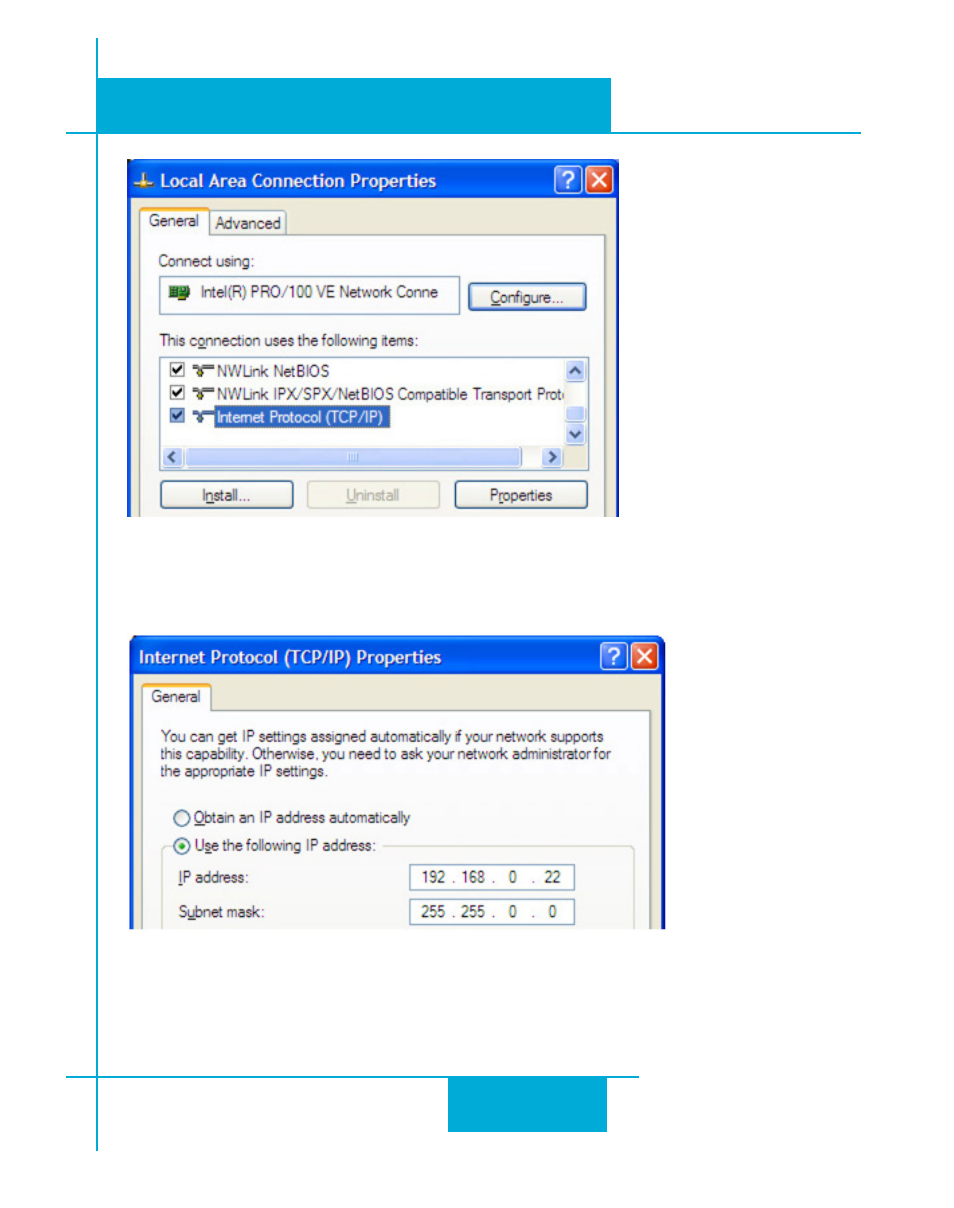
13
SV7 Hardware Manual
920-0012F
12/18/2014
3. Scroll down until you see “Internet Properties (TCP/IP)”. Select this item and click the Properties
button. On Windows 7 and Vista, look for “(TCP/IPv4)”
4. If the option “Obtain an IP address automatically” is selected, your PC is getting an IP address and
a subnet mask from the DHCP server. Please cancel this dialog and proceed to the next section of
this manual: “Using DHCP”.
5. If the option “Use the following IP address” is selected, life is good. Change the subnet mask to
“255.255.0.0” and click OK.
Advertising