2 storage tab features – Doremi DCP-2000 User Manual
Page 12
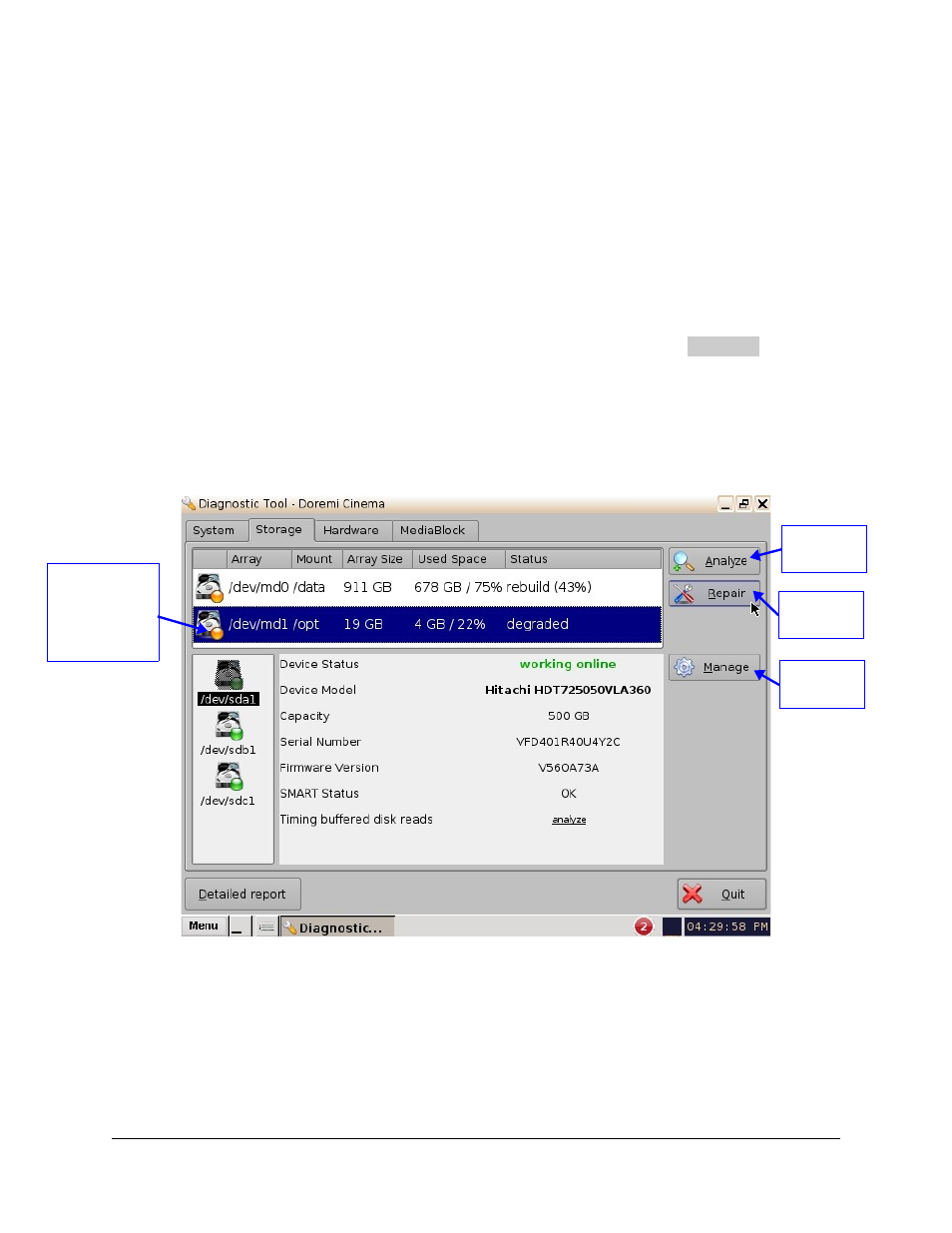
5.2 Storage Tab Features
The RAID Sub-View lists all the RAIDs configured in the system and the information pertaining
to each, such as:
•
An icon to show RAID status (green= healthy; amber= degraded/rebuild; red= missing)
•
Array device name (/dev/mdX)
•
Mount point
•
Array size
•
Array used disk space
•
RAID status (healthy, degraded, rebuilding %, failed)
•
To analyze or repair a RAID, click on the Analyze or Repair buttons (Figure 12).
•
Analyze - To analyze a RAID performance and to free disk space.
•
Repair - To repair a degraded RAID. It attempts to sync a highlighted RAID that is
currently not part of the RAID. (please see Sections, “Drive Replacement” and
“Reinitialize the Raid” below).
•
Manage – To disable a possible faulty drive.
Figure 12: Storage Tab Window With RAID Degraded
DTL.OM.000169.DRM
Page 12
Version 1.7
Doremi Cinema LLC
Orange Icon
indicates
degraded RAID
due to a failed
drive
Repair
Button
Analyze
Button
Manage
Button