3 analyze – Doremi DCP-2000 User Manual
Page 13
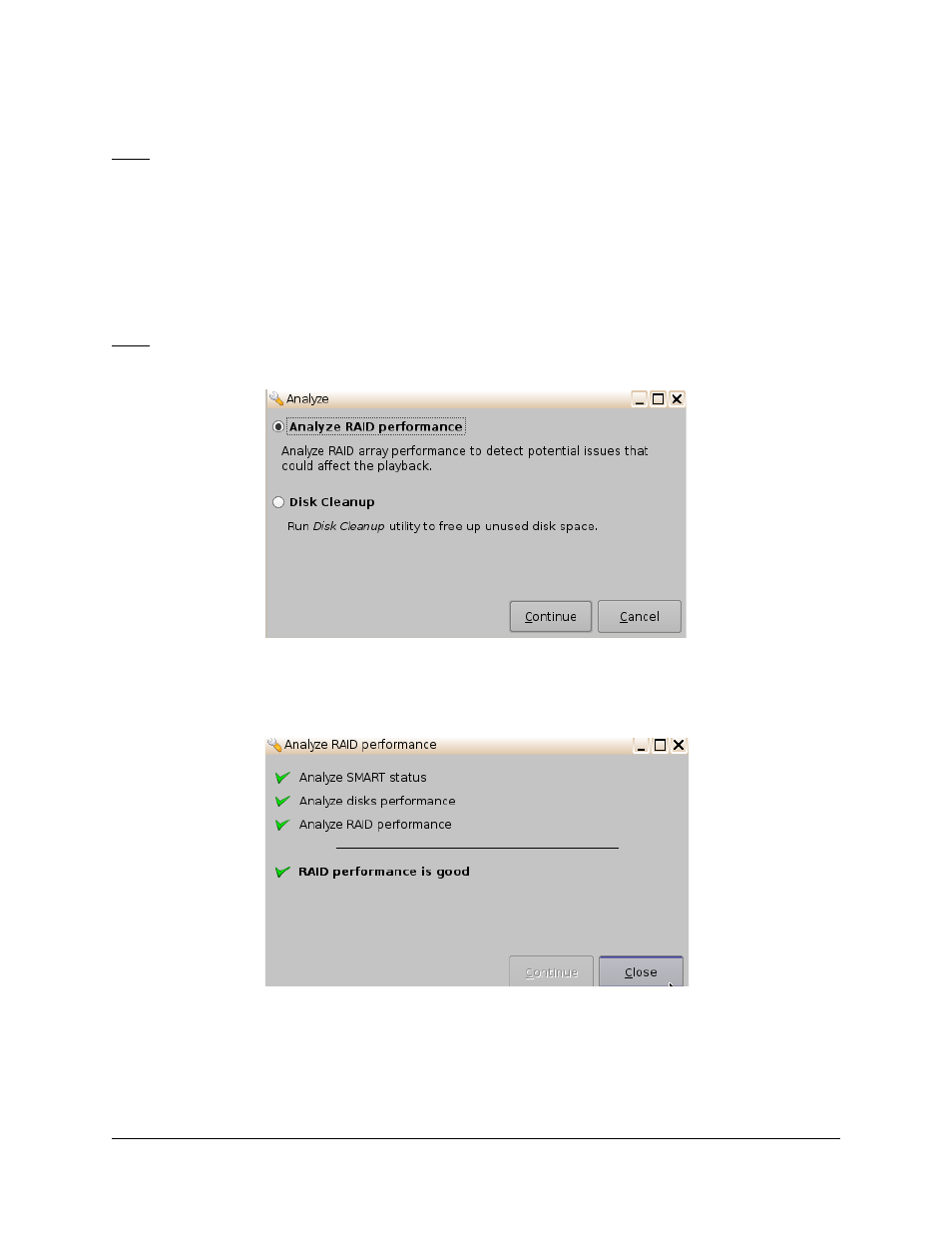
5.3 Analyze
Note: To Analyse a RAID, the playback must be stopped. Any use of the drives during this
process will give false alarms of the RAID and its hardware components being faulty.
•
The Analyze feature is used to check if the performance of a RAID is enough to support
playback without underflowing.
•
To analyze the RAID, click the RAID from the Storage tab, and then click the Analyze
button. A password will be needed to perform this operation.
Note: If in fact there is an issue that is causing the RAID to perform ineffectively, see the
Section, “Repair,” below.
Figure 13: RAID Analyze Window
•
If the test performance is good, the following dialog will be displayed:
Figure 14: Analyze Raid Performance Successful
DTL.OM.000169.DRM
Page 13
Version 1.7
Doremi Cinema LLC