7 managing a drive, 1 disable a drive, 1 how to disable a drive – Doremi DCP-2000 User Manual
Page 29
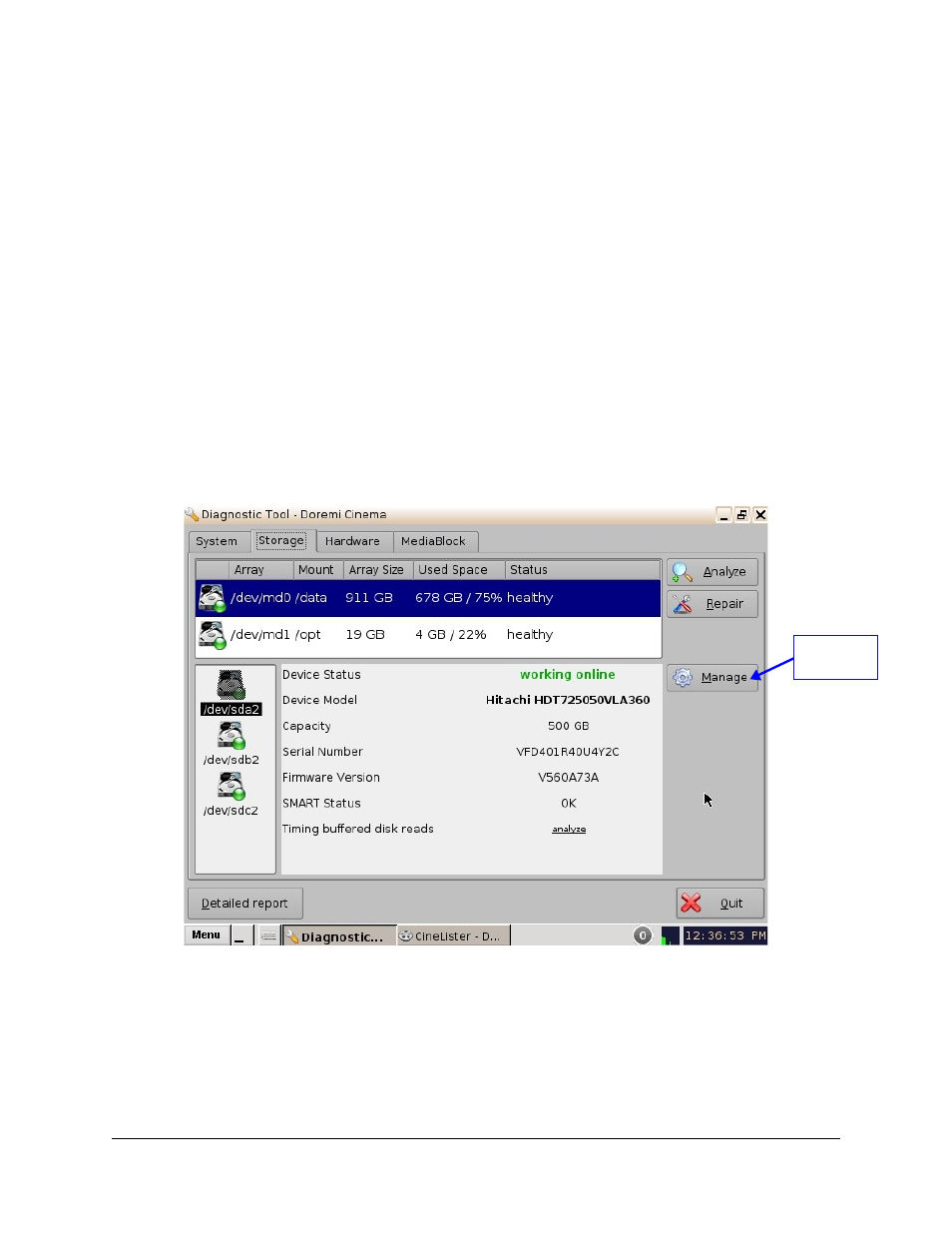
7 Managing a Drive
7.1 Disable a Drive
Presently, the only function of the Manage feature is to disable a drive. The purpose of this
feature is to disable (virtually) a drive that is performing at a very slow rate, which in turn, is
causing the RAID to perform slow. For example, a drive's performance speed may be too low,
but not at the rate where it has failed. Therefore, to regain the full speed of a RAID, it is
necessary to remove and replace that drive and rebuild the RAID. Please see Section, “Drive
Replacement,” above.
7.1.1
How to Disable a Drive
•
From the Storage tab, select the desired drive from the Disk sub-view and then click the
Manage button (Figure 42).
•
The user will be prompted to the Manage Disk window (Figure 43).
•
Select the Disable option and click Continue.
•
If the drive is already disabled, the Disable option will be grayed out and accompanied
by a message stating the reason.
Figure 42: Storage Tab – Drive Disable Process
DTL.OM.000169.DRM
Page 29
Version 1.7
Doremi Cinema LLC
Manage
Button