6 drive replacement, 1 degraded raid – Doremi DCP-2000 User Manual
Page 20
Advertising
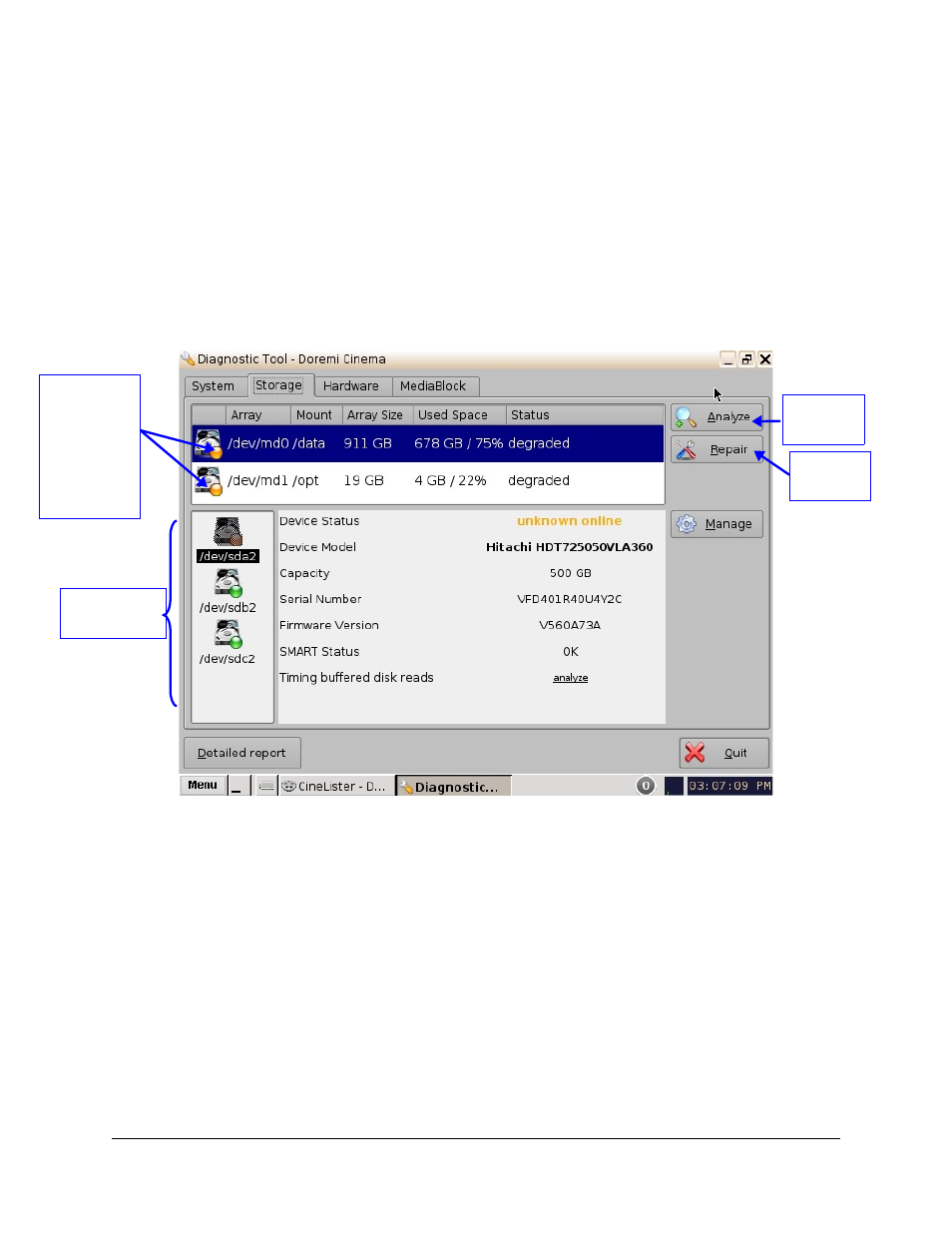
6 Drive Replacement
This section presents the procedure to apply when a drive needs to be replaced.
6.1 Degraded RAID
•
The Storage tab will display the failed drive in the Disk sub-view (Figure 27) telling the
user that the drive needs to be replaced. The RAID sub-view will present you with the
RAID status.
•
Select the affected drive from the Disk sub-view and click on the Repair button (Figure
27). The user will be prompted to the Repair window (Figure 28).
Figure 27: Storage Tab - Degraded RAID
DTL.OM.000169.DRM
Page 20
Version 1.7
Doremi Cinema LLC
Disk
Sub-View
Amber Icon
indicates
degraded
RAID due to a
failed drive, or
when
reinitializing or
re-synching
Analyze
Button
Repair
Button
Advertising