Doremi DCP-2000 User Manual
Page 15
Advertising
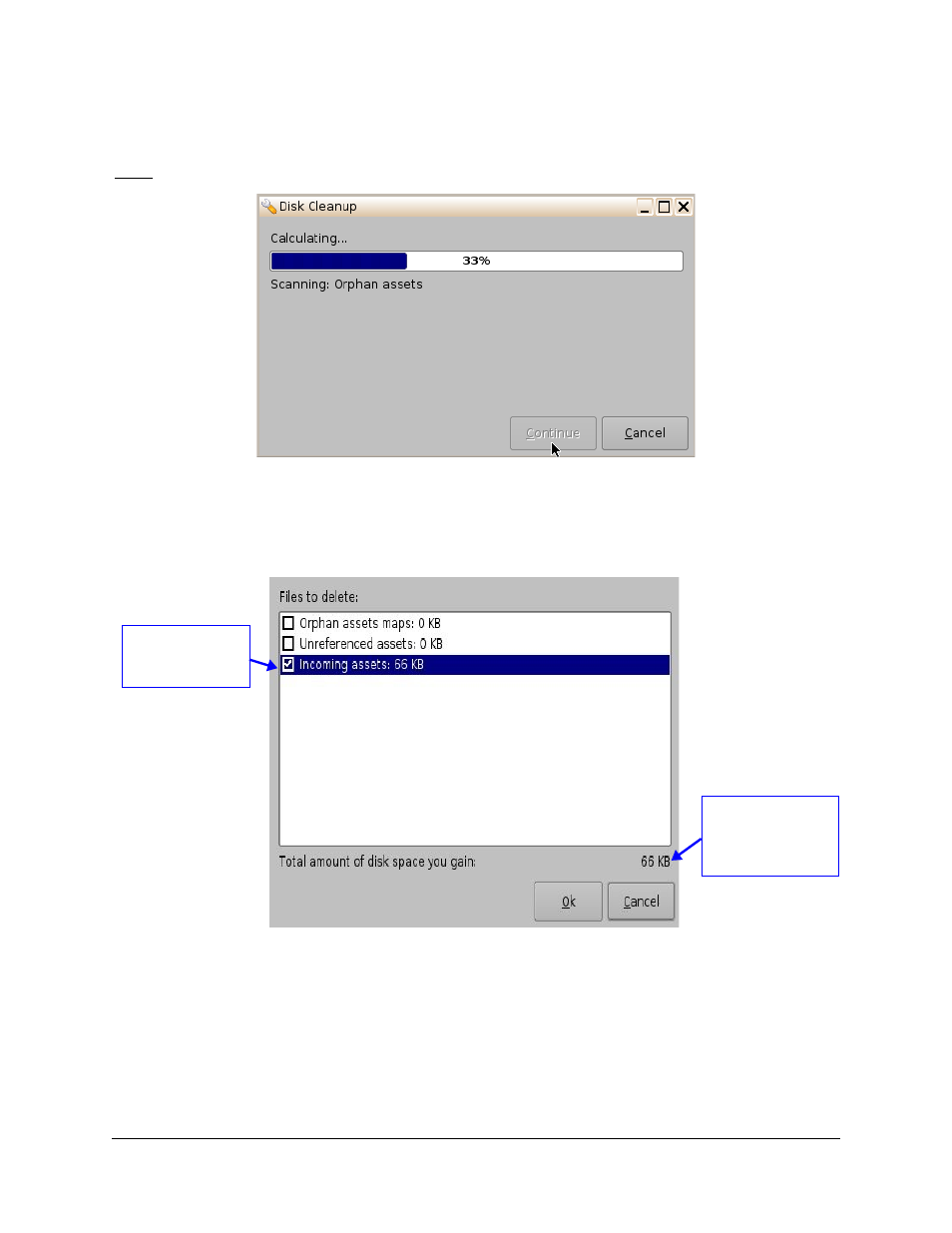
•
Select Disk Cleanup from the Analyze window.
•
The following window will appear (Figure 17):
Note: A password confirmation window might appear.
Figure 17: Disk Cleanup Scanning Window
•
Select the file(s) to delete by checking the associated check-box. The total amount of
space that will be gained is indicated on the bottom-right corner of the window (Figure
18).
Figure 18: Disk Cleanup Window – Files Selected
•
Click the Ok button to delete the selected file(s).
DTL.OM.000169.DRM
Page 15
Version 1.7
Doremi Cinema LLC
Total amount of disk
space
corresponding to
the selected file(s)
Incoming assets
selected for
deletion
Advertising