5 repair – Doremi DCP-2000 User Manual
Page 16
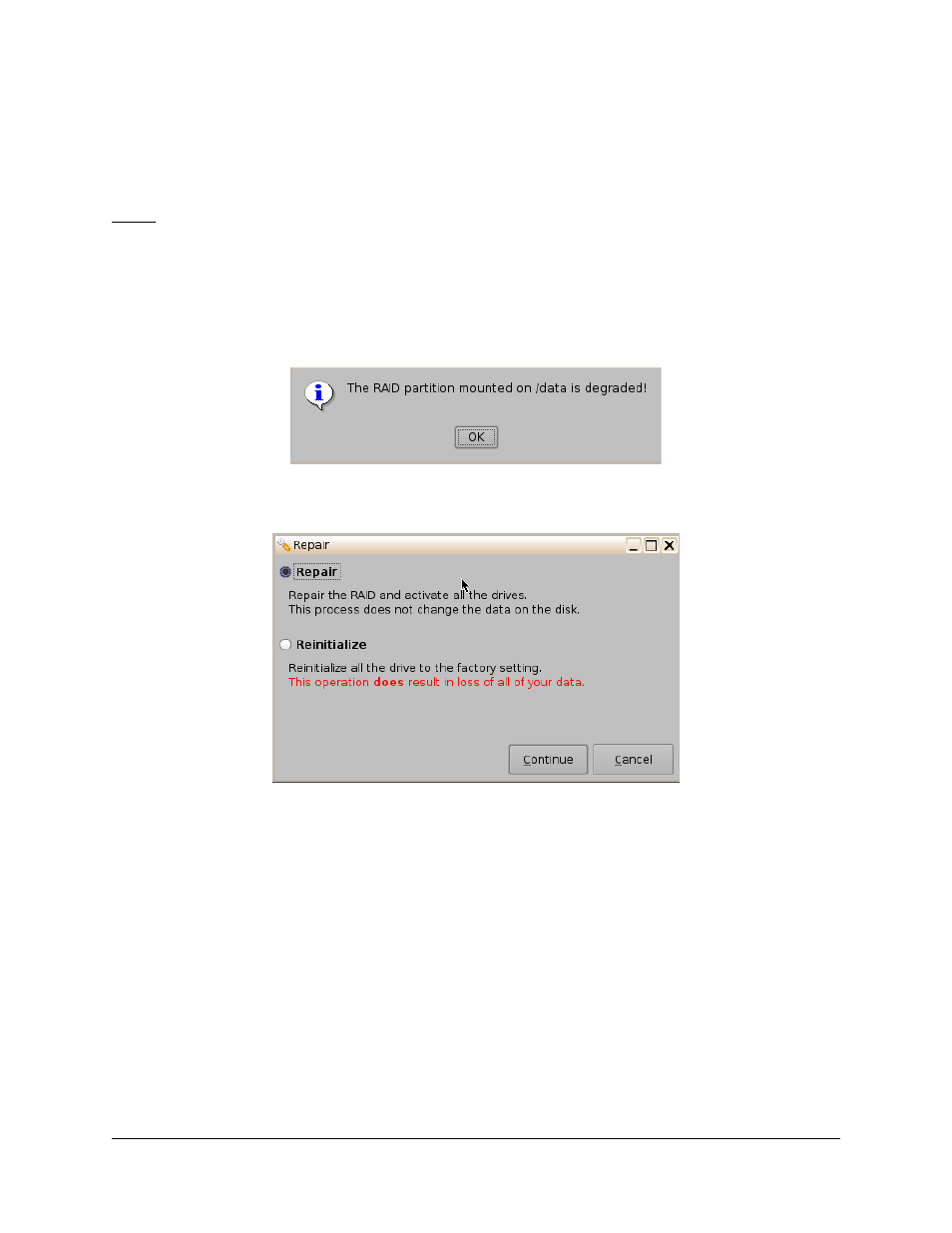
5.5 Repair
•
To repair a degraded RAID or to completely reinitialize a RAID, press the Repair button
from the Storage tab.
Note: The Repair feature allows the user to repair a drive and or RAID by replacing a drive or
reinitializing the RAID. Please see the corresponding sections below for more information on
these features. See Sections, “Drive Replacement” and “Reinitialize a Drive.”
•
The system will give a pop-up message when the RAID is degraded. The message will
not appear when you are syncing the drive back in the RAID. This message will also
appear when the RAID is healthy and you do a reinitialize process (Figure 19).
Figure 19: Degraded RAID Alert Message
Figure 20: Repair Window - Repair Enabled
•
If the RAID cannot be repaired, the Repair button will be grayed out.
DTL.OM.000169.DRM
Page 16
Version 1.7
Doremi Cinema LLC